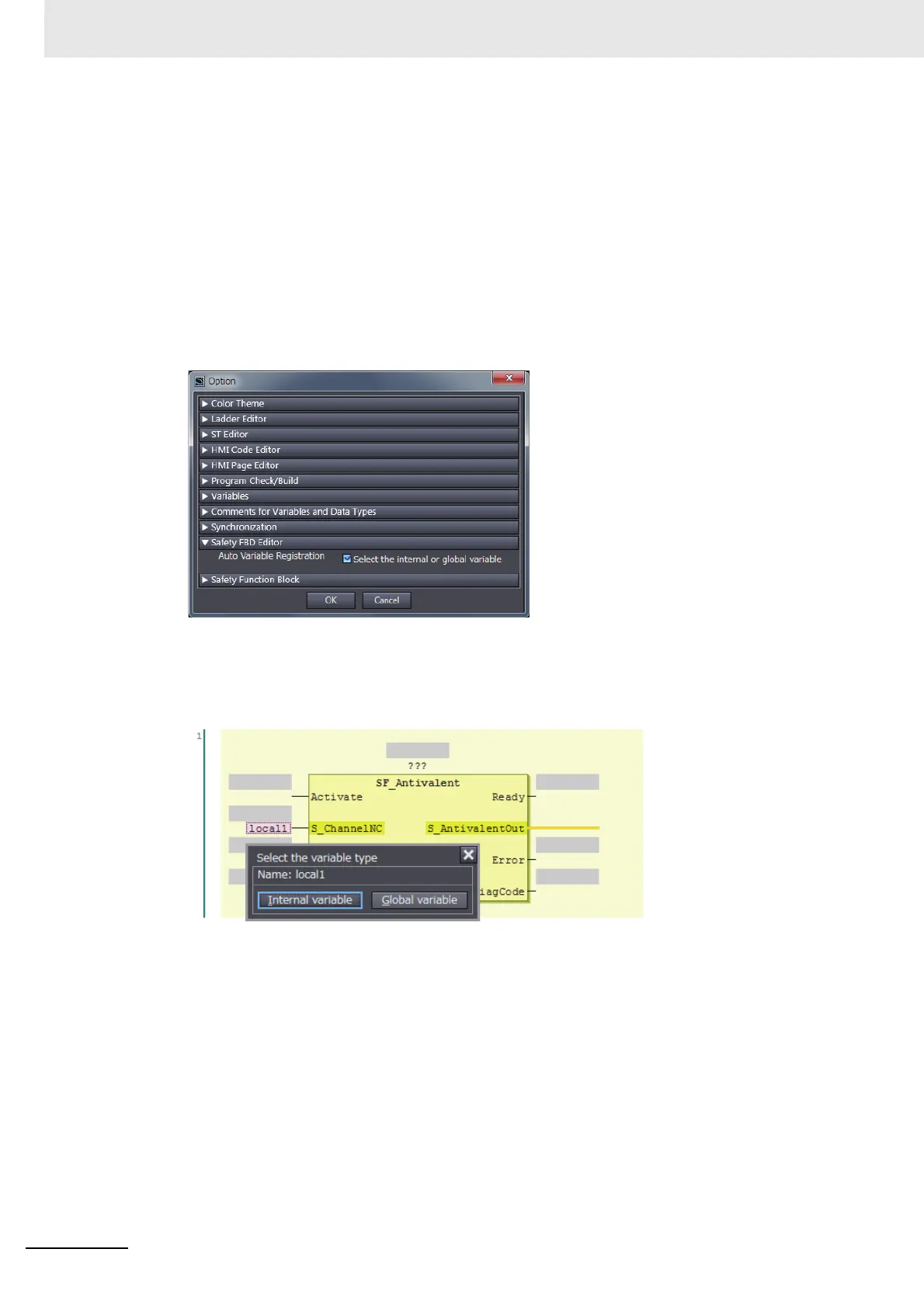7 Programming
7 - 54
NX-series Safety Control Unit User’s Manual (Z930)
Changing Variable Registration Locations
You can use the following option to enable the selection of the variable registration locations when
you enter parameters.
Procedure
1 Select Option from the Tools Menu.
The Options Dialog Box is displayed.
2 Click Safety FBD Editor.
The Auto Variable Registration Option is displayed.
3 Select the Select the internal or global variable Check Box and click the OK Button.
If you select the above option, the following dialog box is displayed when a variable is registered
automatically from the Safety FBD Editor.
If you click the Internal variable Button, the variable is registered as an internal variable in the local
variable table.
If you click the Global variable Button, the variable is registered in the global variable table and as
an external variable in the local variable table.
