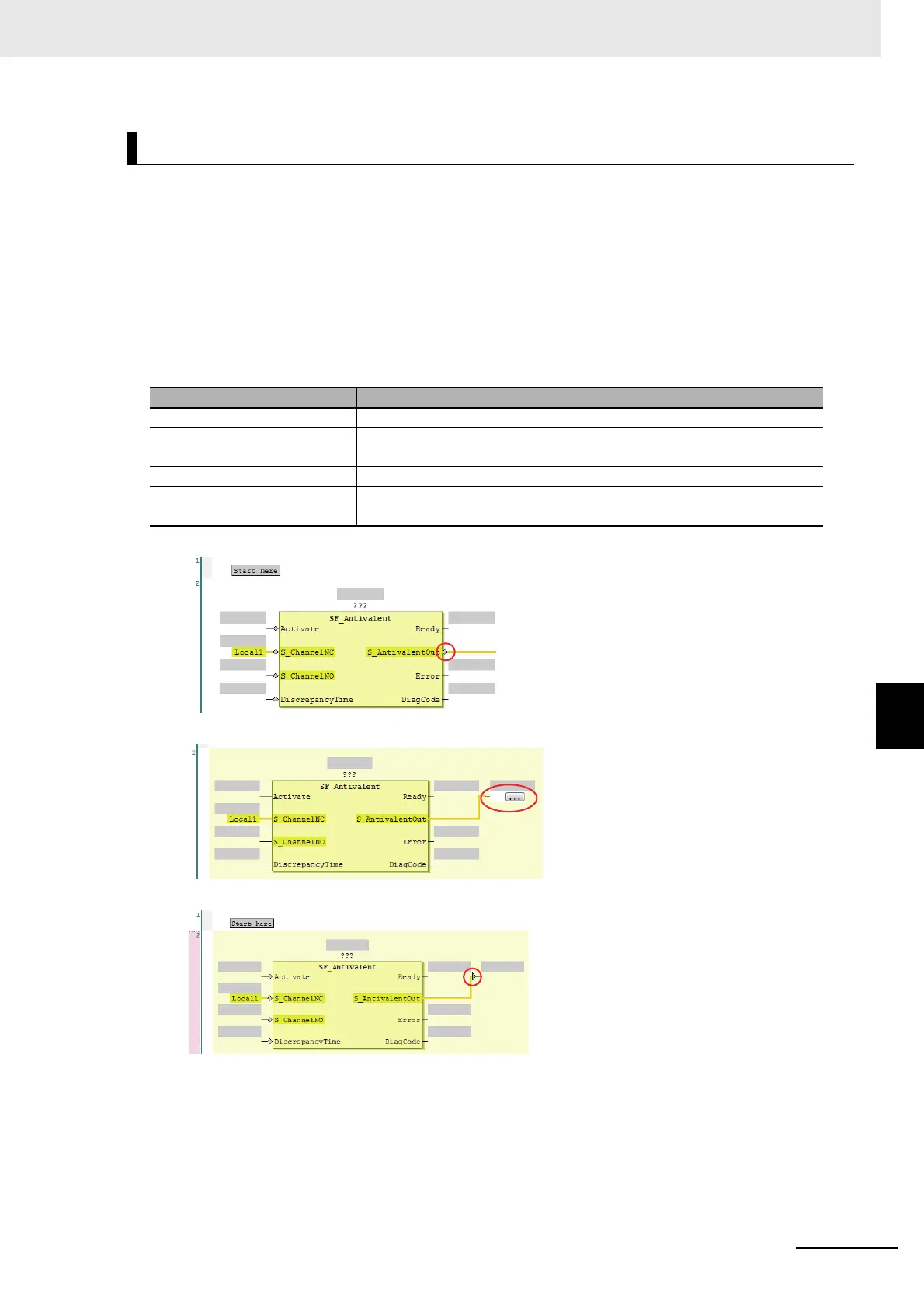7 - 55
7 Programming
NX-series Safety Control Unit User’s Manual (Z930)
7-5 Programming Operations
7
7-5-4 FBD Programming
You can insert output variables at specified locations. Use one of the following procedures to assign an
output parameter to an output variable of a FUN or FB.
Method 1: Drag Assignment from General in the Toolbox to a terminal in the FBD editor, or to a new
FBD network where the words Start here are displayed.
Method 2: Right-click the FBD network and select Insert Assignment from the menu.
• If you select a network, the output variable is added to the last output area (before the output terminal
or the output variable) on the network.
• If you drag Assignment from the Toolbox, the point of insertion depends on where you drop the output
variable.
• Example 1 of a Dragged Output Parameter Object
Output Parameter Is Added to the Output Terminal
• Example 2 of a Dragged Output Parameter Object
Output Parameter Is Added before the Output Parameter
Assigning Output Parameters
Drop point Position where function block is added
“Start here” on the network Input parameters and output parameters are added to the new network.
Input terminal The output parameter is inserted on a branch that is created before the
input terminal.
Output terminal The output parameter is inserted after the output terminal.
Before the output parameter The output parameter is inserted on a branch that is created before the
output variable.
