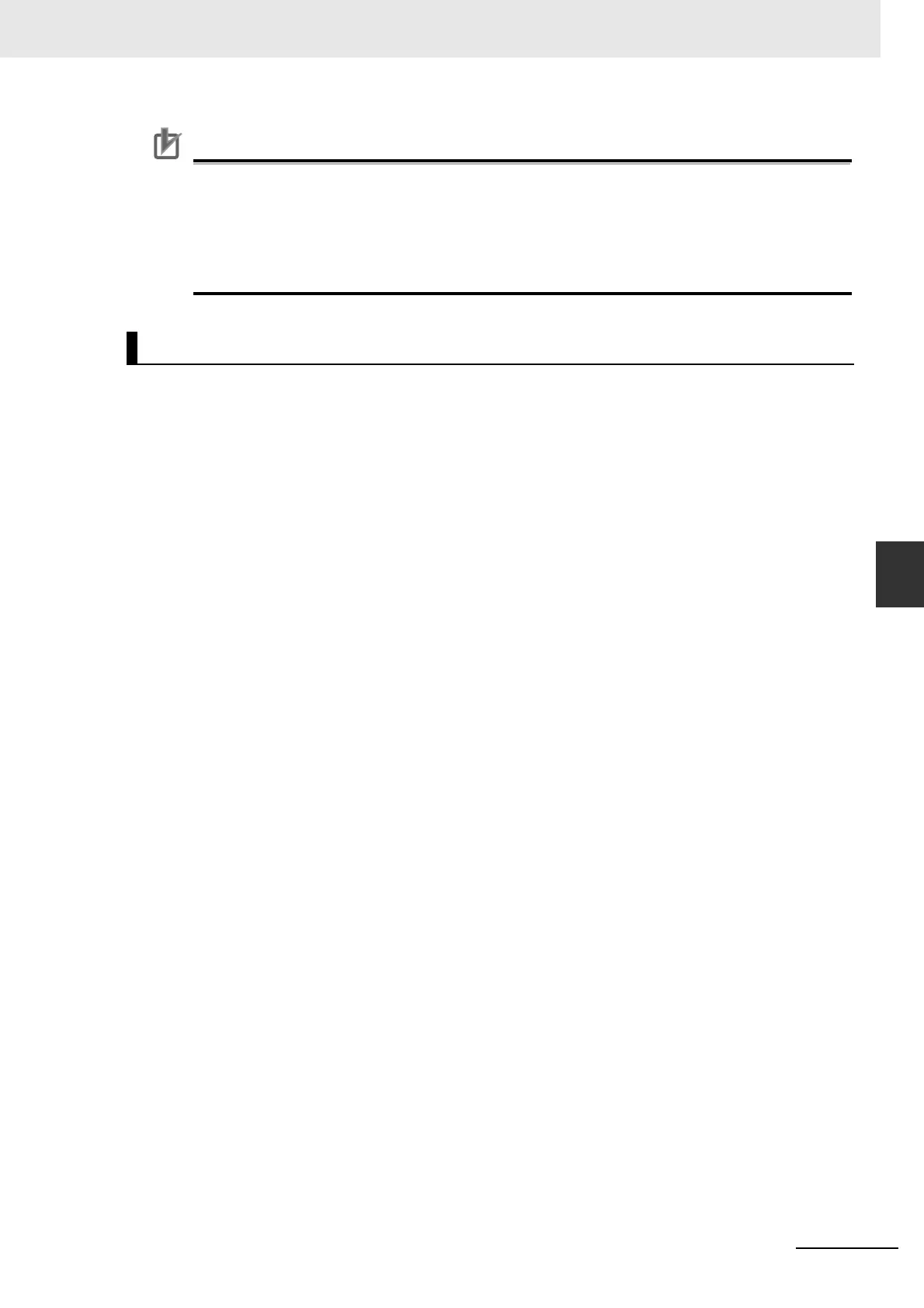5-37
5 Setting Up EtherCAT Communications with the Sysmac Studio
NJ/NX-series CPU Unit Built-in EtherCAT Port User’s Manual (W505)
5-7 Confirming Communications after Completing EtherCAT Configuration and
Settings
5
Precautions for Correct UsePrecautions for Correct Use
• When you change the EtherCAT slave configuration and reconfigure the axis allocation set-
tings, you must download the network configuration information again.
• If network configuration information is not downloaded to the Controller, the EtherCAT master
will not perform process data communications. Because of this, notification of errors will not
occur. The EtherCAT communications will be in the Init state (where both process data com-
munications and SDO communications are disabled).
If you need to confirm that the network was correctly installed after configuring an EtherCAT network,
diagnose the EtherCAT network line quality. For how to diagnose the EtherCAT network line quality,
refer to 9-2-4 Diagnostic and Statistical Information.
Checking the EtherCAT Network Line Quality
