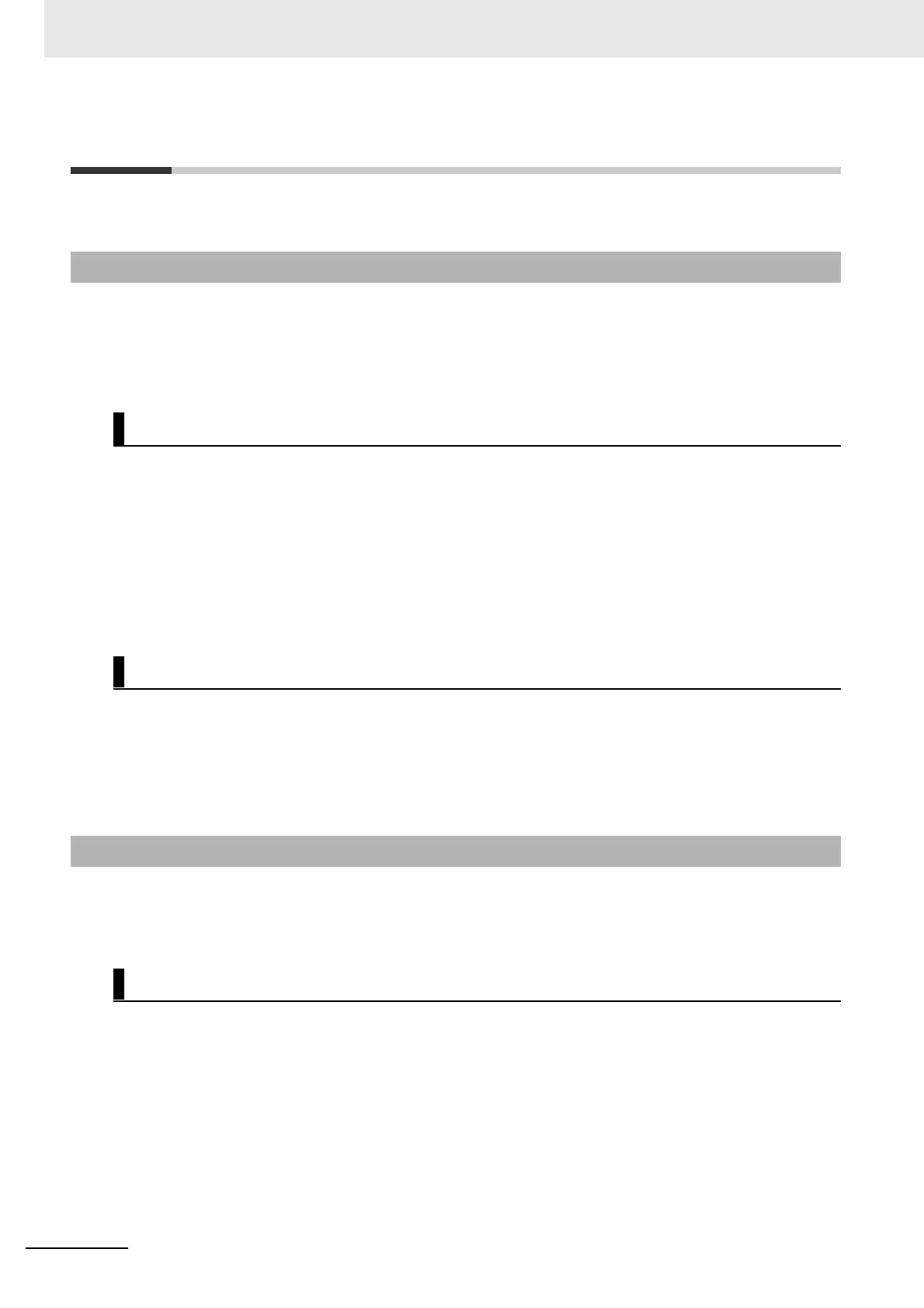1 Introduction
1-12
NJ/NX-series CPU Unit Built-in EtherCAT Port User’s Manual (W505)
1-4 Introduction of Communications
This section provides an introduction of the communications functions of the built-in EtherCAT port.
The built-in EtherCAT port performs the following communications method to exchange information
with EtherCAT slaves.
• Process data communications
• SDO communications
“Process data communications” is a cyclic communications method in which control information is
exchanged in a fixed cycle between the EtherCAT master and slaves.
The fixed cycle is called a process data communications cycle. The EtherCAT master can exchange
information with EtherCAT slaves in realtime in this process data communications cycle.
The same control period is also used for the process data communications cycle for EtherCAT. This
enables precise sequence and motion control in a fixed period with very little deviation.
Refer to 6-1 Process Data Communications (PDO Communications) for details on the specifications of
process data communications.
“SDO communications” is a communications method in which control information is exchanged in non-
cyclic event communications between the EtherCAT master and slaves.
You can use EtherCAT communications instructions to read and write the SDO data in EtherCAT
slaves.
Refer to 6-2 SDO Communications for details on the specifications of SDO communications.
In addition to process data communications and SDO communications, the built-in EtherCAT port also
provides functions related to EtherCAT network configurations and setup, as well as communications
control and maintenance during operation or at error occurrence.
Enable/Disable Setting for Slaves
Use this function to select the EtherCAT slaves for communications from among those registered in
the network configuration information.
• You can design a network with future addition of EtherCAT slaves in mind, by setting EtherCAT
slaves that you plan to add at a later time to Disabled and then registering them in the network
configuration information on the EtherCAT master.
• You can change the EtherCAT slaves for communications based on the device configuration
during system operation.
You can enable/disable each slave in the Sysmac Studio. Refer to 5-4-2 Setting EtherCAT Slaves
for the setting procedure.
1-4-1 Process Data Communications and SDO Communications
Process Data Communications
SDO Communications
1-4-2 Other Functions
Network Configurations and Setup
