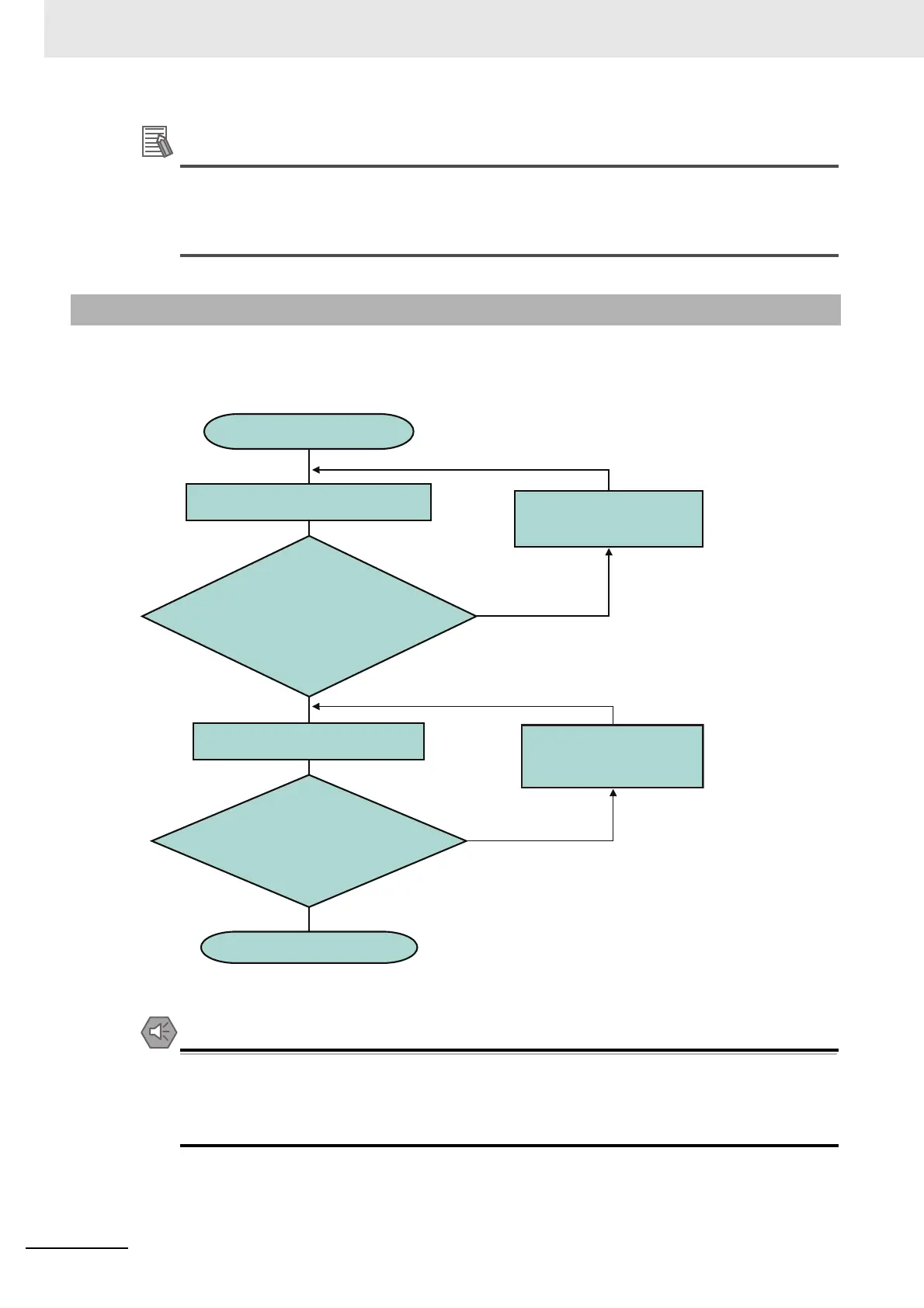1 Introduction
1-8
NJ/NX-series CPU Unit Built-in EtherCAT Port User’s Manual (W505)
With a CPU Unit with unit version 1.06 or later and Sysmac Studio version 1.07 or higher, you
can add NX-series Safety Control Units to the EtherCAT network.
You can use NX-series Safety Control Units on EtherCAT Slave Terminals to build a safety con-
trol system on EtherCAT.
Determine the type, total number, and positions of slaves in the network. Check the total number of
slaves and the cable length between slaves based on the following workflow.
Note Refer to 1-3-1 Performance Specifications for details on the maximum number of slaves.
• You cannot use standard Ethernet hubs or repeater hubs with EtherCAT communications.
If you use one of these, a major fault level error or other error may occur.
• Make sure that the communications distance, number of devices connected, and method of
connection for EtherCAT are within specifications.
1-2-2 Determining the Network Configuration
Review the network
configuration.
Review the slave
positions.
Total number of slaves
is equal to or less than the
maximum number of slaves?
(see Note)
Length of cable
connecting slaves
100 m or less?
Design the network configuration.
Design slave positions.
Start
End
No
No
Yes
Yes
