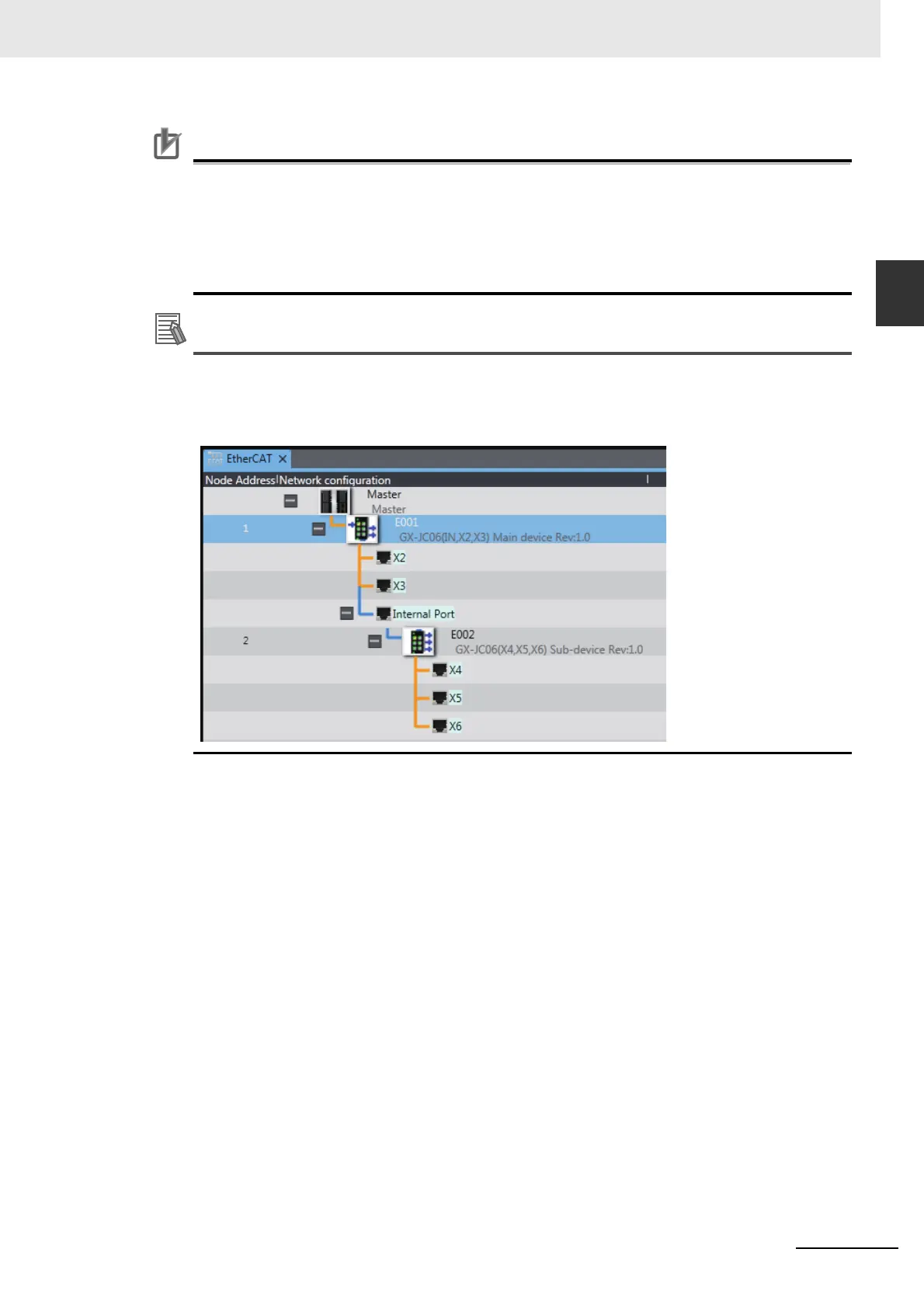1-7
1 Introduction
NJ/NX-series CPU Unit Built-in EtherCAT Port User’s Manual (W505)
1-2 System Configuration and
Configuration Devices
1
1-2-1 System Configuration
Precautions for Correct UsePrecautions for Correct Use
• GX-JC03 and GX-JC06 EtherCAT Junction Slaves do not have hardware switches for node
address setting. The Sysmac Studio is required to set the node addresses for these slaves.
The node addresses are set to 0 by default. If you use these slaves with the default node
address, a Network Configuration Verification Error will occur.
• A GX-JC03 EtherCAT Junction Slave needs only one node address. A GX-JC06 EtherCAT
Junction Slave needs two node addresses.
A GX-JC06 EtherCAT Junction Slave which appears to be one Unit is actually composed of two
slaves. The two slaves appear as “Main device” and “Sub-device” in the Sysmac Studio, respec-
tively, as shown in the figure below. The In port of Sub-device appears as “Internal Port” in the
Sysmac Studio and it is internally connected to the Main device.
Sysmac Studio
The Sysmac Studio runs on a personal computer and it is used to configure EtherCAT networks and
slaves, and to program, monitor, and debug the Controller.
Communications Cables
Use a straight, shielded twisted-pair cable (double shielding with aluminum tape and braiding) of
Ethernet category 5 (100BASE-TX) or higher.
ESI (EtherCAT Slave Information) File
The ESI files contain information unique to the EtherCAT slaves in XML format. You can load an ESI
file into the Sysmac Studio, to easily allocate slave process data and make other settings.
Unit Power Supplies
This power supply is for slave communications and internal operation.
I/O Power Supply
This power supply is for I/O operations of external devices connected to the slaves.
