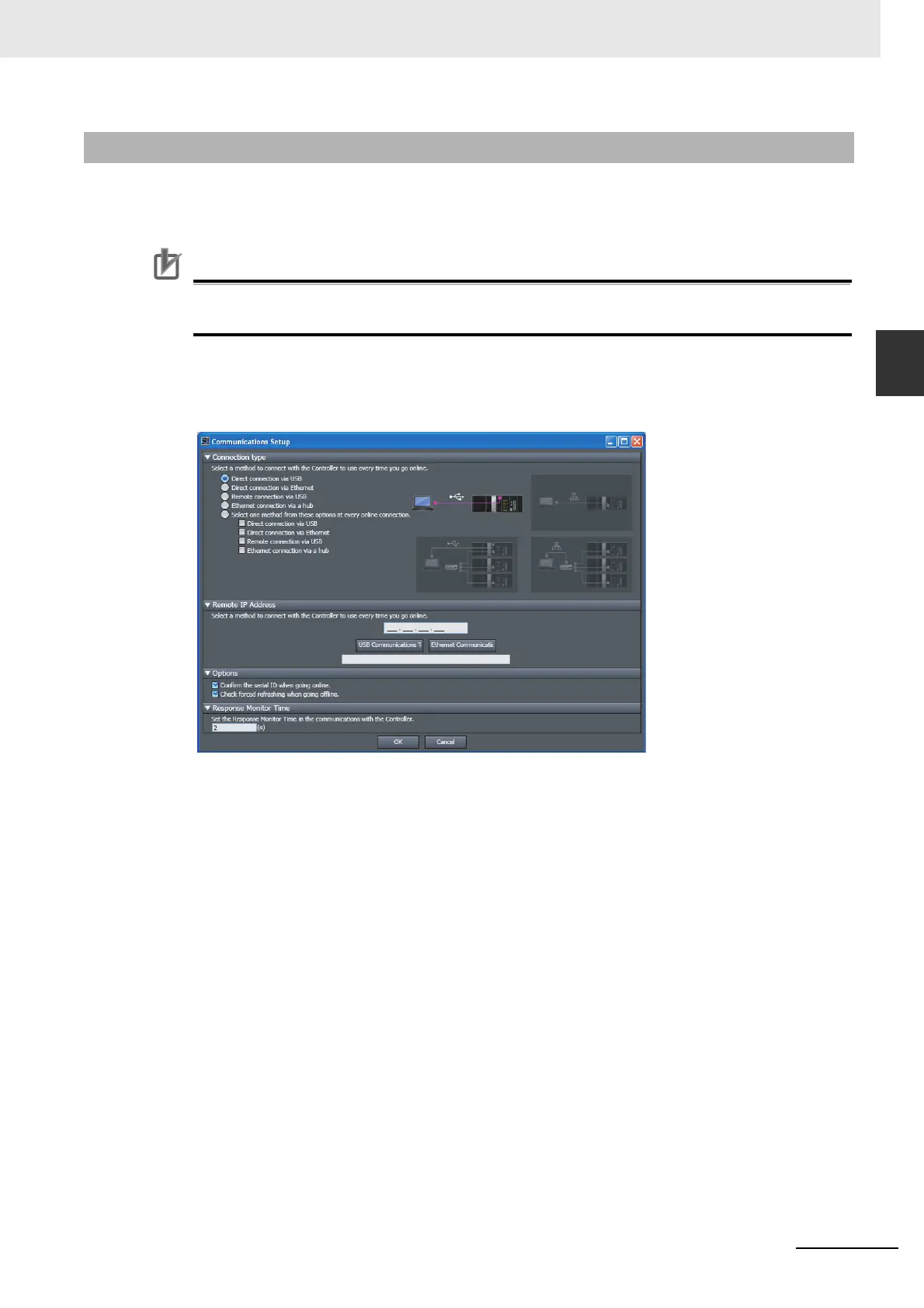2-7
2 Part Names and Slave Settings
NJ/NX-series CPU Unit Built-in EtherCAT Port User’s Manual (W505)
2-1 Part Names and Functions
2
2-1-3 Connecting the Sysmac Studio
You can connect the Sysmac Studio to the NJ/NX-series CPU Unit through the USB or EtherNet/IP
port. You must set the connection method, IP address to connect to, and other parameters for com-
munications between the computer and Controller.
Precautions for Correct UsePrecautions for Correct Use
You cannot connect a computer and an NX102 or an NX1P2 CPU Unit because it does not pro-
vide a peripheral USB port.
1
Select Communications Setup from the Controller Menu.
The Communications Setup Dialog Box is displayed.
2
Select the connection method for the connection configuration from the Connection type Area.
If you specify a Remote connection via USB or an Ethernet connection via a hub, enter the IP
address of the Controller in the Remote IP Address Area. Also set the Options and Response
Monitor Time parameter to the required time. Refer to Communications Setup Dialog Box Set-
tings on the next page for information on the settings.
3
Click the OK Button.
This completes the setup.
2-1-3 Connecting the Sysmac Studio
