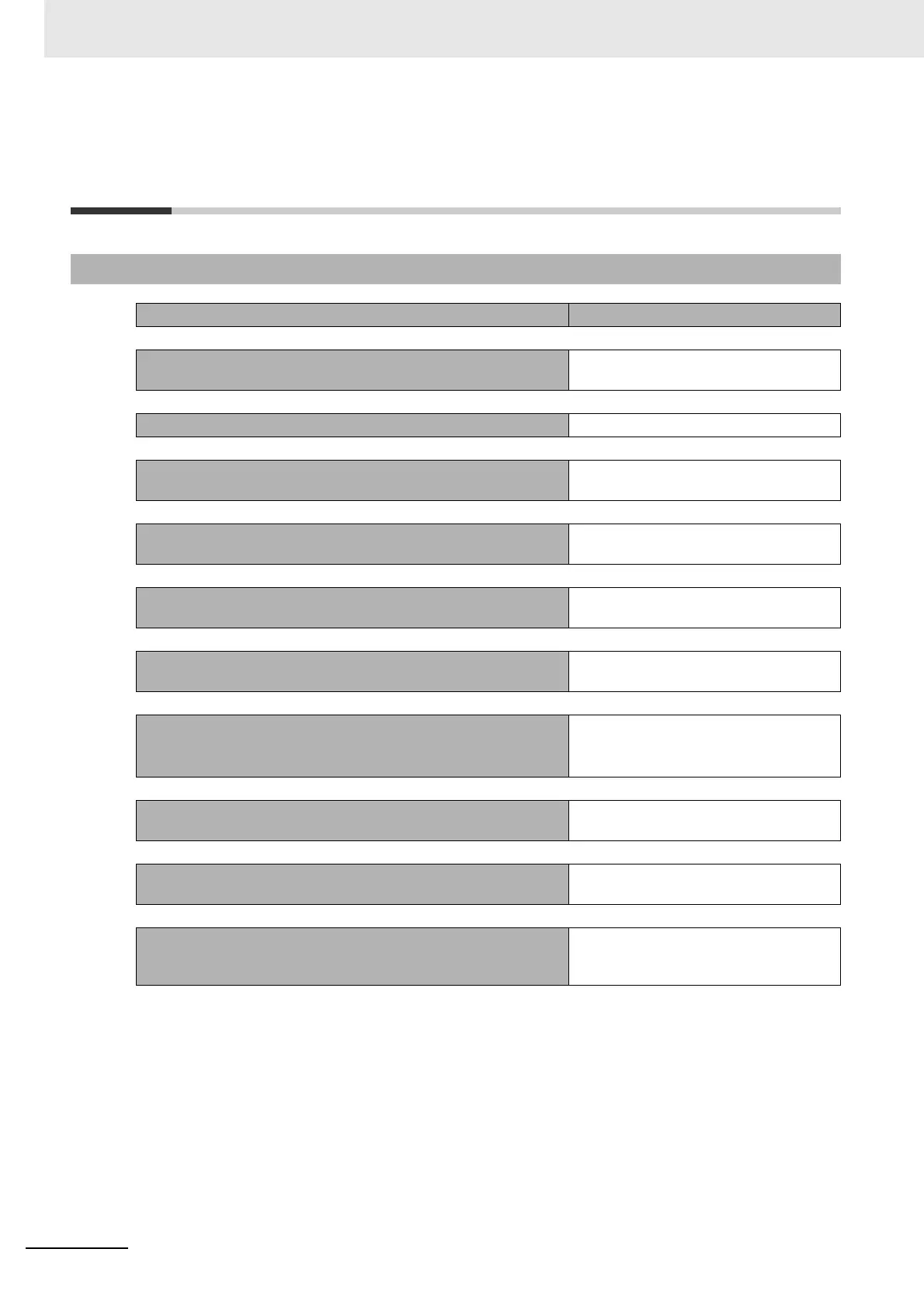1 Introduction
1-14
NJ/NX-series CPU Unit Built-in EtherCAT Port User’s Manual (W505)
1-5 EtherCAT Communications
Procedure
1-5-1 Overview
Step Section
1. Mounting and Setting Devices and Hardware 2-2 Setting the Node Addresses of the
EtherCAT Slaves
↓
2. Laying EtherCAT Communications Cables Section 4 EtherCAT Network Wiring
↓
3. Creating the EtherCAT Network Configuration 5-2 Creating the EtherCAT Network Con-
figuration
↓
4. Setting EtherCAT Slave Variables and Axes 5-3 Setting EtherCAT Slave Variables and
Axes
↓
5. Setting EtherCAT Parameters 5-4 EtherCAT Master and Slave Parame-
ter Settings
↓
6. Programming Section 6 Process Data Communications
and SDO Communications
↓
7. Turning ON Power and Going Online from the Sysmac Studio 2-1-3 Connecting the Sysmac Studio
3-3 State Transitions for EtherCAT Com-
munications
↓
8. Online Debugging 5-5 Comparing and Merging EtherCAT
Network Configurations
↓
9. Downloading the Network Configuration Information and the User
Program
5-6 Downloading the Network Configura-
tion Information
↓
10. Checking the EtherCAT Process Data Communications Status 5-7 Confirming Communications after
Completing EtherCAT Configuration and
Settings
