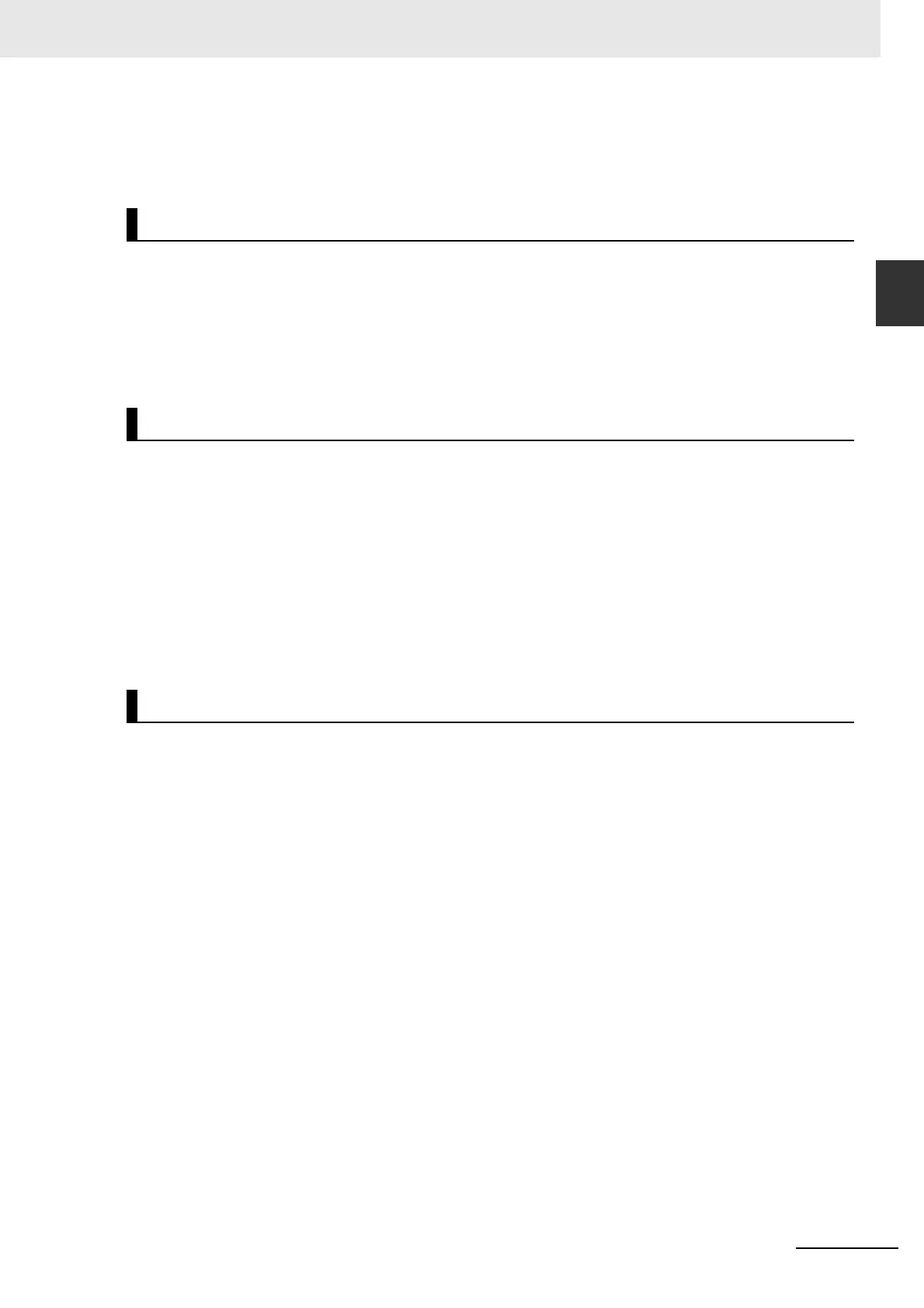1-13
1 Introduction
NJ/NX-series CPU Unit Built-in EtherCAT Port User’s Manual (W505)
1-4 Introduction of
Communications
1
1-4-2 Other Functions
To enable/disable slaves during system operation, use the Enable/Disable EtherCAT Slave instruc-
tion. Refer to the NJ/NX-series Instructions Reference Manual (Cat. No. W502) for details on this
instruction.
Wait Time Setting for Slave Startup
Use this function to set the wait time until all of the EtherCAT slaves are connected to the network.
When you use a slave that takes time to start, use a longer wait time setting to prevent errors.
Set the wait time for slave startup in the Sysmac Studio. Refer to 5-4-1 Setting EtherCAT Master for
the setting procedure.
Fail-soft Operation
Use this function to continue or stop the communications with EtherCAT slaves that are operating
normally, if a communications error occurs.
“Fail-soft operation” refers an operation that only normally operating EtherCAT slaves are allowed to
operate continuously.
The EtherCAT master can continue the communications with the EtherCAT slaves until the opera-
tion is stopped safely through the user program or user operation.
You can enable/disable the fail-soft operation in Sysmac Studio. Refer to 5-4-1 Setting EtherCAT
Master for the setting procedure.
Disconnecting/Reconnecting Slaves
Use this function to temporarily stop and start communications with a specified slave.
It is useful because, during system operation, you can replace an erroneous EtherCAT slave without
interrupting the communications with EtherCAT slaves that are operating normally.
Refer to 9-4 Replacing Slaves during Communications for details on how to use this function.
Diagnosis/Statistics Log
The diagnostic and statistical information provides statistics on the number of communications
frames sent and received by the EtherCAT master and EtherCAT slaves as well as the number of
frames for which errors were detected.
This function acquires the diagnostic and statistical information at the specified cycle and saves the
information as a log file in an SD Memory Card that is mounted on the CPU Unit.
You can use it to diagnose the EtherCAT network line quality based on the diagnostic and statistical
information.
Use this function for the following applications.
• Checking the EtherCAT network line quality for predictive monitoring and preventive maintenance
• Finding locations of errors when they occur
Refer to Diagnosis/Statistics Log of CPU Unit for details on how to use this function.
Communications Control during Operation
Communications Control at Error Occurrence
Maintenance
