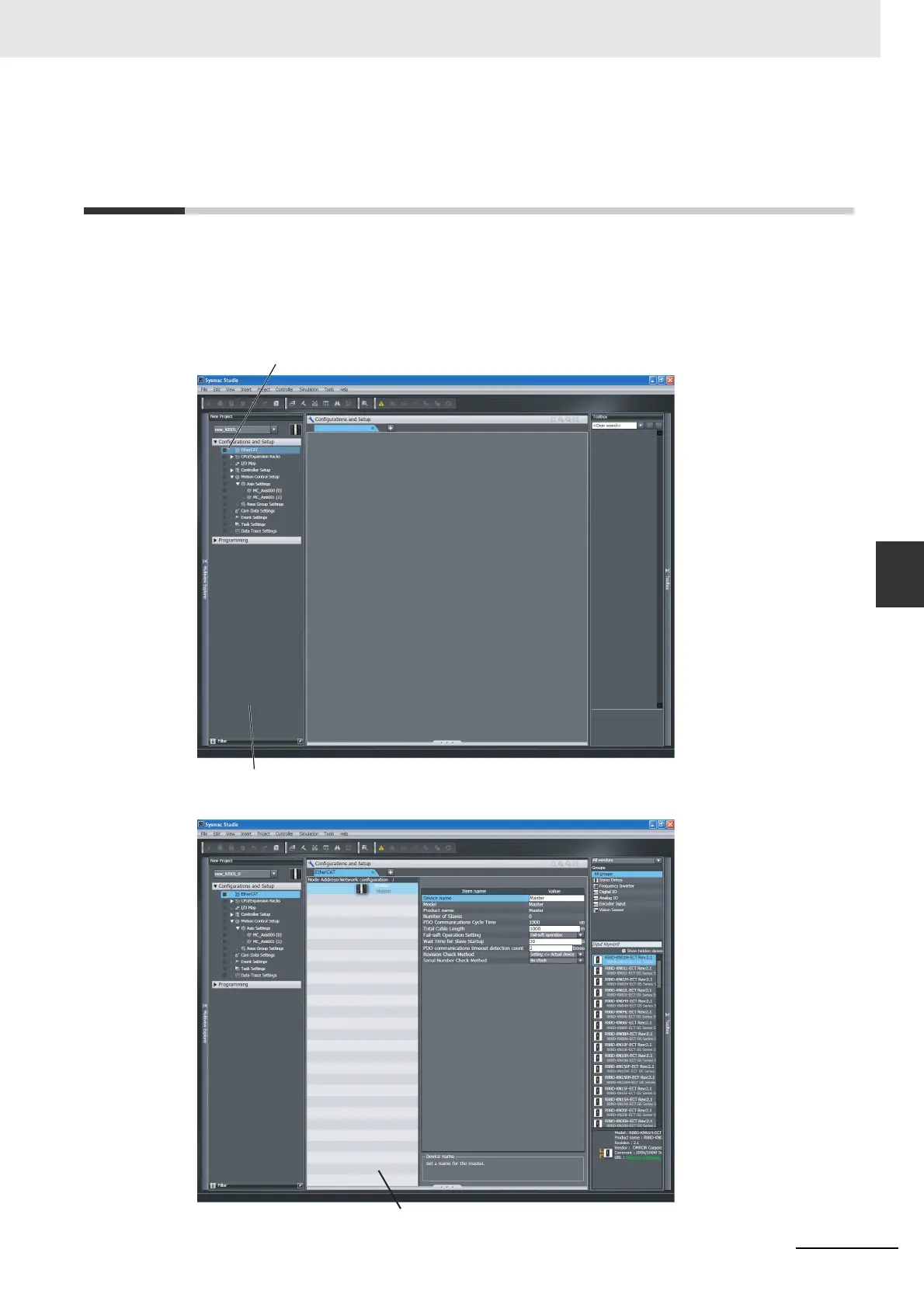5-3
5 Setting Up EtherCAT Communications with the Sysmac Studio
NJ/NX-series CPU Unit Built-in EtherCAT Port User’s Manual (W505)
5-2 Creating the EtherCAT Network Configuration
5
5-2 Creating the EtherCAT Network
Configuration
This section describes how to create the EtherCAT network configuration.
1
Start the Sysmac Studio offline.
2
Double-click EtherCAT under Configurations and Setup on the Multiview Explorer. Or, right-
click EtherCAT under Configurations and Setup and select Edit.
EtherCAT master will be displayed in the Edit Pane.
Double-click EtherCAT or rightclick EtherCAT and select Edit.
Multi-view Explorer
