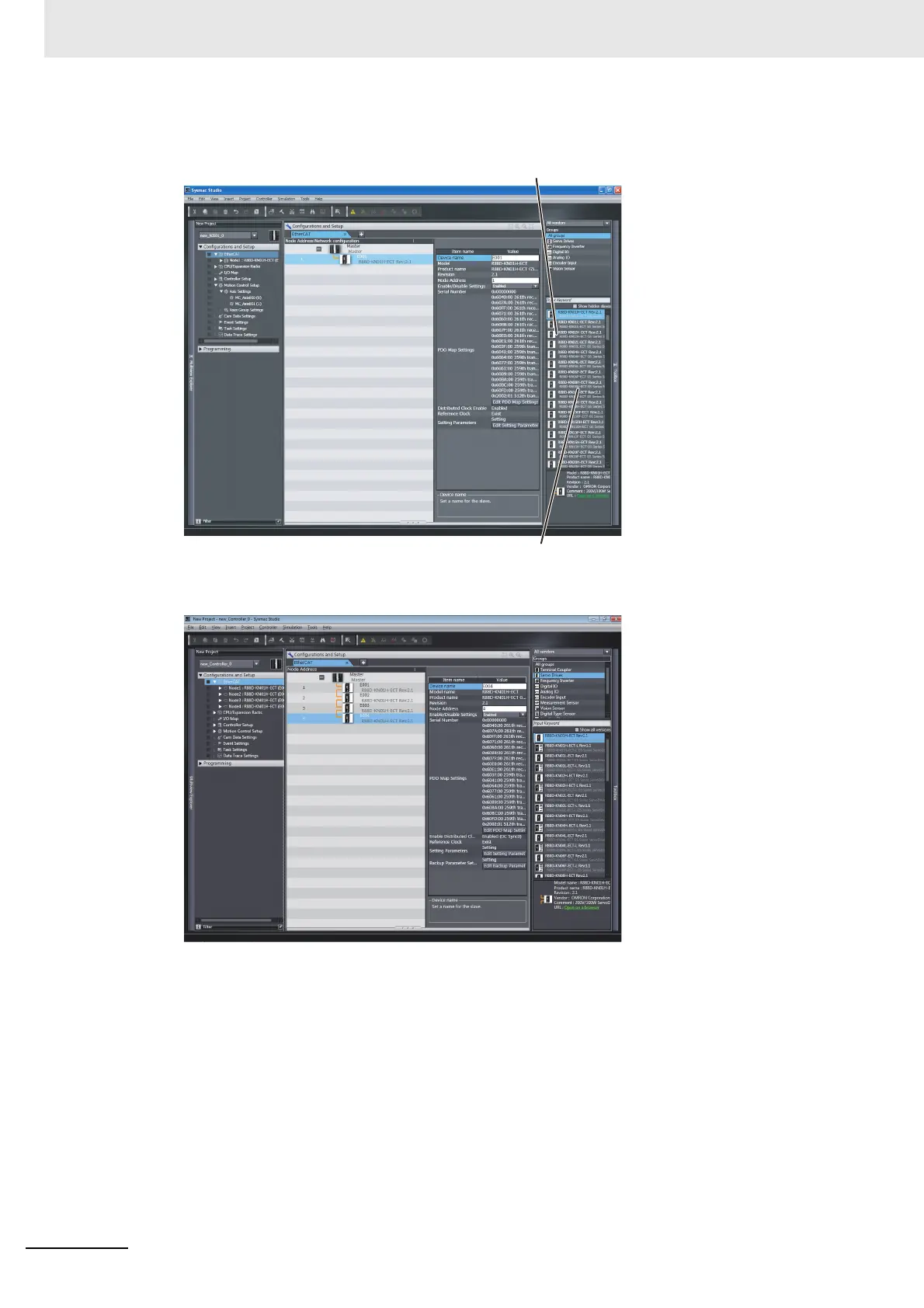5 Setting Up EtherCAT Communications with the Sysmac Studio
5-4
NJ/NX-series CPU Unit Built-in EtherCAT Port User’s Manual (W505)
3
Select a slave in the Toolbox, drag it to the Edit Pane, and drop it under the master. The slave
will be added under the master.
4
Select another slave in the Toolbox, drag it to the Edit Pane, and drop it under the slave to which
you want to connect it to. The slave will be added under the slave.
For detailed procedures, such as those for deleting slaves, or copying and pasting slaves, refer
to the Sysmac Studio Version 1 Operation Manual (Cat. No. W504).
Refer to the NX-series EtherCAT Coupler Unit User’s Manual (Cat. No. W519) and the Sysmac
Studio Version 1 Operation Manual (Cat. No. W504) for information on creating the EtherCAT
Slave Terminal configuration.
Refer to A-8 MDP Settings for EtherCAT Network Slaves in the Sysmac Studio Version 1 Oper-
ation Manual (Cat. No. W504) for information on MDP slaves and editing the configurations of
the modules that you can connect to the MDP slaves.
