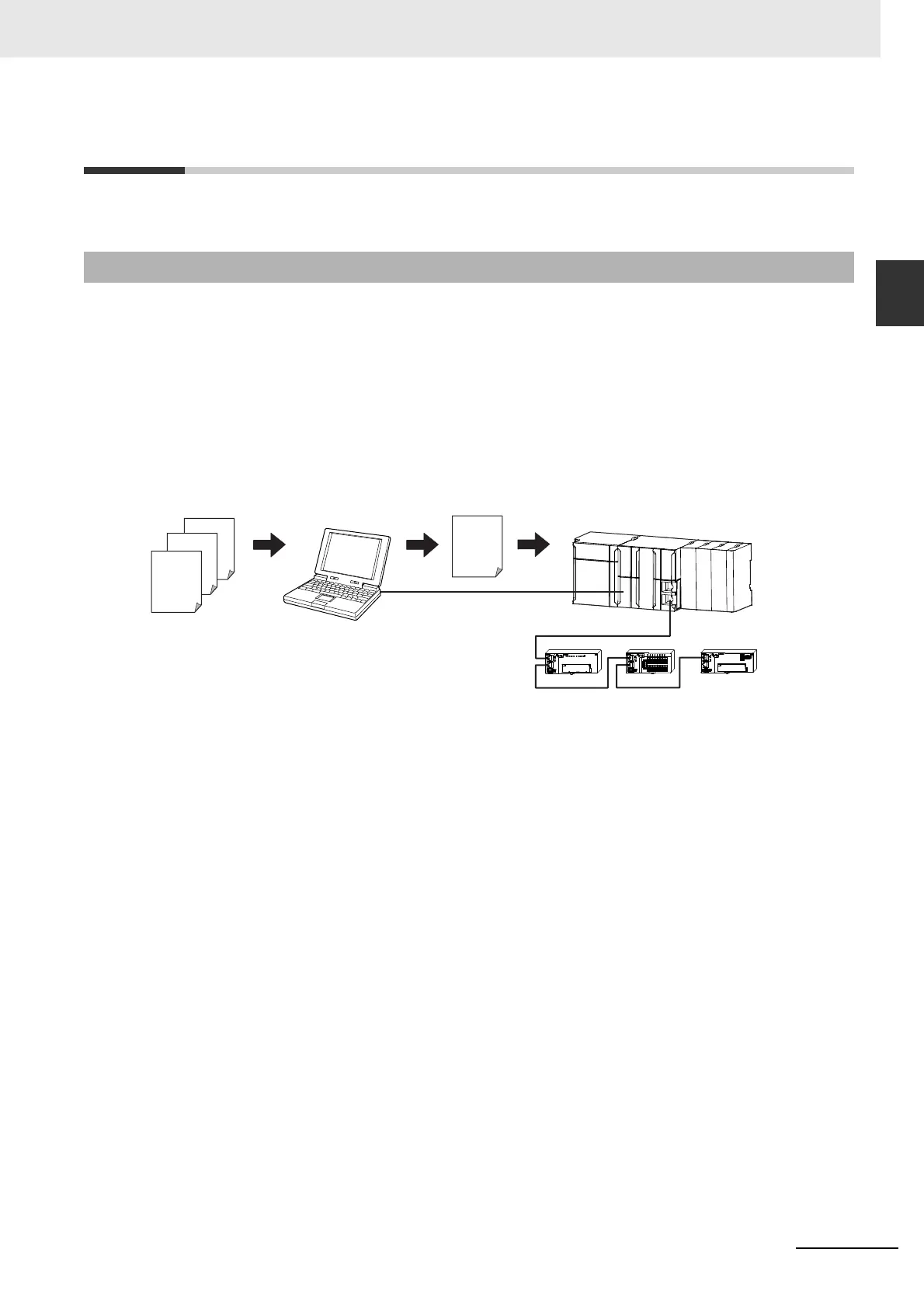A-17
Appendices
NJ/NX-series CPU Unit Built-in EtherCAT Port User’s Manual (W505)
A-3 Multi-vendor Environments
A
A-3-1 EtherCAT Slave Information File (ESI Files)
A-3 Multi-vendor Environments
This section provides precautions and describes documentation for multi-vendor environments.
Setting information for EtherCAT is defined in EtherCAT slave information (ESI) files. These files are
provided by the individual slave manufacturers. Various EtherCAT communications settings are defined
based on the ESI definitions of connected slaves.
You can install the ESI files in the Sysmac Studio to use them to edit the EtherCAT configuration in the
Sysmac Studio and create the network configuration information.
You can download the network configuration information to the EtherCAT master to configure the Ether-
CAT network.
Contact the manufacturer or the point of purchase to obtain the most recent ESI files for slaves that are
manufactured by other companies.
A-3-1 EtherCAT Slave Information File (ESI Files)
Sysmac
Studio
EtherCAT master
EtherCAT slaves
Communications are started according to the
communications settings and the network
configuration in the ESI files that are installed.
Network
configuration
information
ESI files
