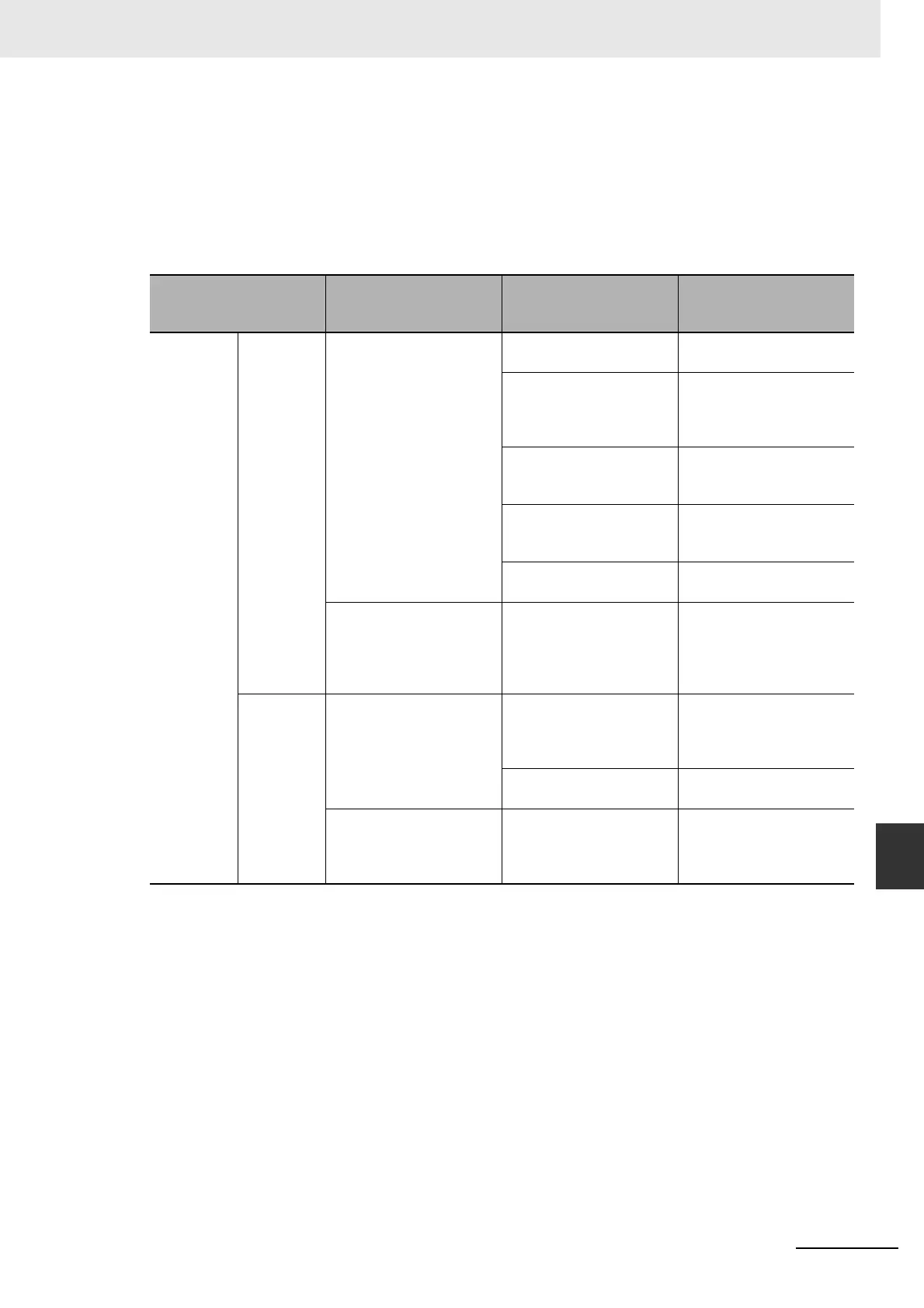9-11
9 Troubleshooting
NJ/NX-series CPU Unit Built-in EtherCAT Port User’s Manual (W505)
9-2 Troubleshooting
9
9-2-4 Diagnostic and Statistical Information
Step 4: Implementing Corrections for Error Locations
Implement corrections for the error locations that you found.
To check the position of the EtherCAT slave with an error in the network configuration, refer to the
Node Address|Network configuration display under Slave Diagnosis/Statistics.
The following table provides corrections for the causes as assumed from the diagnostic and statisti-
cal information.
The following is a description of the case which does not correspond to any of above conditions.
If a certain number of the frame reception timeout count and CRC error frames received for the mas-
ter diagnostic and statistical information, as well as a certain number of error frames for the slave
diagnostic and statistical information are detected but are not increasing, these numbers were
detected temporarily due to any of the following error causes.
• A connector on the Ethernet cable is disconnected, the contact is faulty, or parts are faulty.
• There is noise.
• The Ethernet cable is broken or the specified cable was not used.
Implement corrections for the error locations that you found. Refer to the table above for what to do
for corrections.
Master diagnosis and
statistical information
trend
Slave diagnosis and sta-
tistical information trend
Assumed error cause Possible correction
The frame
reception
timeout
count is
increasing.
The number
of CRC
error frames
received is
not increas-
ing.
Failed is displayed for the
number of error frames for
some slaves.
The power is not supplied
to the EtherCAT slave.
Supply the power to the
EtherCAT slave.
A connector on the Ether-
net cable is disconnected,
the contact is faulty, or
parts are faulty.
Make sure the connector
is mated correctly, or
reconnect the connector.
The Ethernet cable is bro-
ken or the specified cable
was not used.
Replace the Ethernet
cable.
A general-purpose Ether-
net hub is connected.
Replace the general-pur-
pose Ethernet hub with an
EtherCAT Junction Slave.
The EtherCAT slave
failed.
Replace the EtherCAT
slave.
The number of error
frames is not increasing.
The EtherCAT master
communications cycle is
too short.
Go online with the Sys-
mac Studio, lengthen the
task period (communica-
tions cycle), and set it in
the CPU Unit again.
The number
of CRC
error frames
received is
increasing.
Failed is displayed for the
number of error frames
and the number of error
frames is increasing.
A connector on the Ether-
net cable is disconnected,
the contact is faulty, or
parts are faulty.
Make sure the connector
is mated correctly, or
reconnect the connector.
The EtherCAT slave
failed.
Replace the EtherCAT
slave.
Failed is displayed for the
number of error frames or
the number of error
frames is increasing.
There is noise. Implement noise counter-
measures.
