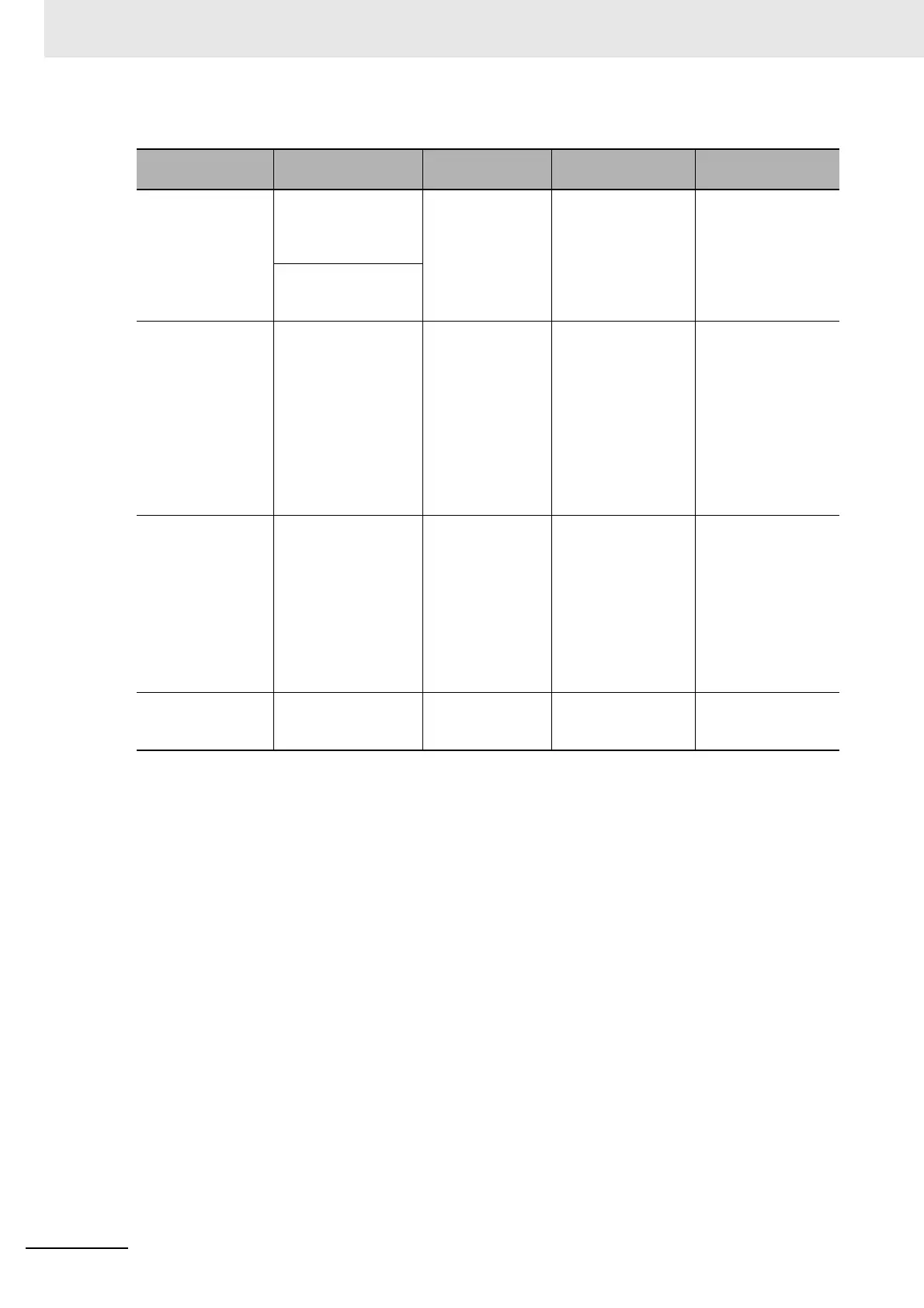3 EtherCAT Communications
3-10
NJ/NX-series CPU Unit Built-in EtherCAT Port User’s Manual (W505)
The current control state can be determined using the RUN indicator on the front panel.
State Description
Process data
communications
SDO
communications
RUN indicator
1. Init Communications are
being initialized. Com-
munications are not
possible.
Not allowed Not allowed Not lit
This state continues if
the network is not
configured.
2. Pre-operational Only SDO communi-
cations are possible
in this state.
Communications
always enters this
state after initializa-
tion, and changes to
the safe-operational
state after initial set-
ting of the network is
performed.
Not allowed Possible Flashing
3. Safe operational In this state, SDO
communications and
only inputs for pro-
cess data communi-
cations are possible.
Communications
always enters this
state before going
into the Operational
state.
Only inputs are
possible
Possible Flashing
4. Operational This is the normal
state for communica-
tions.
Possible Possible Lit