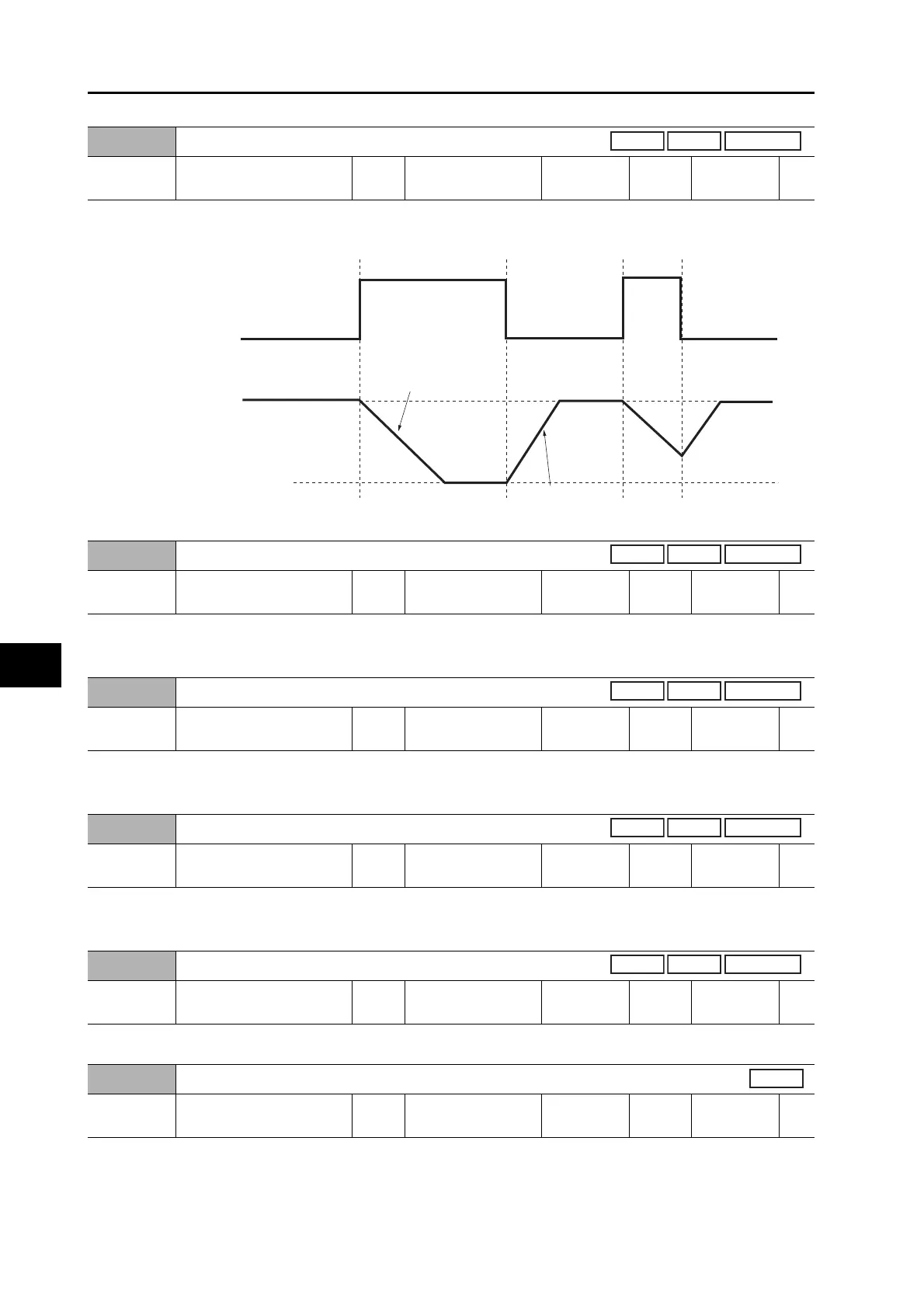8-57
8-6 Extended Parameters
OMNUC G5-SERIES AC SERVOMOTOR AND SERVO DRIVE USER'S MANUAL
8
Parameter Details
Set the rate of change from torque limit 1 to torque limit 2
When set to 0, switching takes place immediately.
Set values for this parameter are same as those for Torque Limit Switching Setting 1 (Pn523).
Set the rate of change from torque limit 2 to torque limit 1
Set the forward external torque limit for the torque limit switching input.
This object is set in units of 0.1% of the rated torque.
Set the reverse external torque limit for the torque limit switching input.
This object is set in units of 0.1% of the rated torque.
Set the gain for conversion for the analog torque limit input.
Pn523
Torque Limit Switching Setting 1
Setting
range
0 to 4,000 Unit ms/100%
Default
setting
0
Power OFF
and ON
−
Position
Speed
Fully-closed
Torque Limit
undefined
(TLSEL)
Torque Limit
Switching Setting 1 (Pn523)
Torque Limit
Switching Setting 2 (Pn524)
No.1
Torque Limit
(Pn013)
No.2
Torque Limit
(Pn522)
Pn524
Torque Limit Switching Setting 2
Setting
range
0 to 4,000 Unit ms/100%
Default
setting
0
Power OFF
and ON
−
Position
Speed
Fully-closed
Pn525
Forward External Torque Limit
Setting
range
0 to 500 Unit %
Default
setting
500
Power OFF
and ON
−
Position
Speed
Fully-closed
Pn526
Reverse External Torque Limit
Setting
range
0 to 500 Unit %
Default
setting
500
Power OFF
and ON
−
Position
Speed
Fully-closed
Pn527
Analog Torque Limit Scale
Setting
range
10 to 100 Unit 0.1 V/100%
Default
setting
30
Power OFF
and ON
−
Position
Speed
Fully-closed
Pn528
Default Display
Setting
range
0 to 35 Unit −
Default
setting
1
Power OFF
and ON
Yes
