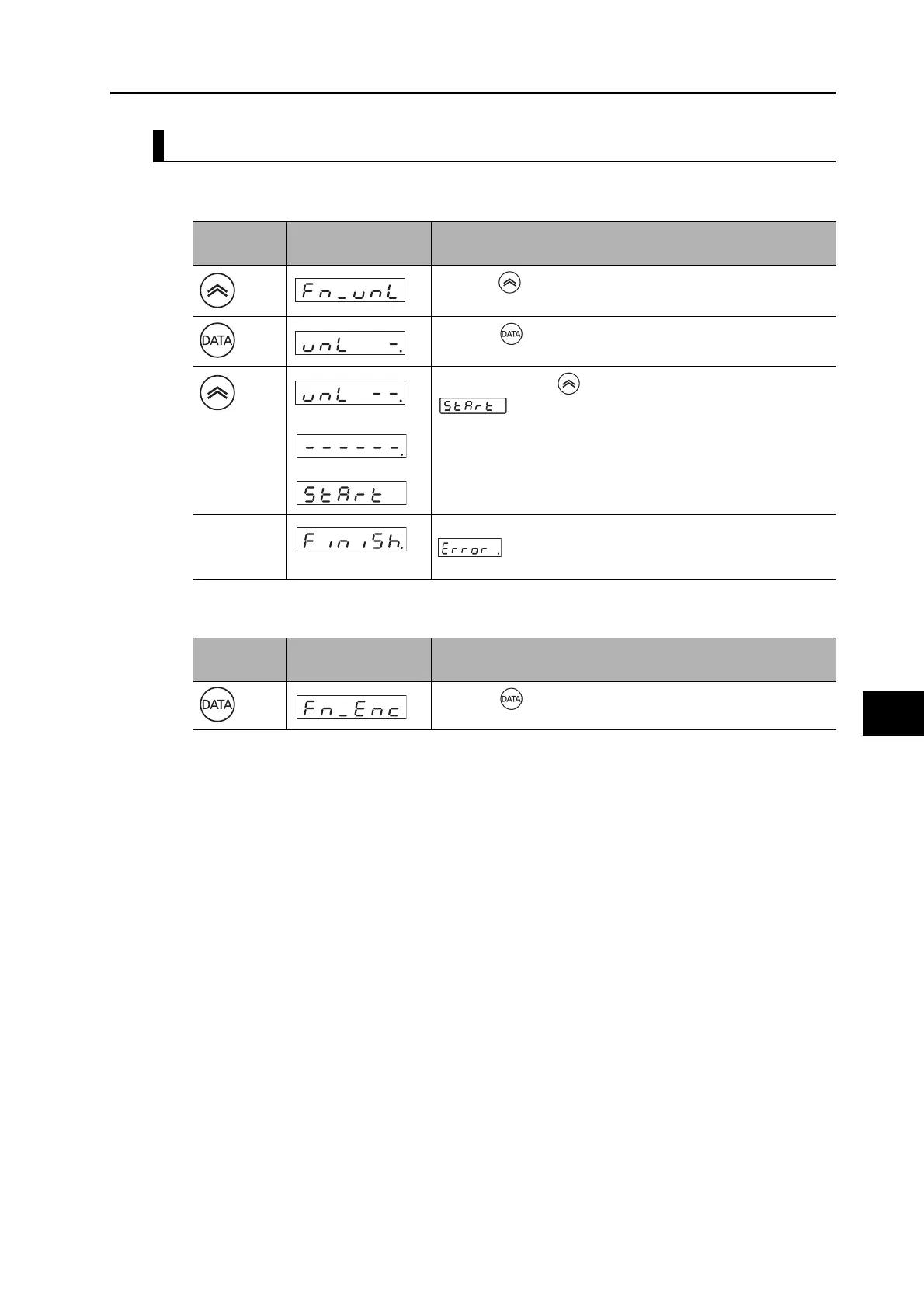9-32
9-4 Setting the Mode
OMNUC G5-SERIES AC SERVOMOTOR AND SERVO DRIVE USER'S MANUAL
9
Operation
Front Panel Lock Release
This releases the front panel lock.
1. Release the front panel lock
2. Returning to Auxiliary Function Mode display
Key
operation
Display example Explanation
Press the key to display the Front Panel Lock Mode from the
alarm reset display in Auxiliary Function Mode.
Press the key to enter Front Panel Lock Mode.
Press and hold the key for 5 seconds or longer until
is displayed.
The bar indicator will increase.
The front panel lock will be released.
This indicates a normal completion.
will be displayed if the front panel lock is not released.
Turn OFF the drive power supply and then execute again.
Key
operation
Display example Explanation
Press the key to return to Auxiliary Function Mode.