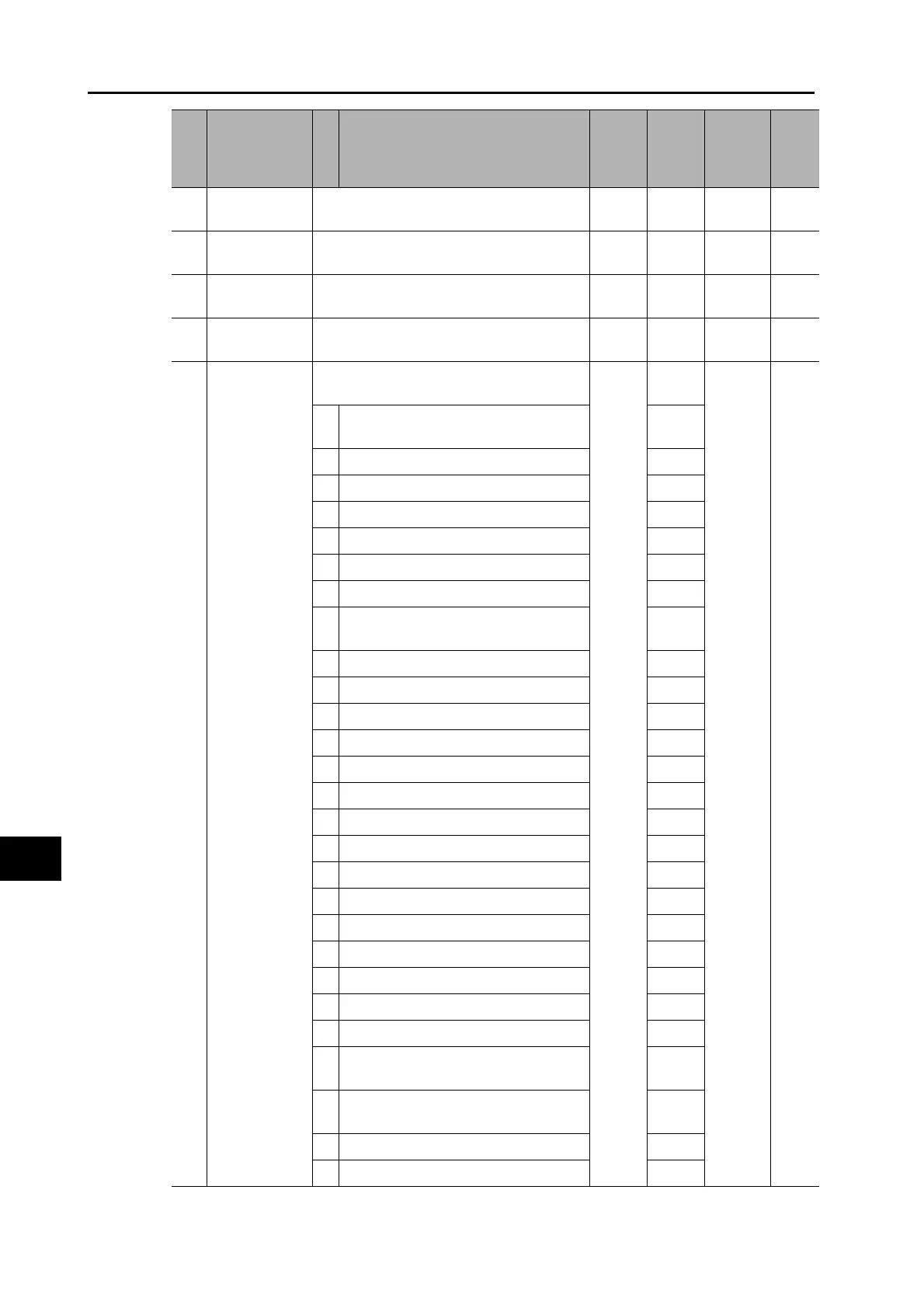12-29
12-2 Parameter List
OMNUC G5-SERIES AC SERVOMOTOR AND SERVO DRIVE USER'S MANUAL
12
Appendix
524
Torque Limit
Switching Setting 2
Set the change rate (fluctuate) for when the
torque limit is switched from No. 2 to No. 1.
0
ms/
100%
0 to
4,000
−
525
Forward External
Torque Limit
Set the forward direction torque limit for TL-SEL
input when Pn521 Torque Limit Selection is set to 6.
500 % 0 to 500 −
526
Reverse External
Torque Limit
Set the reverse direction torque limit for TL-SEL
input when Pn521 Torque Limit Selection is set to 6.
500 % 0 to 500 −
527
Analog Torque
Limit Scale
Set the gain of conversion for analog torque
limit input.
30
0.1 V/
100%
10 to 100 −
528 Default Display
Select the data to be displayed on the 7-segment LED
initially when the control power supply is turned ON.
1 0 to 35 Yes
0
Position command error
Command
units
1 Motor speed r/min
2 Position command speed r/min
3 Speed Control Command r/min
4 Torque command %
5 Total encoder pulses Pulses
6 Total command pulses Pulses
8
Total External Encoder Feedback
Pulses
Pulses
9 Control mode −
10 I/O signal status −
11 Analog input value V
12 Alarm factor, history −
13 Warning number −
14 Regeneration resistance load ratio %
15 Overload load ratio %
16 Inertia Ratio %
17 Reason for no rotation −
18
Display of the number of I/O signal changes
times
20 Absolute encoder data −
21 Absolute external encoder position −
22
Monitor for the number of encoder communications errors
times
23
Display of axis numbers for communication
−
24 Position error (encoder unit) −
25
External encoder error (external
encoder unit)
−
26
Hybrid error
Command
units
27 P-N voltage V
28 Soft version −
Pn number
Parameter
name
Description
Default
setting
Unit
Setting
range
Power
supply
OFF to
ON
