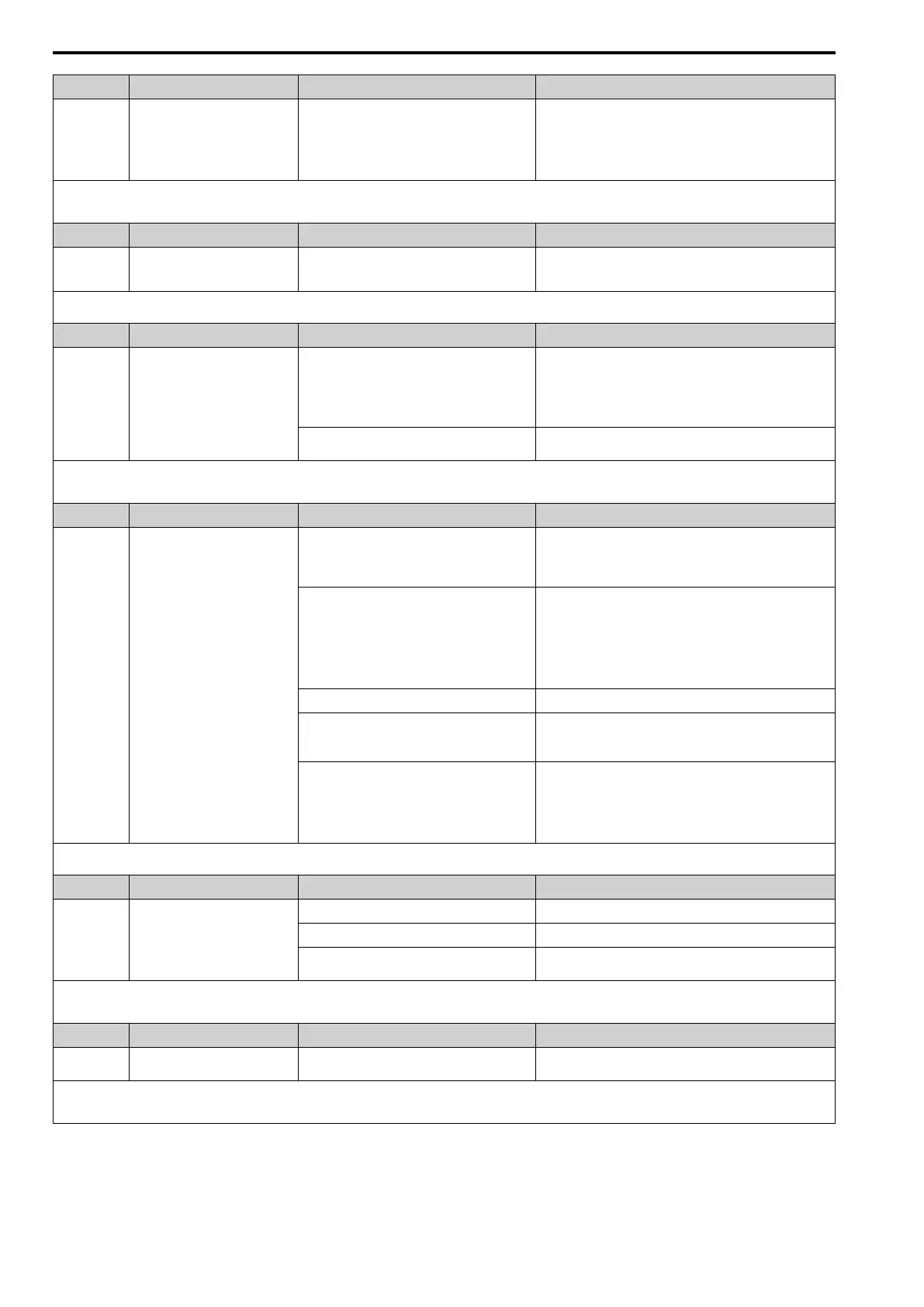7.4 Faults
270 SIEPYEUOQ2A01A AC Drive Q2A Technical Manual
Code Name Causes Possible Solutions
A short circuit or ground fault on the drive output
side caused damage to the output transistor of the
drive.
• Make sure that there is not a short circuit in terminal B1 and
terminals U/T1, V/T2, and W/T3. Make sure that there is not a
short circuit in terminals - and terminals U/T1, V/T2, and W/
T3.
• If there is a short circuit, contact the manufacturer or your
nearest sales representative.
Note:
• The drive detects this error if there is a short circuit or ground fault on the drive output side, or an IGBT failure.
• Do a Fault Reset to clear the fault.
Code Name Causes Possible Solutions
SCF Safety Circuit Fault
The safety circuit is broken. Replace the control board or the drive. For information about
replacing the control board, contact the manufacturer or your
nearest sales representative.
Note:
Do a Fault Reset to clear the fault.
Code Name Causes Possible Solutions
SEr Speed Search Retries Exceeded
The speed search-related parameters are set
incorrectly.
• Decrease the value set in b3-10 [Speed Det Gain for
Estimation].
• Increase the value set in b3-17 [Speed Retry Current Level].
• Increase the value set in b3-18 [Speed Retry Delay].
• Do Auto-Tuning again.
The motor is coasting in the opposite direction of
the Run command.
Set b3-14 = 1 [Speed Bi-Directional Search = Enabled].
Note:
• The drive detects this error if the number of speed search restarts is more than the value set in b3-19 [Speed Retry Times].
• Do a Fault Reset to clear the fault.
Code Name Causes Possible Solutions
STPo Motor Step-Out Detected
The motor code is set incorrectly for PM Control
Methods.
• Enter the correct motor code to E5-01 [PM Mot Code
Selection] as specified by the PM motor.
• For specialized motors, refer to the motor test report and set
E5-xx correctly.
The load is too heavy. • Increase the value set in n8-55 [Load Inertia].
• Increase the value set in n8-51 [Ac/Dec Pull-In Current]. If the
drive detects STPo during deceleration when increasing the
value set in n8-51, set the value of n8-79 [Pull-In
Curr@Deceleration] lower than n8-51.
• Decrease the load.
• Replace the drive and motor with larger capacity models.
The load inertia is too heavy. Increase the value set in n8-55.
The acceleration/deceleration times are too short. • Increase the acceleration/deceleration times set in C1-01 to
C1-08 [Accel Time 1 to Decel Time 4].
• Increase the value set in C2-01 [Jerk@Start of Accel].
Speed response is too slow. • Increase the value set in n8-55.
• If STPo occurs in Normal Duty mode when A1-02 = 6
[Control Method = PM AOLVector], increase the value set in
n8-11 [Observ.Calc Gain2] in increments of 10. If STPo
occurs when starting a motor, decrease the value set in n8-11 in
increments of 10.
Note:
Do a Fault Reset to clear the fault.
Code Name Causes Possible Solutions
SvE Zero Servo Fault
The value set in the torque limit is too small. Adjust torque limit-related parameters L7-01 to L7-04.
The load torque is too large. Decrease the load torque.
Noise interference along the encoder cable Isolate the encoder cable from the drive output line or a different
source of electrical interference.
Note:
• The drive detects this error if motor rotation position moves during Zero Servo.
• Do a Fault Reset to clear the fault.
Code Name Causes Possible Solutions
TiM Keypad Time Not Set
There is a battery in the keypad, but the date and
time are not set.
Set the date and time with the keypad.
Note:
• Do a Fault Reset to clear the fault.
• o4-24 [bAT Detection Selection] enables and disables TiM detection.
