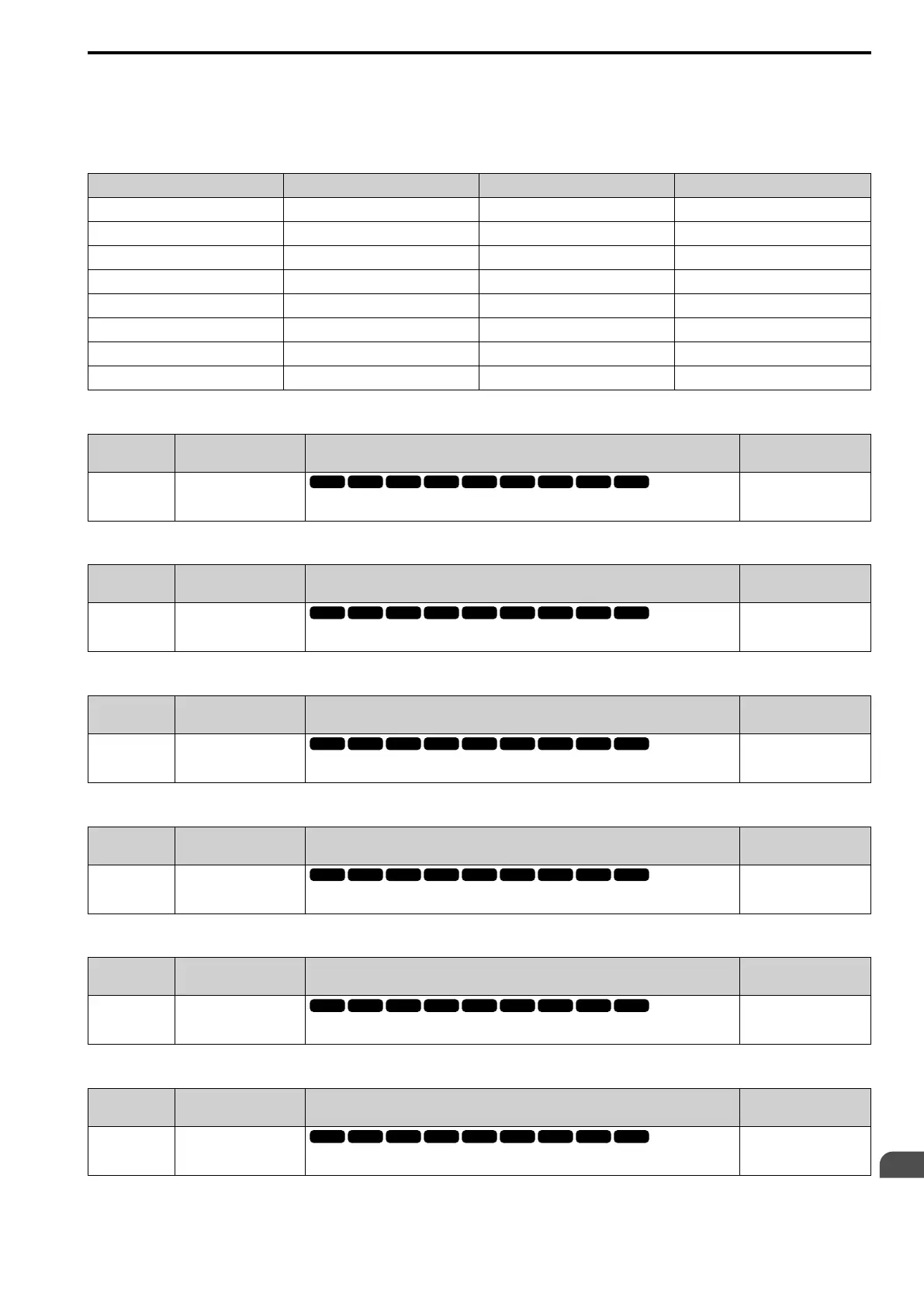Parameter Details
12
12.6 F: OPTIONS
SIEPYEUOQ2A01A AC Drive Q2A Technical Manual 645
■ Digital Output Card Selection
Refer to “H2: DIGITAL OUTPUTS” for more information about the functions that output from the terminals when
F5-09 = 2 [DO-A3 Output Mode Selection = 8 CH Sel (F5-01 to F5-08)]. Use F5-01 to F5-08 to set the output
items.
No. Name Setting Range Default
F5-01 Term.P1-PC Function Select 0 - 192 5: @Run
F5-02 Term.P2-PC Function Select 0 - 192 7: Zero Speed
F5-03 Term.P3-PC Function Select 0 - 192 F: SpeedAgree1
F5-04 Term.P4-PC Function Select 0 - 192 13: FreqDetect 1
F5-05 Term.P5-PC Function Select 0 - 192 1: Drive Ready
F5-06 Term.P6-PC Function Select 0 - 192 B: @FreqOutput
F5-07 Term.M1-M2 Function Select 0 - 192 0: Through Mode
F5-08 Term.M3-M4 Function Select 0 - 192 0: Through Mode
■ F5-01 Term.P1-PC Function Select
No.
(Hex.)
Name Description
Default
(Range)
F5-01
(0399)
Term.P1-PC Function
Select
Sets the function of terminal P1-PC on the DO-A3 option. Set F5-09 = 2 [DO-A3 Output Mode
Selection = 8 CH Sel (F5-01 to F5-08)] to enable this function.
5
(0 - 1A7)
■ F5-02 Term.P2-PC Function Select
No.
(Hex.)
Name Description
Default
(Range)
F5-02
(039A)
Term.P2-PC Function
Select
Sets the function of terminal P2-PC on the DO-A3 option. Set F5-09 = 2 [DO-A3 Output Mode
Selection = 8 CH Sel (F5-01 to F5-08)] to enable this function.
7
(0 - 1A7)
■ F5-03 Term.P3-PC Function Select
No.
(Hex.)
Name Description
Default
(Range)
F5-03
(039B)
Term.P3-PC Function
Select
Sets the function of terminal P3-PC on the DO-A3 option. Set F5-09 = 2 [DO-A3 Output Mode
Selection = 8 CH Sel (F5-01 to F5-08)] to enable this function.
F
(0 - 1A7)
■ F5-04 Term.P4-PC Function Select
No.
(Hex.)
Name Description
Default
(Range)
F5-04
(039C)
Term.P4-PC Function
Select
Sets the function of terminal P4-PC on the DO-A3 option. Set F5-09 = 2 [DO-A3 Output Mode
Selection = 8 CH Sel (F5-01 to F5-08)] to enable this function.
13
(0 - 1A7)
■ F5-05 Term.P5-PC Function Select
No.
(Hex.)
Name Description
Default
(Range)
F5-05
(039D)
Term.P5-PC Function
Select
Sets the function of terminal P5-PC on the DO-A3 option. Set F5-09 = 2 [DO-A3 Output Mode
Selection = 8 CH Sel (F5-01 to F5-08)] to enable this function.
1
(0 - 1A7)
■ F5-06 Term.P6-PC Function Select
No.
(Hex.)
Name Description
Default
(Range)
F5-06
(039E)
Term.P6-PC Function
Select
Sets the function of terminal P6-PC on the DO-A3 option. Set F5-09 = 2 [DO-A3 Output Mode
Selection = 8 CH Sel (F5-01 to F5-08)] to enable this function.
B
(0 - 1A7)
