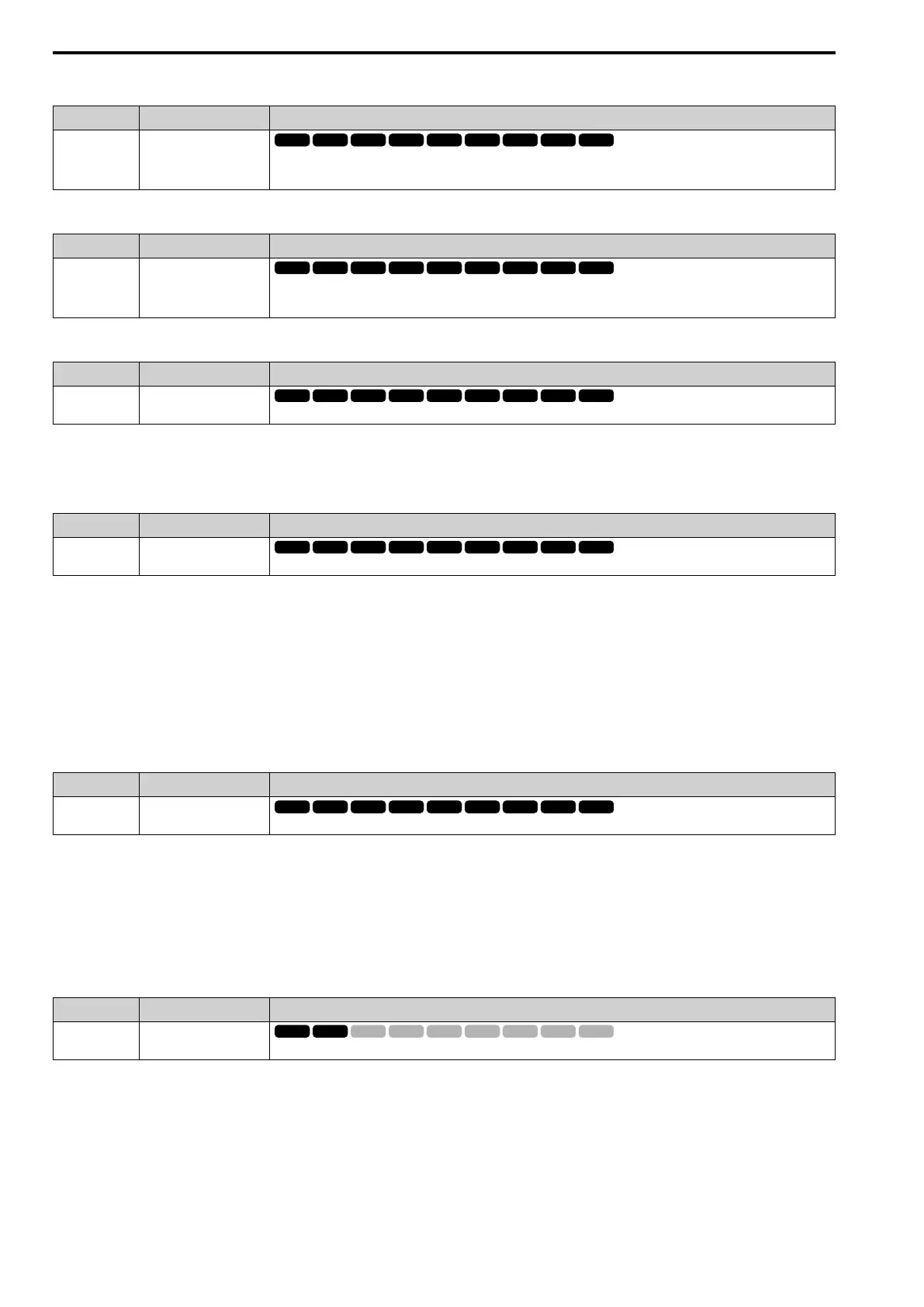12.7 H: TERMINALS
718 SIEPYEUOQ2A01A AC Drive Q2A Technical Manual
■ 1: AuxFreqRef1
Setting Function Description
1 AuxFreqRef1
Sets Reference 2 through multi-step speed reference to enable the command reference (Auxiliary Frequency Reference 1) from
the analog input terminal set here. This value is a percentage where E1-04 [Max Output Frequency] setting is a setting value of
100%.
■ 2: AuxFreqRef2
Setting Function Description
2 AuxFreqRef2
Sets Reference 3 through multi-step speed reference to enable the command reference (Auxiliary Frequency Reference 2) from
the analog input terminal set here. This value is a percentage where E1-04 [Max Output Frequency] setting is a setting value of
100%.
■ 3: Freq Ref/BIAS
Setting Function Description
3 Freq Ref/BIAS
Enters the bias value added to the frequency reference if E1-04 [Max Output Frequency] is 100%.
The drive adds the input value from the MFAI terminal set with this function to the frequency reference as the bias
value. If you select d1-xx as the frequency reference, it will disable this function.
■ 4: FrqBIAS Frq
Setting Function Description
4 FrqBIAS Frq
The input value from the MFAI terminal set with this function becomes the master frequency reference.
• You can copy the configuration to more than one of the analog input terminals AI1 through AI3. When you set
more than one analog input terminal with the master frequency reference, the sum value becomes the frequency
bias.
• If you use this function to set the analog input value as the master frequency reference, set b1-01 = 1 [Freq. Ref.
Sel. 1 = Analog Input]. This setting value is the default value for terminals AI1 and AI2.
• The frequency reference is the sum of the input values for terminals AI1 and AI2 when they are used at the
same time. For example, when a 20% bias is input to terminal AI2 while a frequency reference of 50% is input
from terminal AI1, the calculated frequency reference will be 70% of the maximum output frequency.
■ 5: Freq Gain
Setting Function Description
5 Freq Gain
The drive multiplies the analog frequency reference with the input value from the MFAI set with this function.
Example:
• A 50% frequency gain is input to terminal AI2
• A frequency reference of 80% is input from terminal AI1
• The frequency gain is set to terminal 2
The calculated frequency reference is 40% of the maximum output frequency.
■ 6: OutVolt Bias
Setting Function Description
6 OutVolt Bias
Set this parameter to input a bias signal and amplify the output voltage.
The gain (%) for the MFAI terminals AI1, AI2, and AI3 is 100% of the voltage class standard, which 400 V for
400 V class drives. The bias (%) for MFAI terminals AI1, AI2, and AI3 is 100% of the voltage configured for E1-
05 [Max Output Voltage].
Note:
The gain for each terminal AI1, AI2, and AI3 is configured independently with H3-03 [AI1 Gain Setting], H3-11 [AI2 Gain Setting],
and H3-07 [AI3 Gain Setting]. The bias for each terminal AI1, AI2, and AI3 is configured independently with H3-04 [AI1 Bias Setting],
H3-12 [AI2 Bias Setting], and H3-08 [AI3 Bias Setting].
