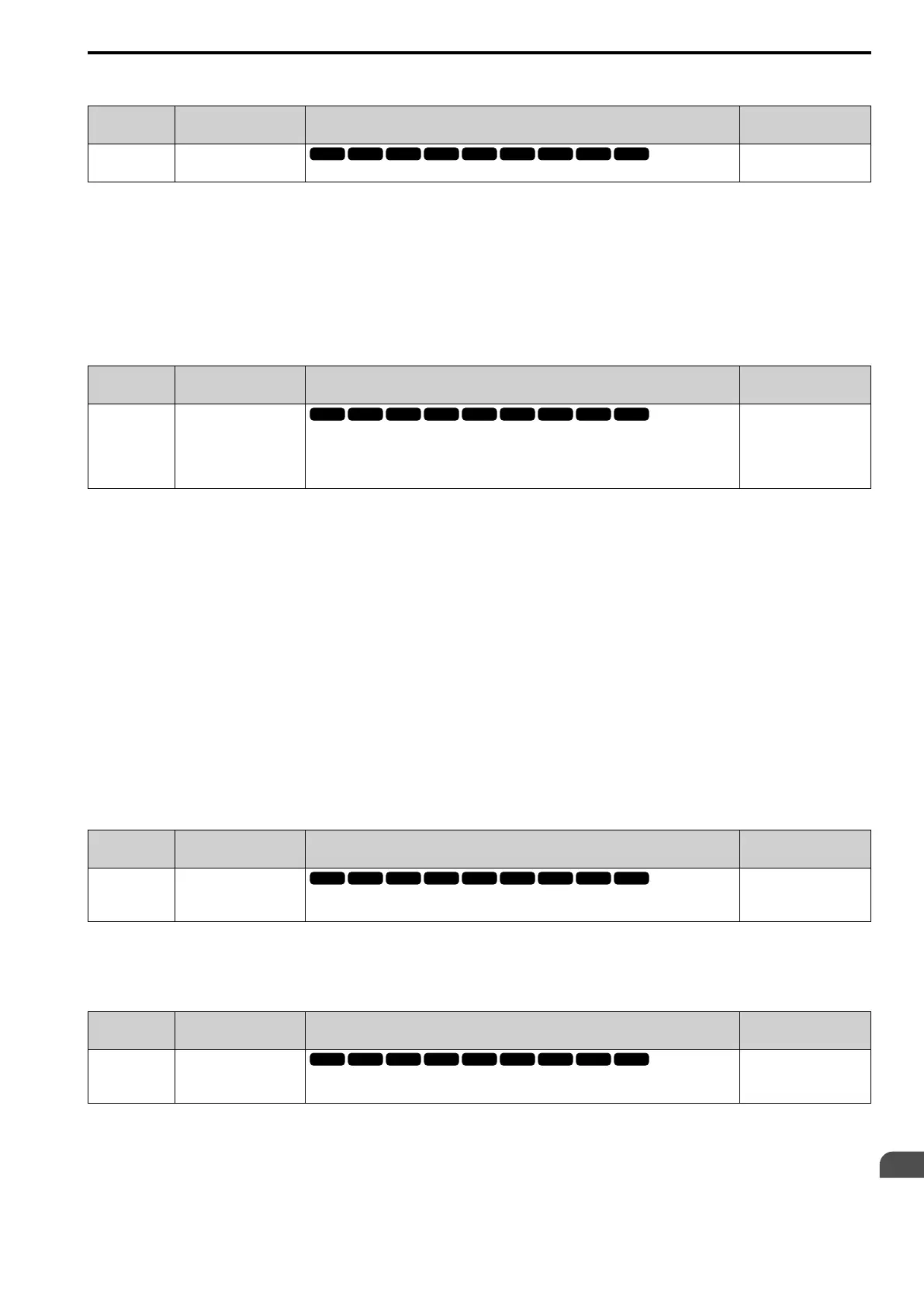Parameter Details
12
12.10 o: KEYPAD
SIEPYEUOQ2A01A AC Drive Q2A Technical Manual 807
■ o1-11 FrqDisplay Decimal Places
No.
(Hex.)
Name Description
Default
(Range)
o1-11
(0521)
FrqDisplay Decimal Places
Sets the number of decimal places for frequency reference and monitor values.
Determined by o1-03
(0 - 3)
0 : (XXXXX) No Decimal Places
1 : (XXXX.X) 1 Decimal Place
2 : (XXX.XX) 2 Decimal Places
3 : (XX.XXX) 3 Decimal Places
Note:
Set o1-03 = 3 [FrqDisplay Unit Selection = User-selected units] before you set o1-10 [FrqDisplay Max Value] and o1-11.
■ o1-24 to o1-35 Cust.Monitor 1 to 12
No.
(Hex.)
Name Description
Default
(Range)
o1-24 to o1-35
(11AD - 11B8)
RUN
Cust.Monitor 1 to 12
Sets a maximum of 12 monitors as user monitors. This parameter is only available with an LED
keypad.
o1-24: 101
o1-25: 102
o1-26: 103
o1-27 to o1-35: 0
(0, 101 - 999)
These parameters save the monitor items selected by the LCD keypad [Custom Monitor].
Note:
• You can show a maximum of three selected monitors on one LCD keypad screen.
–When you select only one monitor, the text size of this monitor increases. For example, when o1-25 to o1-35 = 0, the text size of the
monitor saved in o1-24 increases.
–When you select two monitors, the text size of these monitors increase.
–When you select four or more monitors, the fourth monitor and all additional monitors are shown on the next screens.
• You can show the monitors that you select with o1-24 to o1-26 as a bar graph, analog gauge, or trend plot.
–Bar graph display: 3 monitors maximum
Select with o1-24, o1-25, and o1-26.
–Analog gauge display: 1 monitor
Select with o1-24.
–Trend plot display: 2 monitors
Select with o1-24 and o1-25.
• You can only set parameters o1-24 to o1-26 with analog output monitors.
• You can set parameters o1-27 to o1-35 with all monitors.
■ o1-36 LCD Backlight Brightness
No.
(Hex.)
Name Description
Default
(Range)
o1-36
(11B9)
RUN
LCD Backlight Brightness
Sets the intensity of the LCD keypad backlight.
3
(1 - 5)
When you decrease the setting value, the intensity of the backlight decreases. When you increase the setting
value, the intensity of the backlight increases.
■ o1-37 LCD Blight ON/OFF Selection
No.
(Hex.)
Name Description
Default
(Range)
o1-37
(11BA)
RUN
LCD Blight ON/OFF
Selection
Sets the automatic shut off function for the LCD backlight.
1
(0, 1)
Note:
Use o1-36 [LCD backlight adjustment] to adjust the intensity of the LCD backlight.
0 : OFF
1 : ON
