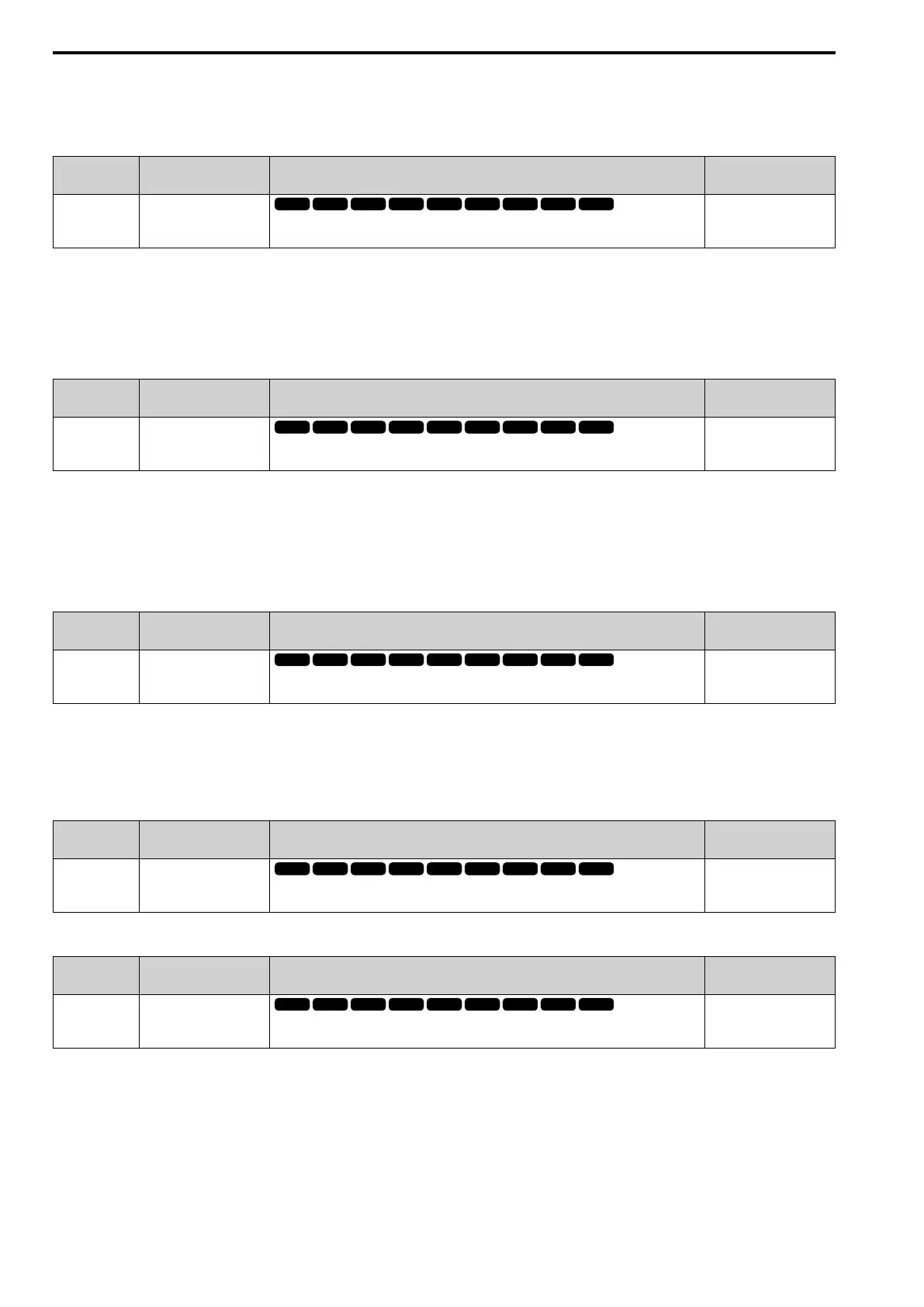12.10 o: KEYPAD
808 SIEPYEUOQ2A01A AC Drive Q2A Technical Manual
Enables the automatic shut off function. The time at which the LCD backlight automatically turns off is
configured with o1-38 [LCD Blight Off-Delay].
■ o1-38 LCD Blight Off-Delay
No.
(Hex.)
Name Description
Default
(Range)
o1-38
(11BB)
RUN
LCD Blight Off-Delay
Sets the time until the LCD backlight automatically turns off.
60 s
(10 - 300 s)
When o1-37 = 1 [LCD Blight ON/OFF Selection = ONON], the backlight will automatically turn off after the
time set in o1-38 is expired.
When the backlight is off, push a key on the keypad to temporarily turn the backlight on. After the backlight turns
on, it will turn off automatically after the time set in o1-38 is expired.
■ o1-40 Home Screen Selection Mode
No.
(Hex.)
Name Description
Default
(Range)
o1-40
(11BD)
RUN
Home Screen Selection
Mode
Sets the monitor display mode for the Home screen. This parameter is only available when using
an LCD keypad.
0
(0, 8 - 10)
0 : Custom Monitors
8 : Bar Graph
9 : Analog Gauge
10 : Trend Plot
■ o1-41 1stMon Area Selection
No.
(Hex.)
Name Description
Default
(Range)
o1-41
(11C1)
RUN
1stMon Area Selection
Sets the horizontal axis used to show the monitor that was set in o1-24 [Cust.Monitor 1] as a bar
graph. This parameter is only available with an LCD keypad.
0
(0 - 1)
0 : +/- Area (- o1-42 - o1-42 )
1 : + Area (0 - o1-42 )
2 : - Area (- o1-42 - 0)
■ o1-42 1stMon Area Setting
No.
(Hex.)
Name Description
Default
(Range)
o1-42
(11C2)
RUN
1stMon Area Setting
Sets the horizontal axis value used to display the monitor that was set in o1-24 [Cust.Monitor 1]
as a bar graph. This parameter is only available with an LCD keypad.
100.0%
(0.0 - 100.0%)
■ o1-43 2ndMon Area Selection
No.
(Hex.)
Name Description
Default
(Range)
o1-43
(11C3)
RUN
2ndMon Area Selection
Sets the horizontal axis used to show the monitor that was set in o1-25 as a bar graph. This
parameter is only available with an LCD keypad.
0
(0 - 1)
0 : + - Area (- o1-44 - o1-44)
1 : + Area (0 - o1-44)
2 : - Area (- o1-44 - 0 )