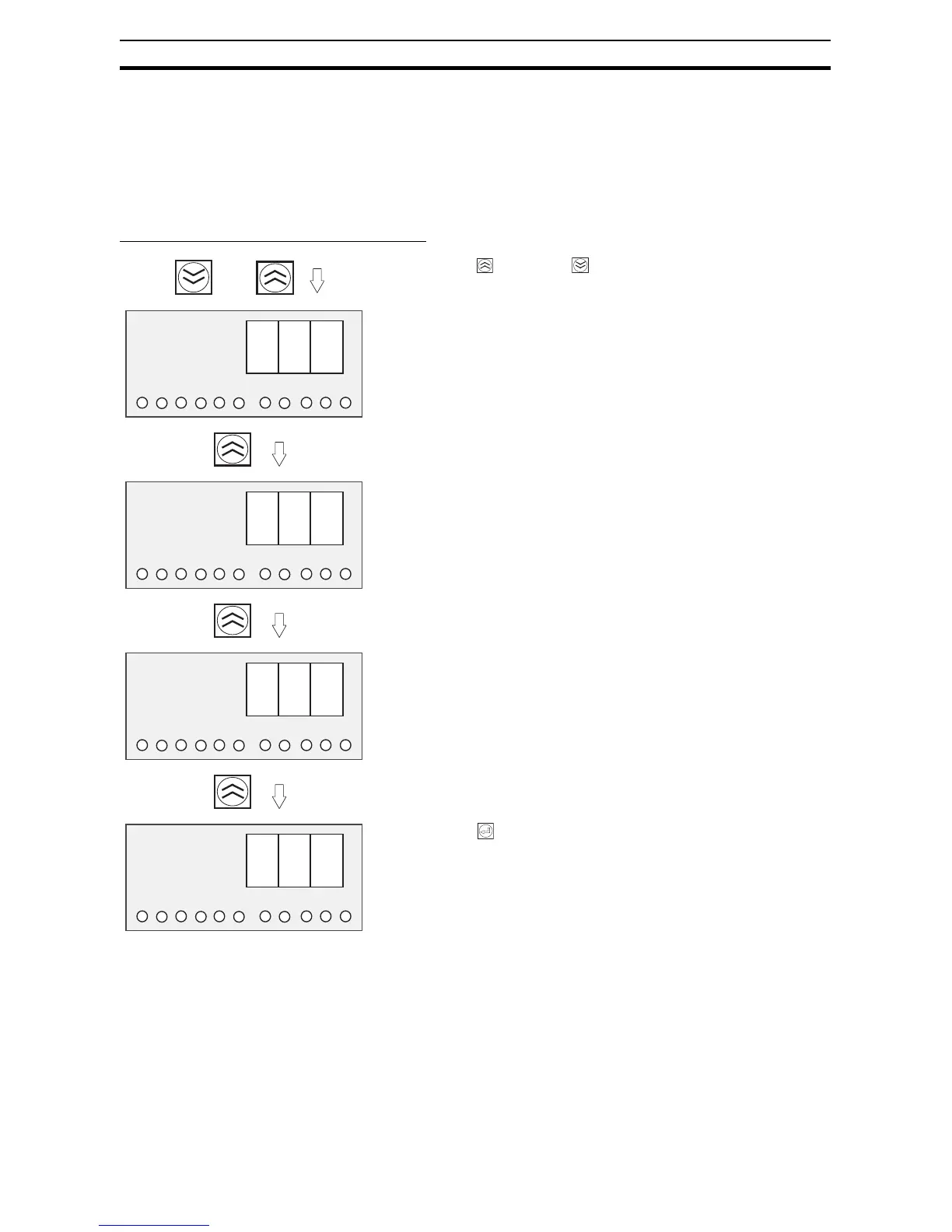82
Run Mode Section 5-4
5-4 Run Mode
Switch to Run Mode after making connection settings and testing operation in
Test Mode. In Run Mode, the output voltage, present currents for branch out-
puts, peak output currents for branch outputs, total current, maintenance fore-
cast monitor output, and internal temperature can be displayed. The peak
output currents can also be cleared.
Moving from Test Mode to Run Mode
Press the Key and the Key simultaneously for at least 3 s. The
display will return to the Mode Selection Menu.
Press the Key while “RUN” is being displayed to move to Run
Mode.
+
t s t
23
4
°C
Yrs
V
A
s
1 5
6
p r t
23
4
°C
Yrs
V
A
s
1 5
6
i n i
23
4
°C
Yrs
V
A
s
1 5
6
r u n
23
4
°C
Yrs
V
A
s
1 5
6