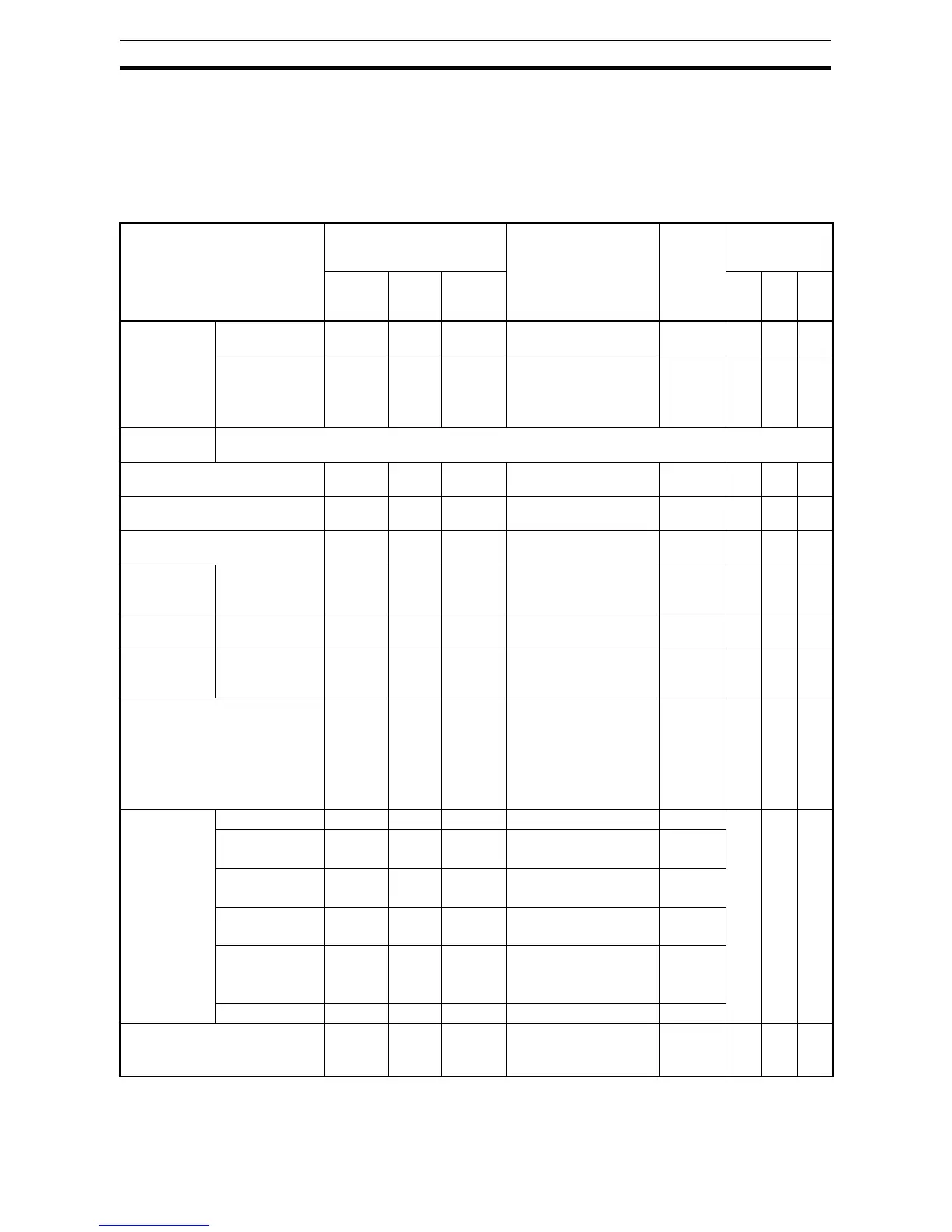54
Parameter Table Section 4-1
4-1 Parameter Table
The S8AS's operation is determined by the parameter settings. Each parame-
ter is set to its default value, but each parameter should be checked and set
as required to adjust the S8AS for use in the system.
Parameters cannot be changed for the S8AS-24006N/48008N. Always use
the default values.
Parameter LED Indicators Setting range Default
value
Access in each
protection level
(See note 3.)
Seven-
segment
display
Unit
indica-
tor
Branch
output
indicator
210
Branch output
1
Current tripping
threshold
c-v A Lit 0.5 to 3.8 A 3.8 A ∆ ❍❍
Current tripping
type
c-t A Lit USU: Standard
INS: Instantaneous
LNG: Extended
Standard
Extended
(See note
4.)
××❍
Branch output
2 to 8
Same as branch output 1
Undervoltage detection threshold v-u V --- 18.0 to
26.4 V
20.0 V ∆ ❍❍
Maintenance forecast monitor
output
lfe Yrs --- 0.0 to 5.0 yr 0.5 yr ∆ ❍❍
Over-temperature output thresh-
old
tmp °C --- 25 to 90°C 90°C ∆ ❍❍
Startup
sequence
Individual branch
output settings
ups s Lit 0 to 99.9 s 0 s
(See note
1.)
××❍
Shutdown
sequence
Individual branch
output settings
dws s Lit 0 to 99.9 s 0 s ××❍
Tripping trig-
ger input set-
ting
Individual branch
output settings
trg --- Lit OFF
ON
ON ××❍
Tripping trigger type setting tg5 --- --- EGE: Output cut off
when status changes
from OFF to ON
LVL: Output cut off when
status changes from
OFF to ON, or ON to
OFF
EGE ××❍
Communica-
tions settings
(See note 2.)
Unit number uno --- --- 0 to 31 1 ××❍
Baud rate dps --- --- 48: 4,800 bps
96: 9,600 bps
9,600 bps
Data length len --- --- 7: 7 bits
8: 8 bits
7
Stop bits bit --- --- 1: 1 bit
2: 2 bits
2 bits
Parity pty --- --- NON: None
EVEN: Even
ODD: Odd
EVN
Send wait time syt --- --- 0 to 999 ms 0 ms
Reset input settings rse --- --- KEY: RST Key only
ALL: RST Key or reset
power supply
All ××❍