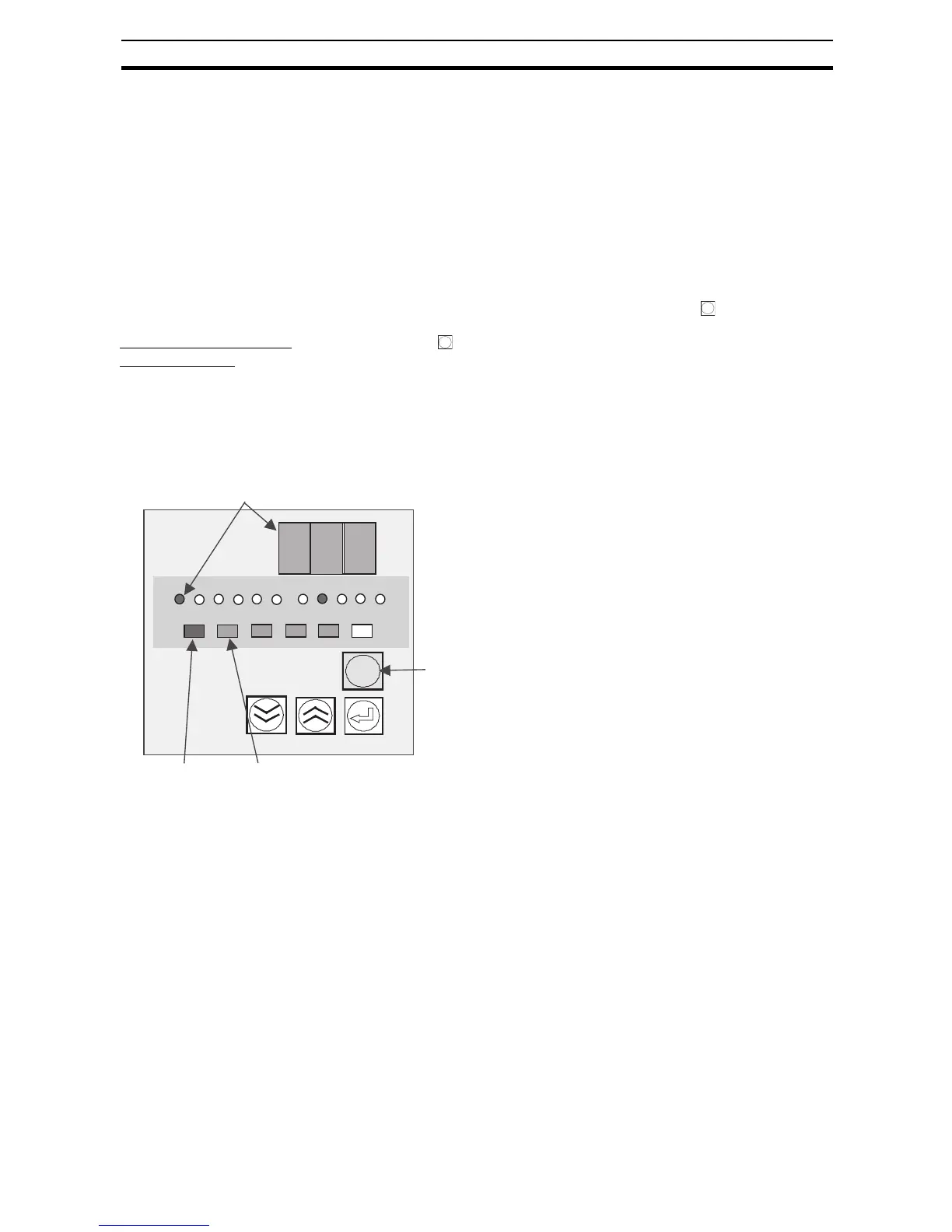115
Clearing Errors Section 7-3
• The A11 and A22 errors may occur simultaneously in two or more branch
outputs. In this case, the corresponding branch output indicators will not
be lit.
7-3 Clearing Errors
When an error has occurred, the error code will be displayed on the seven-
segment display. Eliminate the cause of the error and clear the error.
It is possible to clear an error immediately after it occurs, but once an error
has been reset, another reset operation cannot be performed for at least 15
seconds to protect the S8AS's internal circuits.
Errors can be cleared (reset) by pressing the Reset Key ( ) on the S8AS.
Clearing Errors with
the Reset Key
The Reset Key ( ) can be pressed to clear an error and supply power to an
output that was cut off.
The following example shows the display when branch output 1 of 240-W
model was cut off because an abnormal current was detected.
If an error occurs, first determine the cause of the error and eliminate the
cause.
Clearing the Error Press the Reset Key to clear the error. Power will be supplied at the output
again.
Regardless of whether the Power Supply is in Run Mode, Setting Mode, or
Test Mode, errors caused by events such as overcurrent can be cleared by
eliminating the cause of the error and then pressing the Reset Key (RST).
Error codes will be displayed on the seven-segment display only in Run Mode.
They will not be displayed in other modes, but they can be displayed by
switching to Run Mode.
Errors cannot be cleared in the following situations because the reset function
will be disabled.
• From the parameter display screen in Setting Mode
• From the Yes/No display when clearing the peak current
• From the parameter initialization Yes/No display
RST
RST
Flashing
a
2 3 4 5 6
1
1
Reset Key
VA
Yrs
s
˚C
CH
SEL
ENT
Lit red when output
is cut off.
Lit green when output is connected.
RST
1
2
3
4
5
6
1
• The seven-segment display alternately shows
error code A11 and the measured current.
• The branch output 1 indicator and unit indicator
(A) will flash along with the measured current.
• Status Indicator 1 will be lit red.
• When the status indicator is flashing red, it indi-
cates that the output has been cut off by hardware
tripping due to the operation of the redundant pro-
tective circuit.