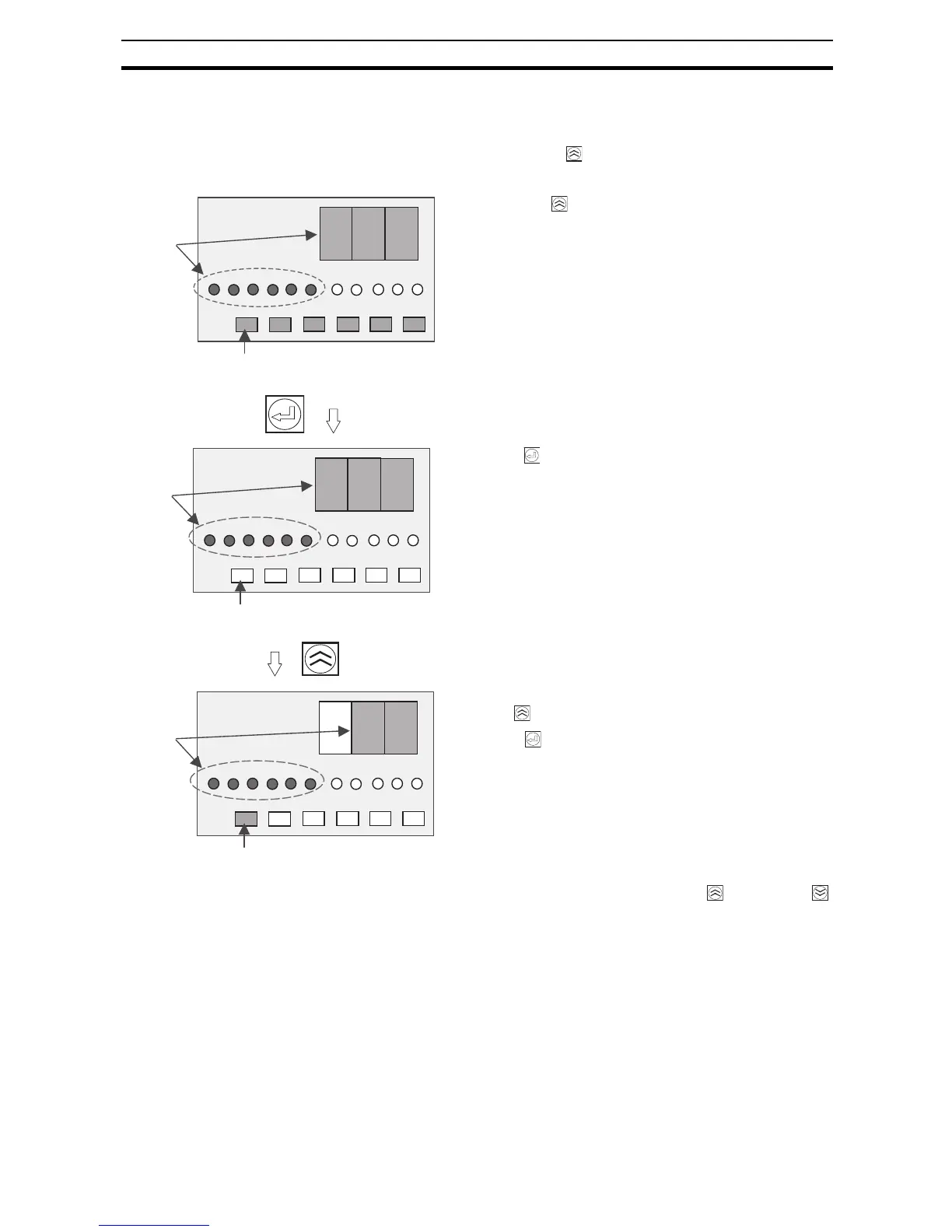81
Checking Sequence Operation Section 5-3
5-3 Checking Sequence Operation
When you want to check the operation of the startup sequence function or
shutdown sequence function, press Key until all of the branch output indi-
cators are flashing.
To return to Run Mode after completing the test, press the Key and the
Key simultaneously for at least 3 s. The display will return to the Mode Selec-
tion Menu's TST display. Specify the next operation mode.
If the S8AS is turned OFF in Test Mode, it will restart in Test Mode the next
time that the power is turned ON. All branch outputs will retain the connection
status when power is OFF.
Press the Key while testing individual branch outputs
until all branch output indicators start flashing.
At this point, the operation all branch inputs can be
checked simultaneously. When the “OFF” display is flash-
ing, it indicates that the S8AS is ready to simultaneously
disconnect all of the branch outputs.
If the Key is pressed, the S8AS starts cutting off all the
branch outputs, and the outputs will be cut off in the pat-
tern specified in the shutdown sequence if the shutdown
sequence has been set.
When checking the startup sequences operation, press
the
Key to switch to the flashing “ON” display.
If the Key is pressed, the S8AS starts connecting all
the branch outputs, and the outputs will be connected in
the pattern specified in the startup sequence if the startup
sequence has been set.
The indicators for the branch outputs that are ready to be
connected will flash green.
Flashing
1 2 3 4 5 6
o f
f
23
4
°C
Yrs
V
A
s
1 5
6
The green indicator is lit.
(In this example, all of the branch outputs are connected.)
Flashing
OFF (In this example, all of the branch outputs are disconnected.)
1 2 3 4 5 6
o f
f
23
4
°C
Yrs
V
A
s
1 5
6
Flashing
The indicators li
