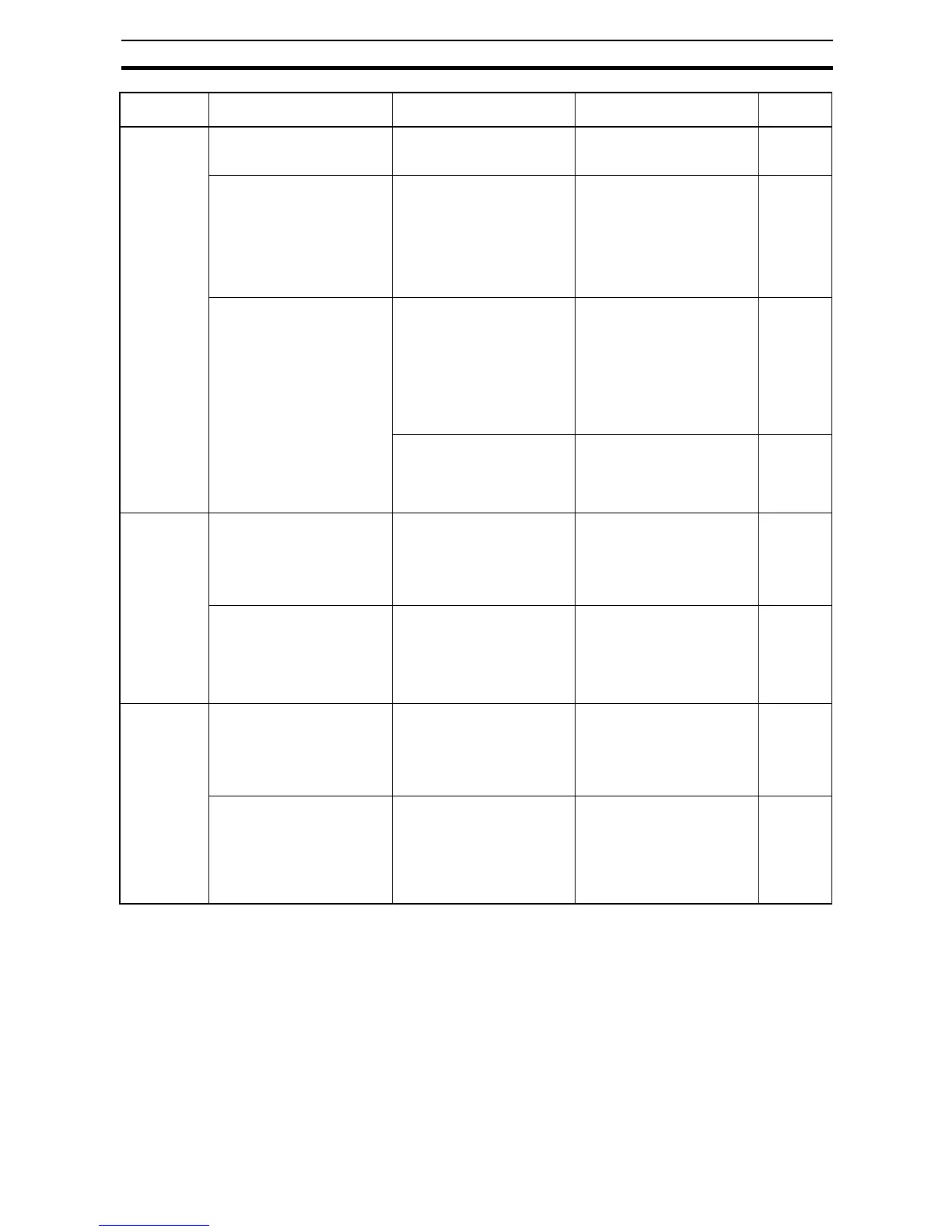113
Troubleshooting Section 7-1
Operation The peak output current is not
displayed and the display
shows “- - -.”
The current may have
exceeded the measurable
range.
Clear the peak output current
in Run Mode.
84
The peak output current is
higher than the abnormal cur-
rent tripping threshold, but the
output has not been cut off.
The S8AS provides a startup
delay so that inrush currents
do not cause tripping at star-
tup. The output will thus not
be cut off at startup, but the
maximum current will be
recorded as the peak output
current.
Clear the peak output current
using the operation provided.
Thereafter, the peak output
current during normal opera-
tion will be recorded.
84
The output was not designed
for a current that high, but the
output is cut off as soon as
power is supplied.
The abnormal current trip-
ping type may be set to
“instantaneous.” With instan-
taneous detection, an abnor-
mal current is detected very
quickly and the output may be
cut off due to excessive cur-
rent during equipment opera-
tion.
Either change the abnormal
current tripping type from
instantaneous to standard or
increase the current tripping
threshold.
30
62
There may be a large number
of devices connected to the
output. The more devices that
are connected, the higher the
operating current.
Connect the devices to differ-
ent branch outputs and use
the S8AS's startup sequence
to offset the connections to
the devices.
37, 66
Branch out-
put cutoff
The connection cannot be
reset immediately after it is
cut off (RST) is displayed.
To protect the S8AS's internal
circuits, at least 15 seconds
must pass before a cut-off
output can be reset.
Press the Reset Key for at
least 3 s. “RST” should be
displayed and the cut-off out-
put can be reset after 15 sec-
onds have passed since the
cutoff.
30, 115
The output was reset, but it
was immediately cut off
again.
The original cause of the cut-
off may not have been elimi-
nated.
After resetting the error, a
large current may have flowed
again.
Eliminate the problem that
caused the cutoff and press
the Reset Key.
115
Saving or
maintenance
The overheating alarm (A23/
HOT alternating display) can-
not be cleared.
If the S8AS stays overheated
for more than 3 hours, the
overheat alarm cannot be
cleared because the life span
of the Power Supply can no
longer be calculated correctly.
If the overheating alarm is dis-
played, be sure it is cleared
within 3 hours.
9
All of the outputs were con-
nected when the parameters
were initialized.
Initializing parameters returns
all settings to their default val-
ues. All outputs are con-
nected by default.
The S8AS will be in Run
Mode after initializing the
parameters. Change to Test
Mode and reset the required
branch outputs to ON (con-
nected) or OFF (discon-
nected).
58
Observed problem Possible cause Remedy Reference
page