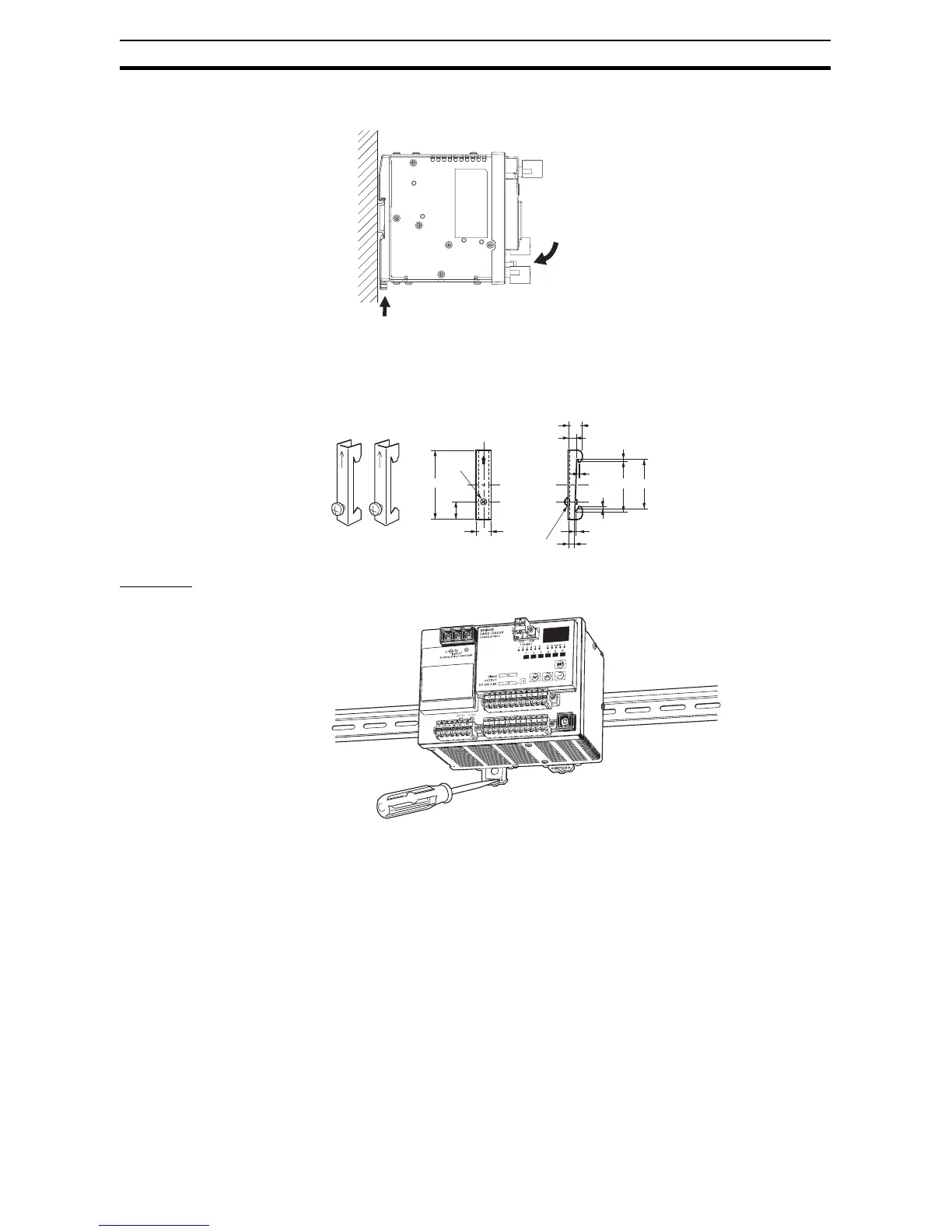46
Installation Section 3-2
2. Press the S8AS onto the DIN Rail and push in the lock levers.
Press the lock levers until the locks engage securely.
After the S8AS is mounted on the DIN Rail, attach an End Plate on each
side of the Power Supply to secure it in place.
■ Recommended End Plate
Removal When removing the S8AS from the DIN Rail, pull the lock lever down with a
flat-blade screwdriver and pivot the S8AS upward to remove it.
3. Press the S8AS firmly onto the DIN Rail
4. Press in the lock levers until the locks en