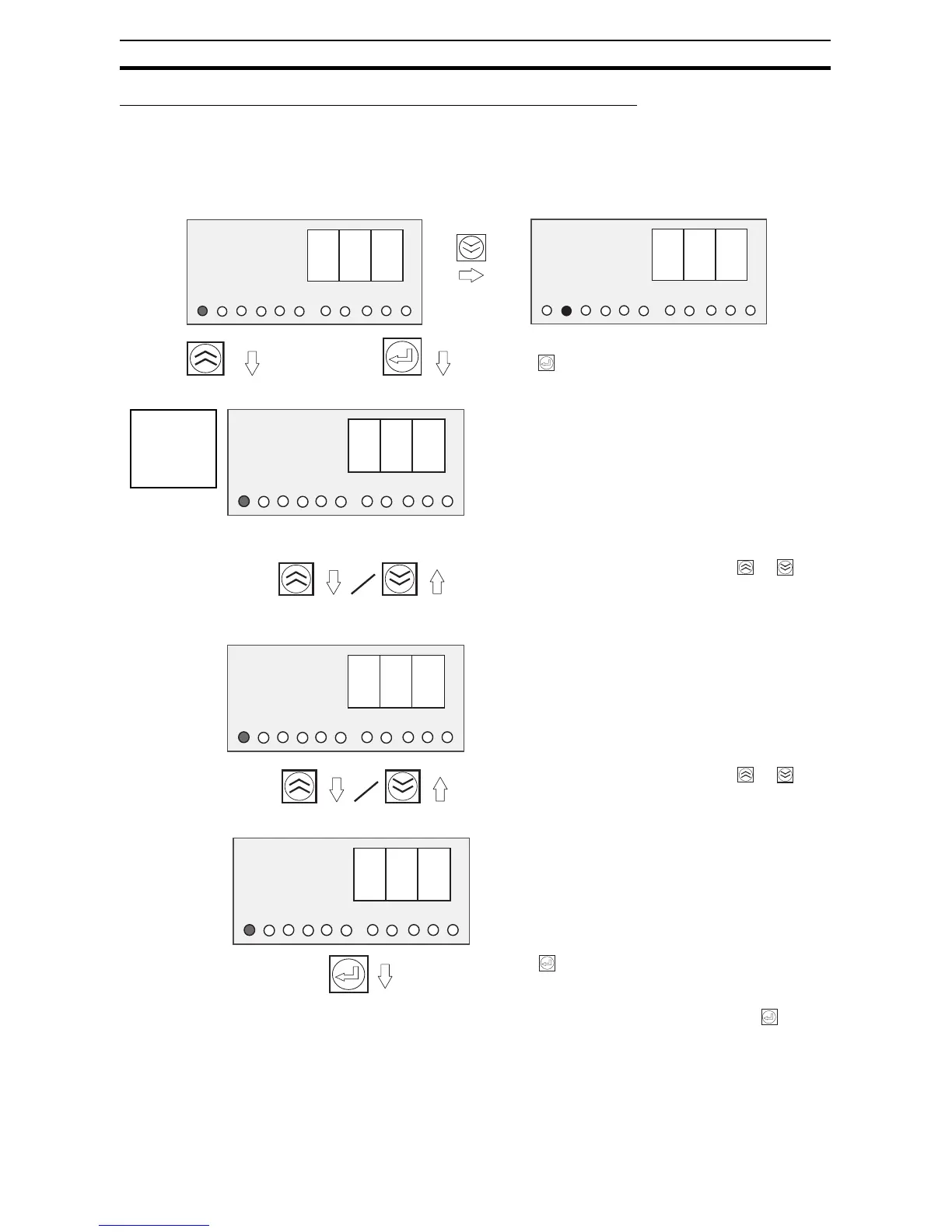62
Individual Branch Output Settings Section 4-5
Setting the Abnormal Current Tripping Type: C-T (Cutoff Type)
This parameter can be set in protection level 0 only.
Select the current tripping type for the displayed branch output number.
(The branch output that was most recently modified will be the current branch
output regardless of the operating mode.)
Press the Key to display the setting.
The setting can be changed by pressing the or Key.
The S8AS will automatically return to the C-T display if no
key is pressed within 3 s.
The setting can be changed by pressing the or Key.
When the Key is pressed, the SV display will flash.
When the flashing stops, the new SV will be saved and the
S8AS will return to C-T display.
If you want to confirm the new setting, press the Key
again from the C-T display.
c -
1
2
3
4
5
6
V
A
Yrs
s
°C
c -
1
2
3
4
5
6
V
A
Yrs
s
°C
t
t
(To change the
branch output)
u s
u
1
2
3
4
5
6
V
A
Yrs
s
°C
USU (Standard):
USU is an abbreviation of “usually.”
The output will be cut off within 100 ms.
INS (Instantaneous):
INS is an abbreviation of “instantaneous.”
The output will be cut off within 20 ms.
LGN (Extended detection):
LNG is an abbreviation of “long.”
The output will be cut off within 1,000 ms.
Switch to the
Undervolt-
age Detec-
tion Output
setting (V-U).
i n
s
1
2
3
4
5
6
V
A
Yrs
s
°C
l n
g
1
2
3
4
5
6
V
A
Yrs
s
°C
(Returns to C-T display.)