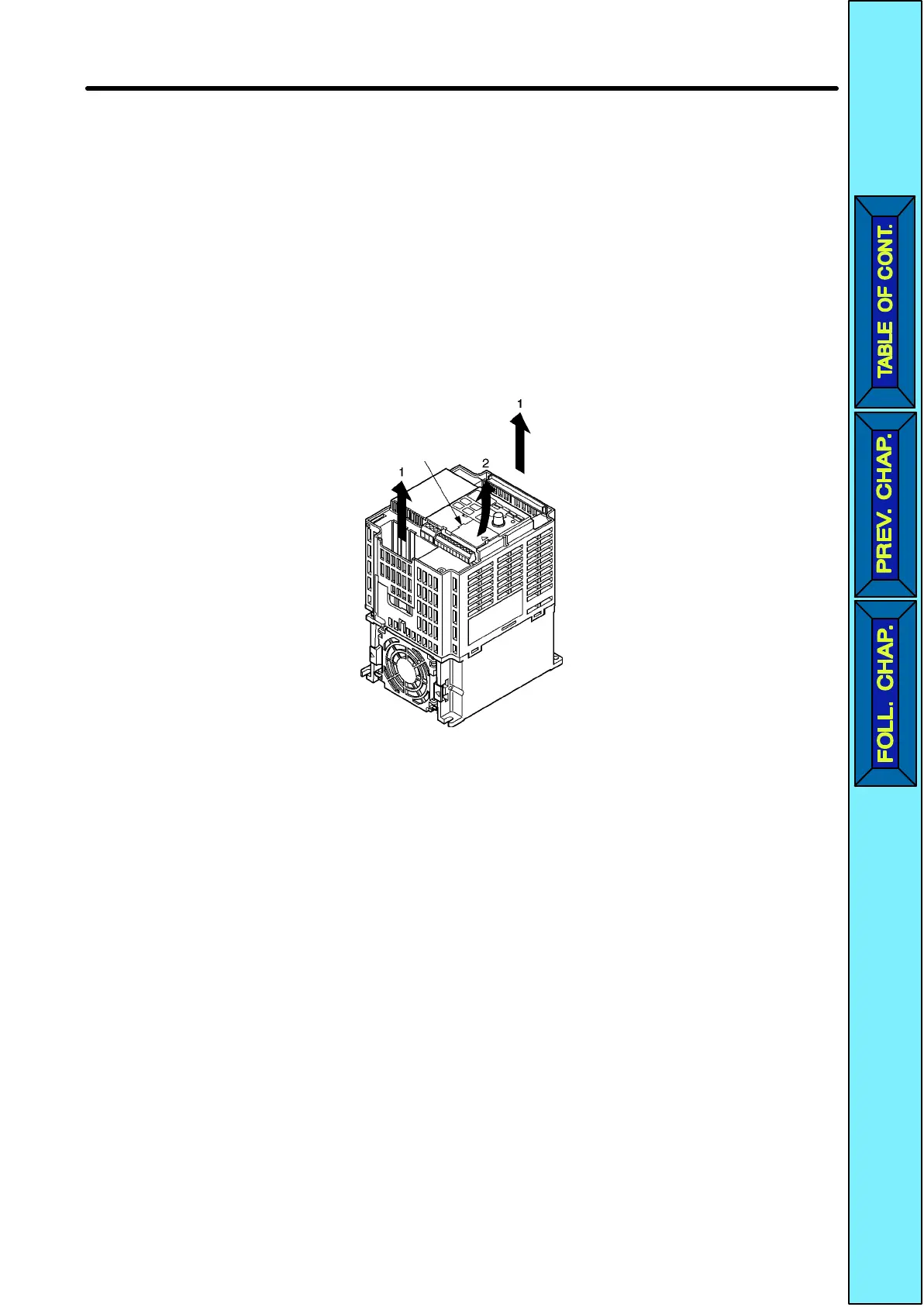2-9
H Removing the Top and Bottom Protection Covers and
Optional Cover
D Removing the Top and Bottom Protection Covers
•After
removing the front cover
, pull the top and bottom protection covers in the arrow
1
directions.
D Removing the Optional Cover
•After
removing the front cover
, lift the optional cover
in the arrow 2 direction based on
position A as a fulcrum.
Position A
Note The
front cover functions as a terminal cover
. The Digital Operator cannot be re
-
moved.
Design Chapter
2
