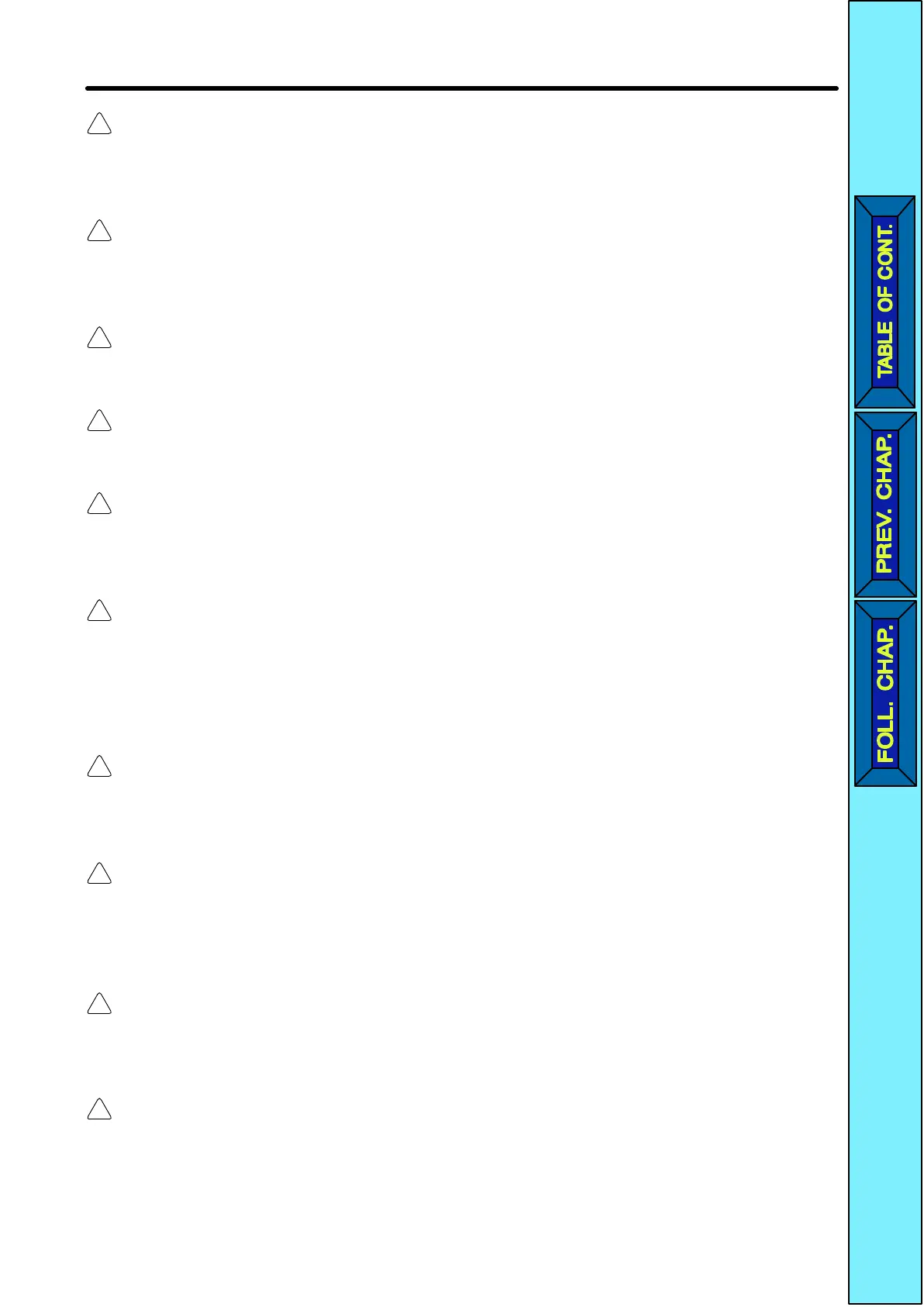!
!
!
!
!
!
!
!
!
!
4-2
WARNING Turn
ON the input power supply only after mounting the front
cover
,
terminal covers, bottom cover, Operator, and optional items. Not
doing so may result in electrical shock.
WARNING Do not remove the front cover, terminal covers, bottom cover,
Operator, or optional items while the power is being supplied. Not
doing so may result in electrical shock.
WARNING Do
not operate the Operator or switches with wet hands. Doing so
may result in electrical shock.
WARNING Do not touch the inside of the Inverter. Doing so may result in
electrical shock.
WARNING Do
not come close to the machine when using the error retry function
because
the machine may
abruptly start when stopped by an alarm.
Doing so may result in injury.
WARNING Do not come close to the machine immediately after resetting
momentary power interruption to avoid an unexpected restart (if
operation
is set to be continued in the
processing selection function
after
momentary
power interruption is reset). Doing so may result in
injury.
WARNING Provide
a separate emergency stop switch because the ST
OP
Key
on
the Operator is valid only when function settings are performed.
Not doing so may result in injury.
WARNING Be
sure
confirm that the RUN signal is turned OFF before turning ON
the power supply, resetting the alarm, or switching the
LOCAL/REMOTE
selector
. Doing
so while the RUN signal is turned
ON may result in injury.
Caution Be
sure to confirm permissible ranges of motors and machines be
-
fore operation because the Inverter speed can be easily changed
from
low to high. Not doing so may result in damage to the product.
Caution Provide a separate holding brake when necessary. Not doing so
may result in injury.
Test Run Chapter
4
