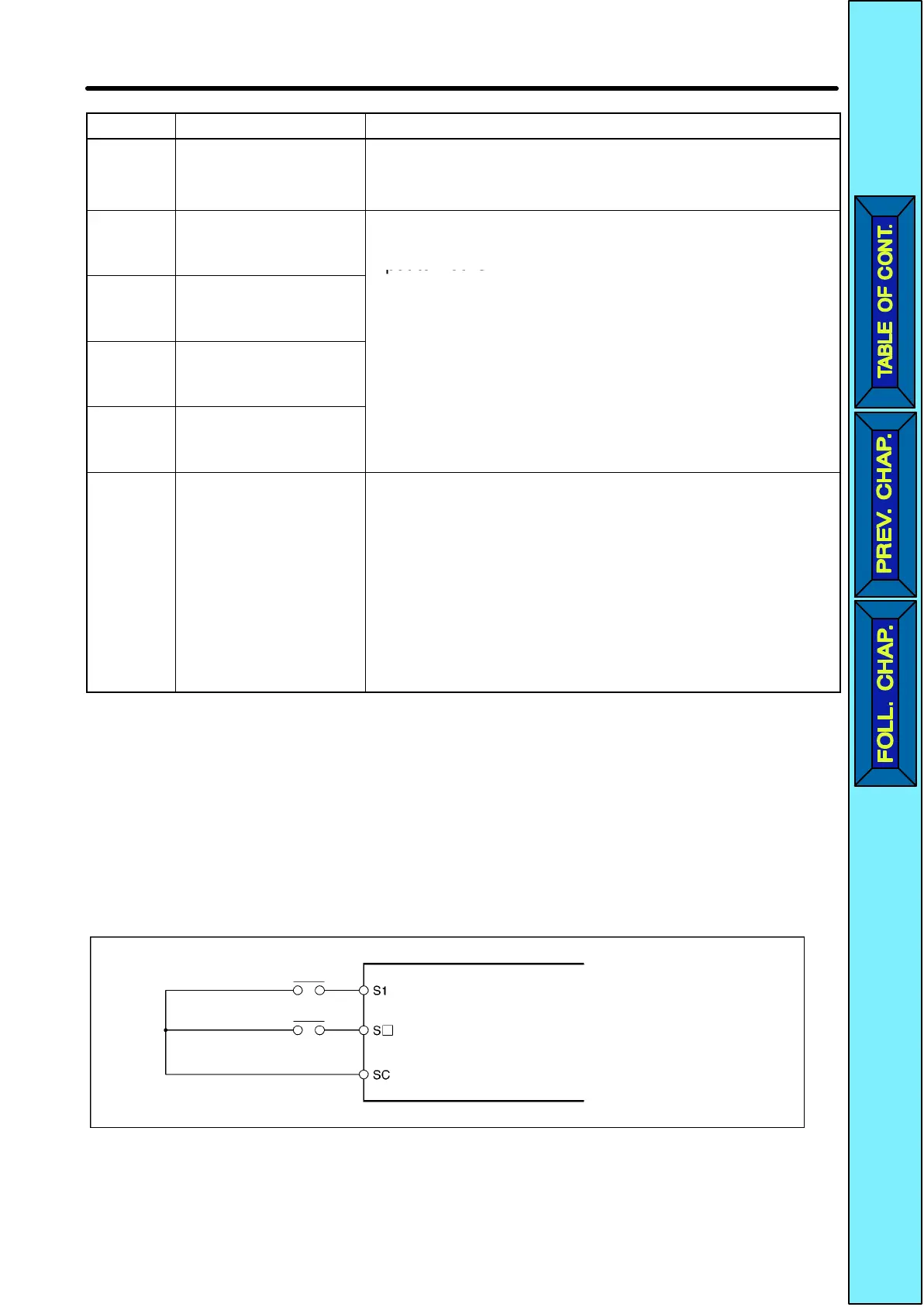5-21
Value DescriptionFunction
17 Local or remote
selection
ON: Local mode (operated with the Digital Operator)
Note After
this setting is made, mode selection with
the
Digital Operator is not possible.
19 Emergency stop fault
(NO)
The Inverter stops according to the setting in n04 for
interruption mode selection with the emergency stop
input turned ON.
20 Emergency stop
alarm (NO)
n04 set to 0: Decelerates to stop at deceleration time
2 set in n19. n04 set to 1: Coasts to a stop.
Note NO: Emer
enc
sto
with the contact closed.
21 Emergency stop fault
(NC)
.
NC: Emergency stop with the contact opened.
Note Fault:
Fault output is ON and reset with RESET in
-
put Alarm output is ON (no reset required)
22 Emergency stop
alarm (NC)
put. Alarm output is ON (no reset required).
Note “STP” is displayed (lit with fault input ON and
flashes with alarm input ON)
34 Up or down
command
Up or down command (set in n39 only)
By setting n39 to 34, the set value in n38 is ignored and
the following settings are forcibly made.
S4: Up command S5: Down command
Note It
is impossible to set the up or down command and
multi-step speed references 1
through 3 together
.
Note For
up and down
command functions in detail, re
-
fer to
6-7-7
UP/DOWN Command Frequency
Memory (n62)
.
H Operation in 2-wire Sequence (Set Value: 2)
•The
Inverter operates in 2-wire sequence by setting a multi-function input parameter to
2 (reverse/stop).
•The following diagram shows a wiring example of the terminals in 2-wire sequence.
Forward-rotation
switch
Reverse-rotation
switch
Forward/Stop (Forward rotation with the forward-rotation switch
closed and reverse-rotation switch opened)
Reverse/Stop (Reverse rotation with the reverse-rotation switch
closed and forward-rotation switch opened)
Sequence input common
j
: 2 to 5
Basic Operation Chapter
5
