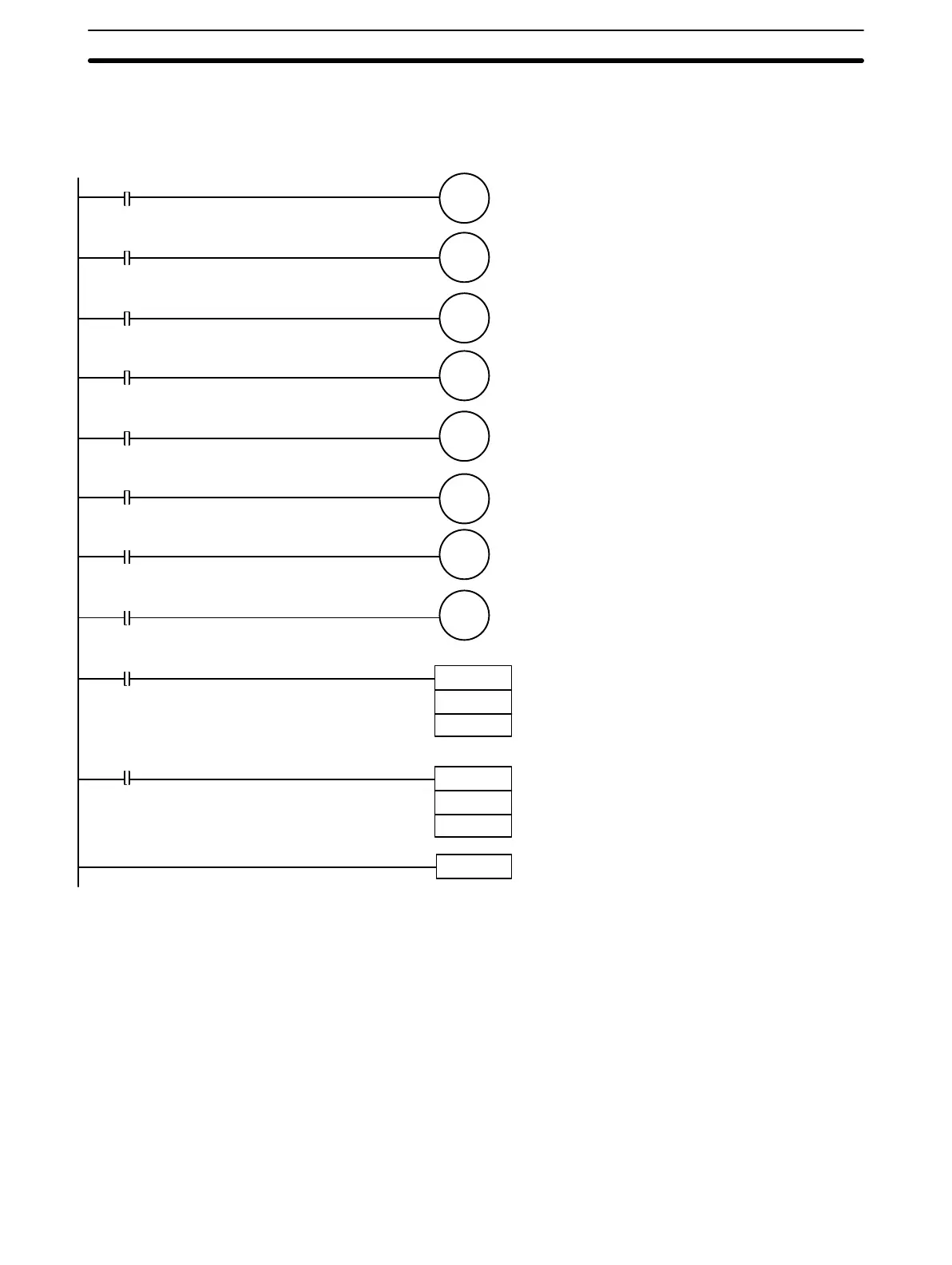130
Program
ORIGIN SEARCH
RELEASE PROHIBIT
INCH/JOG direction
HIGH-SPEED JOG
LOW-SPEED JOG
START
Valid initial positioning action number
STOP
Sets initial positioning action no. (00 to 19)
Transfers contents of IR 001 to IR 101
Rightmost 2 digits are used.
Displays status
00000
00001
00002
00003
00004
00005
00006
00007
25313
25313
10004
10002
10012
10011
10013
10000
10001
10015
MOV (21)
001
101
MOV (21)
105
002
END (01)
Unit Number: 0
Allocated DM words:
DM 1000 through DM 1099
The first two digits of the word number have been eliminated from the follow-
ing table. These are the same for all words and can be obtained by comput-
ing the first DM word allocated to the Unit, which in this example is DM 1000.
This word, designated m, is equal to 1000 plus 100 times the unit number.
DM Area Coding Sheet
Using START to Carry Out Positioning Actions Section 5–6