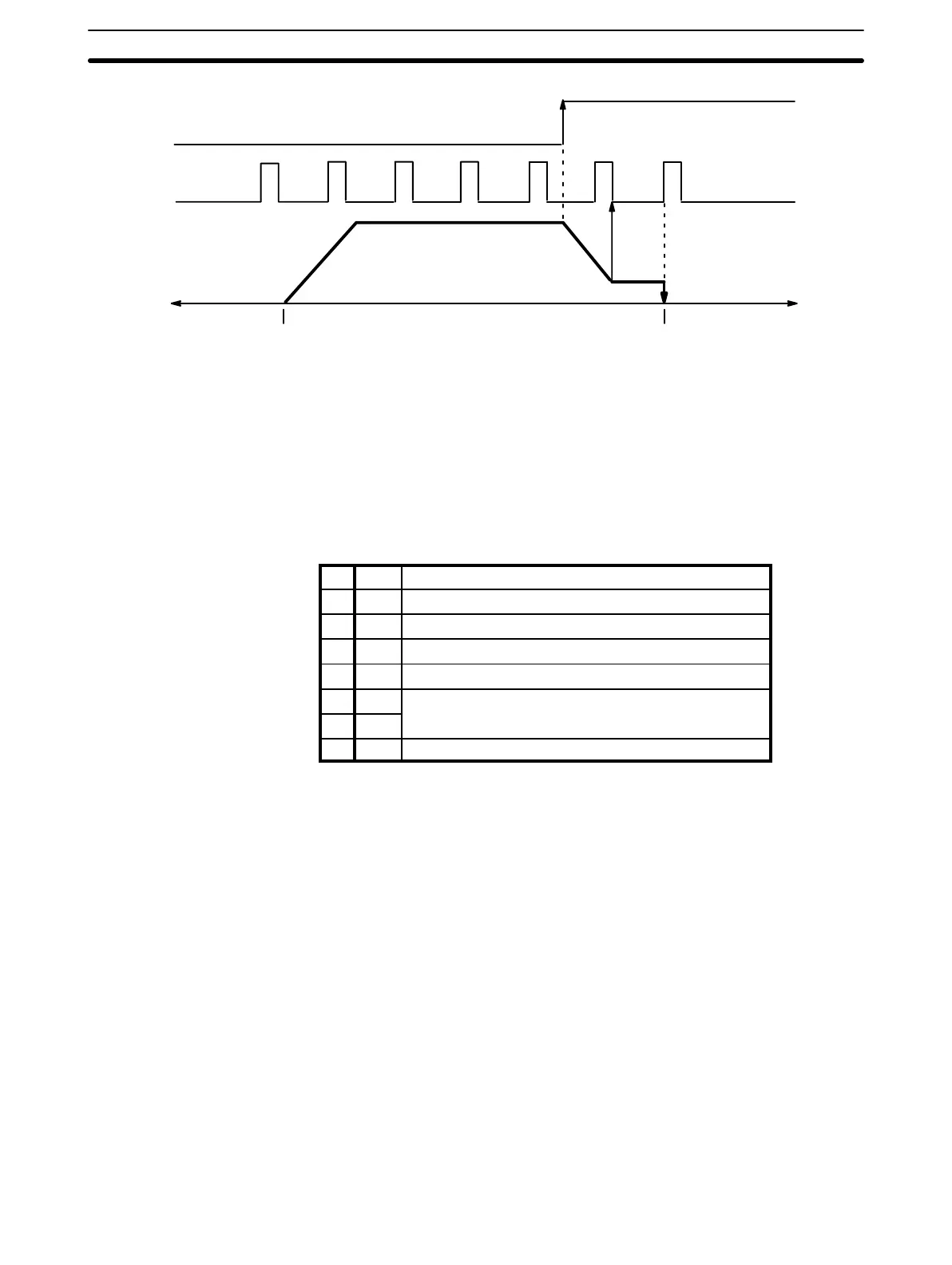17
Origin proximity
Origin (Z phase)
Pulse output
CCW
Positioning axis
CW
ORIGIN SEARCH (Start)
Origin (Stop)
2–1–1 Switch Setting Examples
The examples in this section show switch settings for ORIGIN SEARCH in
each of the four Position Control Unit modes. In every case, set the appropri-
ate unit number and mode first, as described at the beginning of
Section 2–1.
See also
Section 4–2
.
In this example, the mode switch is set to 0 and the DIP switch pins are set
as follows:
1 OFF CW/CCW output
2 ON Origin search direction: CCW
3 ON Origin proximity present
4 ON Origin proximity signal from NO input (rising edge)
5 ON Origin signal from NO input (rising edge)
6 Refer to
Section 4–10 External Interrupt Commands
.
7
8 OFF Origin proximity reverse absent (rising edge)
Origin search is started after the rising edge of the origin proximity signal and
ends with the rising edge of the origin signal.
Example 1:
Settings in Mode 0
Switch Settings Section 2–1