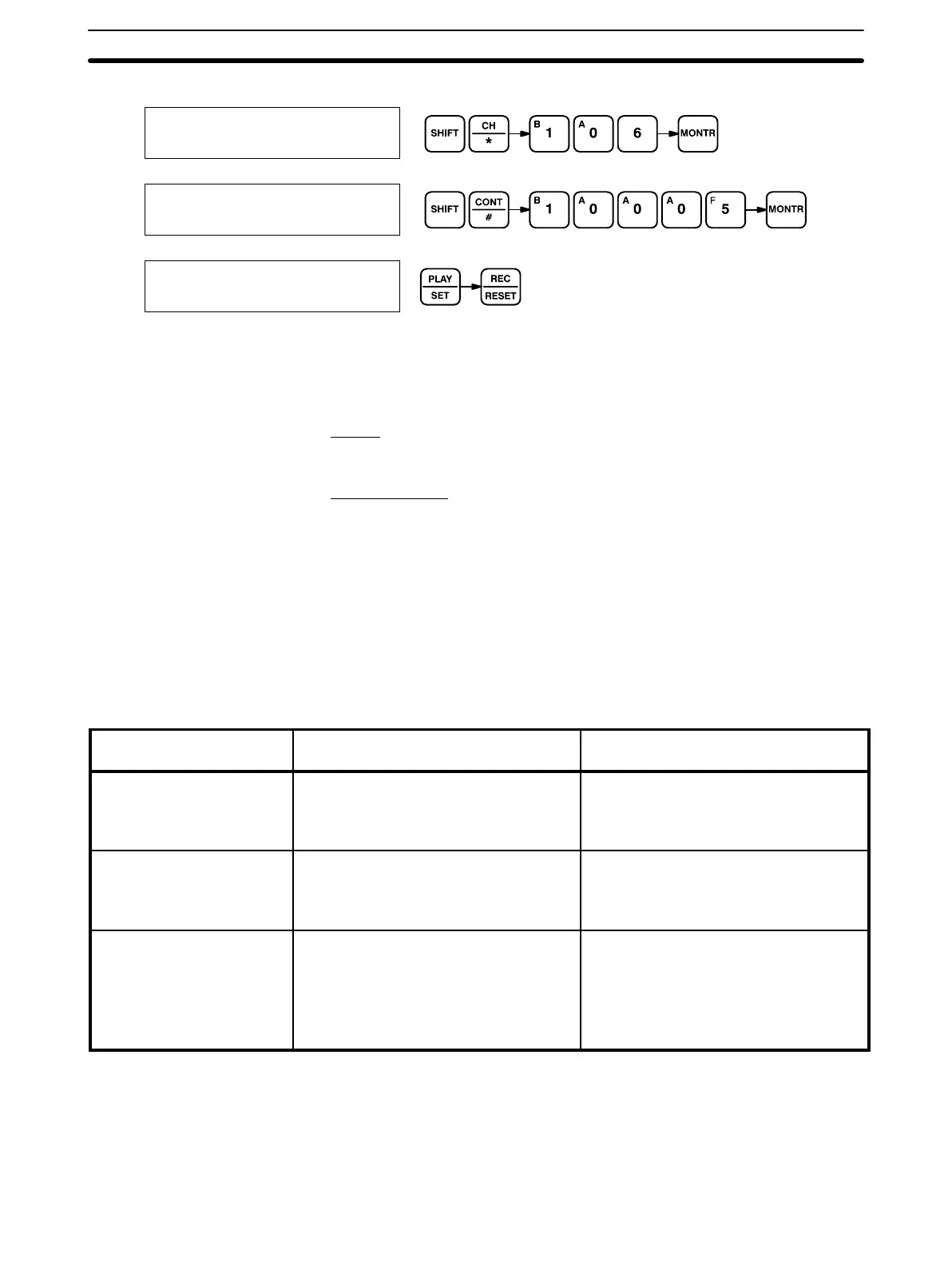140
Key sequence:Programming Console Display:
10005 c106
^ OFF 5000
10005 c106
^ OFF 1501
c106
1501
Clearing Errors
For details on clearing errors, refer to
Appendix E
and
Appendix F
. An outline
is given below.
• Alarms
Correct DM area data → Restart (Refer to 6–5–2
AR Area Error and Re-
start Bits for Special I/O Units
below.)
• Emergency Stop
Release the emergency stop input signal → Turn the RELEASE PROHIBIT
command bit (unit number 0: word 100, bit 04) ON and OFF → Execute
ORIGIN SEARCH
6–5 Troubleshooting from the PC
Abnormalities in the Position Control Unit can be monitored from the C200H
PC. It is monitored as a Special I/O Unit, and as such is treated the same as
a High-Speed Counter.
6–5–1 Error List for Special I/O Units
Error Causes of Abnormality and Operating
Status
Correction
Waiting for Special I/O Unit
start-up
Special I/O Unit has a hardware
malfunction
PC will not begin operation.
Replace the malfunctioning Special I/O
Unit with a new Unit.
(The malfunctioning Unit displays only “$”
when the I/O table is read.)
Too many Special I/O Units Same unit number has been assigned to
more than one I/O Unit.
PC will not begin operation. SR bit 25415
is ON.
Set unit numbers so that each is used only
once.
(Unit numbers can be accessed by reading
the I/O table.)
Error in Special I/O Unit Refreshing between the CPU and the
Special I/O Unit was not executed
correctly.
Only the abnormal Unit will stop operating.
SR bit 25415 is ON.
Obtain the abnormal unit number by
reading AR 0000 to 0009 and remove the
cause of the error. Then, restart by turning
the appropriate Restart bit (AR 0100 to
0109) on and then back off. If the Unit
does not begin normal operation after
restarting, replace it with a new one.
6–5–2 AR Area Error and Restart Bits for Special I/O Units
The following error flags will turn ON when the same unit number is assigned
to more than one Special I/O Unit, or when the refreshing operation between
the PC and the Special I/O Unit is not executed properly.
Error Flags
Troubleshooting from the PC Section 6–5