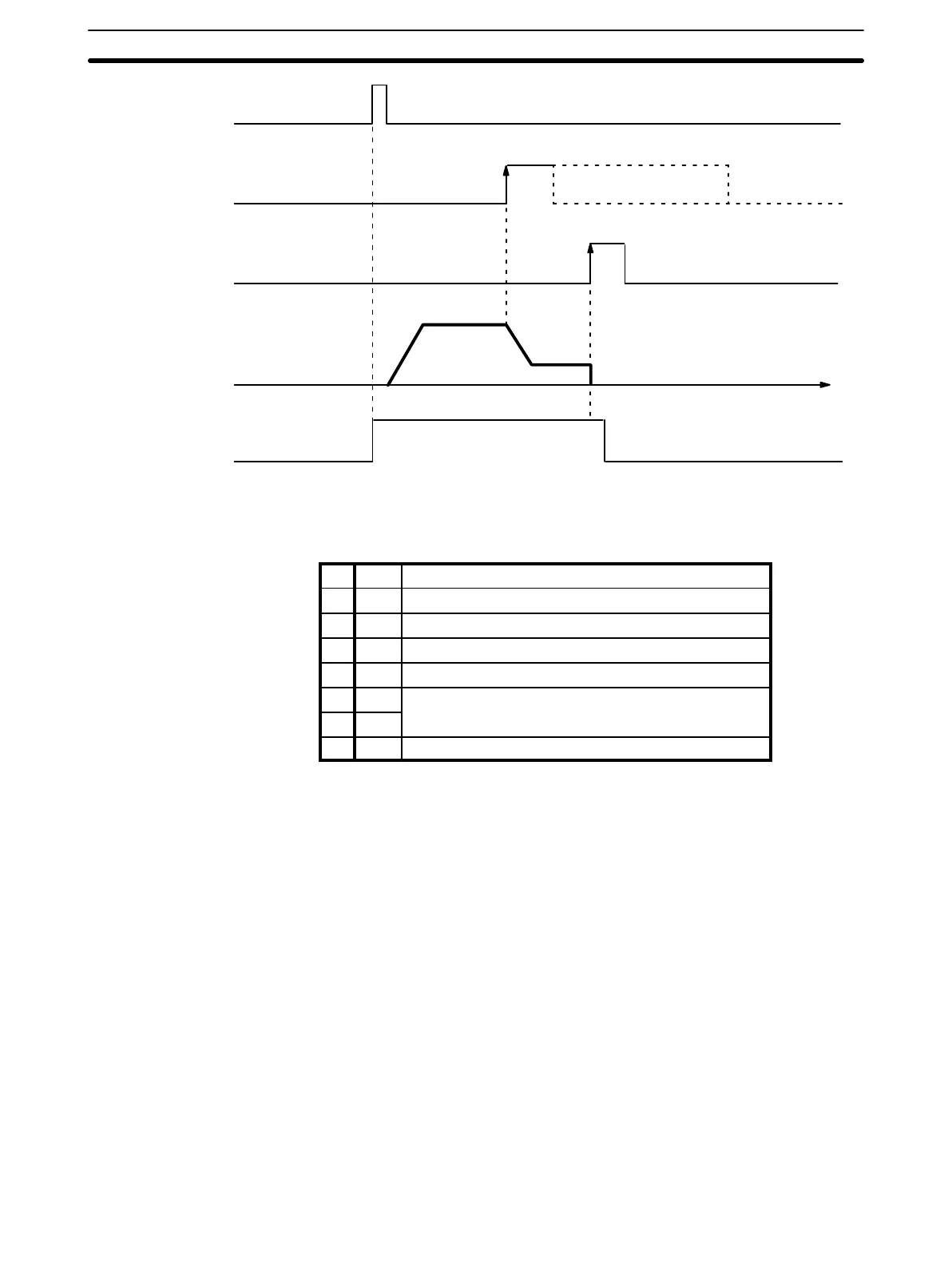18
ORIGIN SEARCH
Origin proximity signal
Origin signal
Pulse output
Busy flag
Time
In this example, the mode switch is set to 1 and the DIP switch pins are set
as follows:
1 OFF CW/CCW output
2 ON Origin search direction: CCW
3 ON Origin proximity present
4 ON Origin proximity signal from NO input (rising edge)
5 ON Origin signal from NO input (rising edge)
6 Refer to
Section 4–10 External Interrupt Commands
.
7
8 ON Origin proximity reverse present (rising, falling edge)
Origin search is started after the origin proximity signal has risen and fallen,
and stops with completion of the first Z-phase signal after deceleration has
stopped.
Example 2: Settings in
Mode 1
Switch Settings Section 2–1