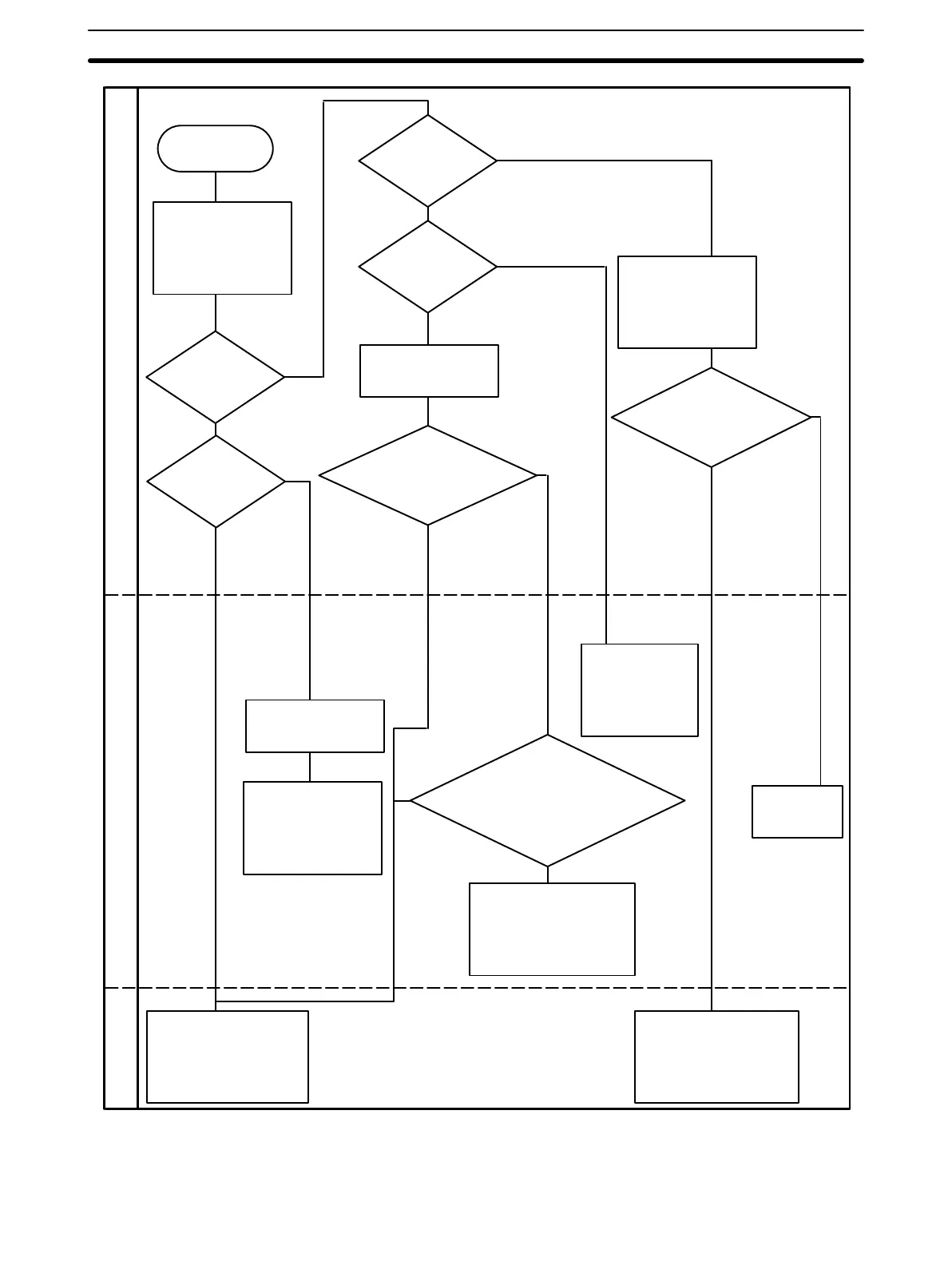142
START
Inputs and settings
made for model
programs
Pulse output?
Malfunction in motor or
motor driver possible.
Contact Omron agent.
Error generated?
Read out error and/or
alarm codes.
Remove the external
factors that might be
causing error.
Dose trouble still remain even
if power supply for other equip-
ment is switched off?
Motor
rotating?
Model operation
OK?
Count pulses.
Count the frequency
and number of
pulses at input to the
motor driver.
Required number
of pulses supplied.
Wiring error;
correct.
Check CW and CCW
LEDs on front panel.
Check alarm/
error LED on
front panel.
Use up/down
counter.
Observe
input on syn-
chroscope.
PC program error
possible; check
and correct.
Required number of
pulses generated?
Malfunction in hardware
possible.
Contact Omron agent and
replace component.
Noise a conceivable cause.
Check according to wiring
precautions at the end of
Wiring.
Observe
motor
axis.
Use up/down
counter
Yes
Yes
No
No
Yes
Yes
Yes
Yes
Yes
No
No
No
No
No
Confirmation pf statisCorrection taken by User
Contact Omron or
Omron agent
Basic Troubleshooting Chart Section 6–6