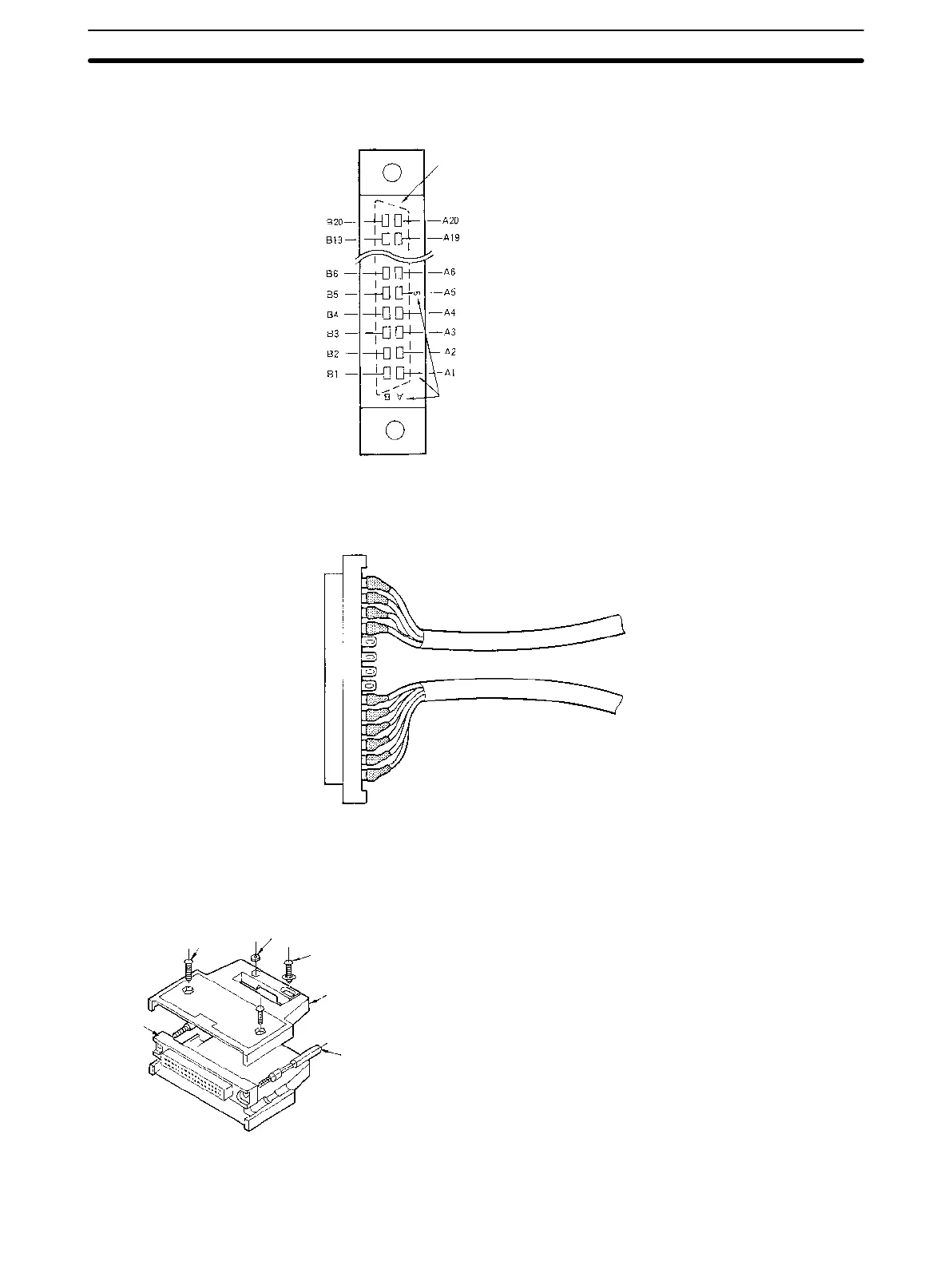23
• The connector pin numbers are as shown below. Be sure to perform con-
nection correctly.
View from the Soldered Side
Pin number markings
Outline of protruding part
Differentiating Cables
Output cables
Input cables
Assembling Connectors
Usable connectors:
Fujitsu model 360 jack
1. FCN-361J040-AU (solder)
FCN-360C040-B (connector cover)
2. FCN-363J040 (solderless)
FCN-363J-AU (contact)
FCN-360C040-B (connector cover)
3. FCN-367J040-AU/F (solderless)
Connector 1, above, is included as an accessory.
(Manufactured by Fujitsu)
Two 8-mm M2 pan-head
screws (short)
Connector
(jack)
Four M2 nuts
Two 10-mm M2
pan-head screws (long)
Case
Lock screw
Wiring Section 2–2