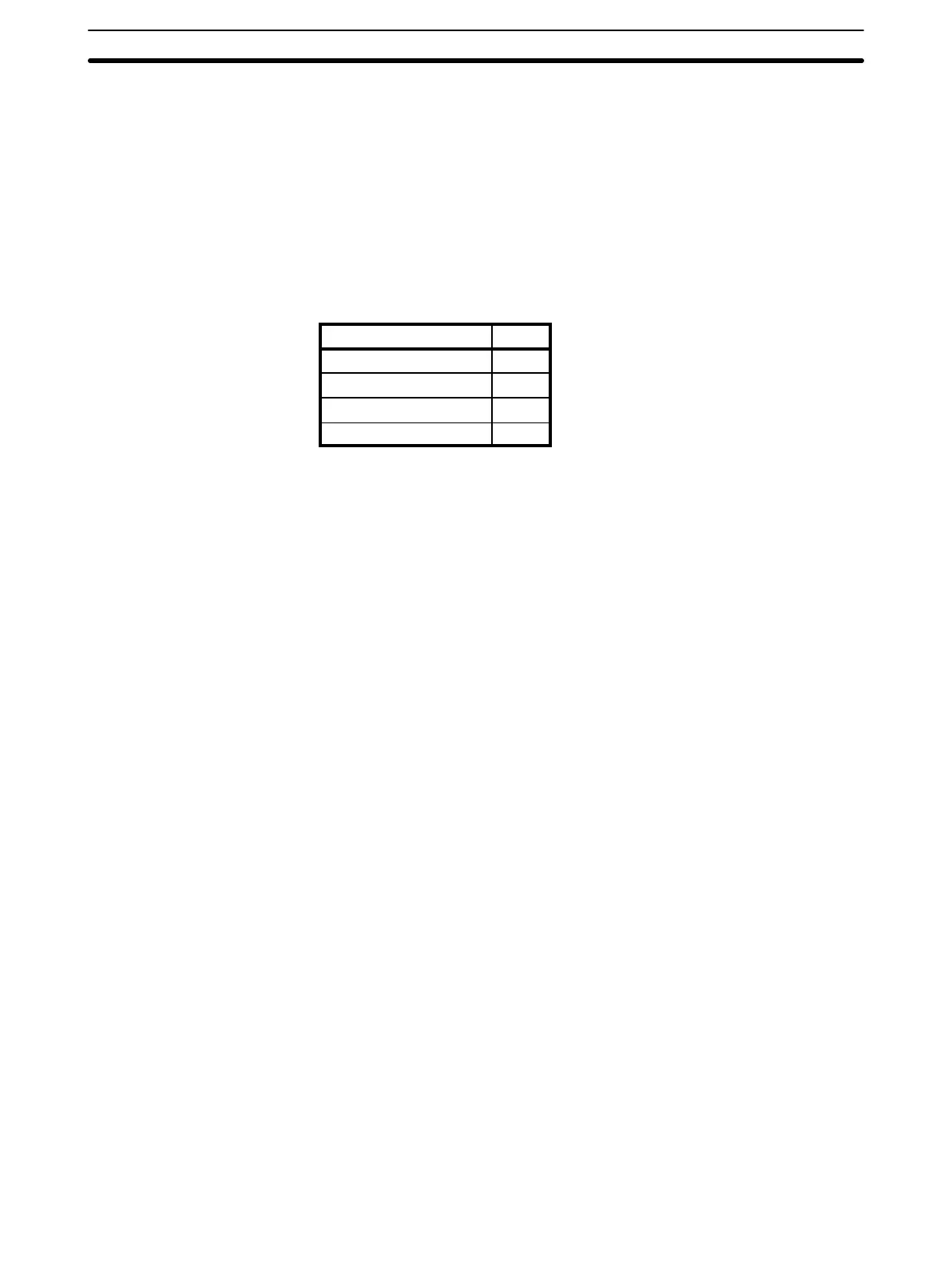57
When executing TRANSFER DATA, the Busy flag (bit 12 of word n + 5) will
be ON during data transfer and processing for the following time periods:
Positioning Action Data Only (positioning actions #0 through #19):
Maximum: 0.1 s + k (scan time)
When Speed Data (Transfers #20 through #25) Is Included:
Maximum: 0.2 s + k (scan time)
The value of
k
depends on the number of transfers being made, as illustrated
in the following table.
Number of transfers k
1 to 6 1
7 to 13 2
14 to 20 3
21 to 26 4
Mounting one Position Control Unit on a PC extends the PC’s scan time by
about 3 ms. In addition, when transferring data, the scan time during which
data is transferred increases by another 5 ms. For example, to transfer all 20
positioning actions, TRANSFER DATA only needs to be executed once, but
both the PC and Position Control Unit require 3 scans. Each of these 3 scan
times will be 5 ms longer than the normal scan time.
Data Transfer Time
Influence on PC Scan Time
DM Area Allocation Section 3–7