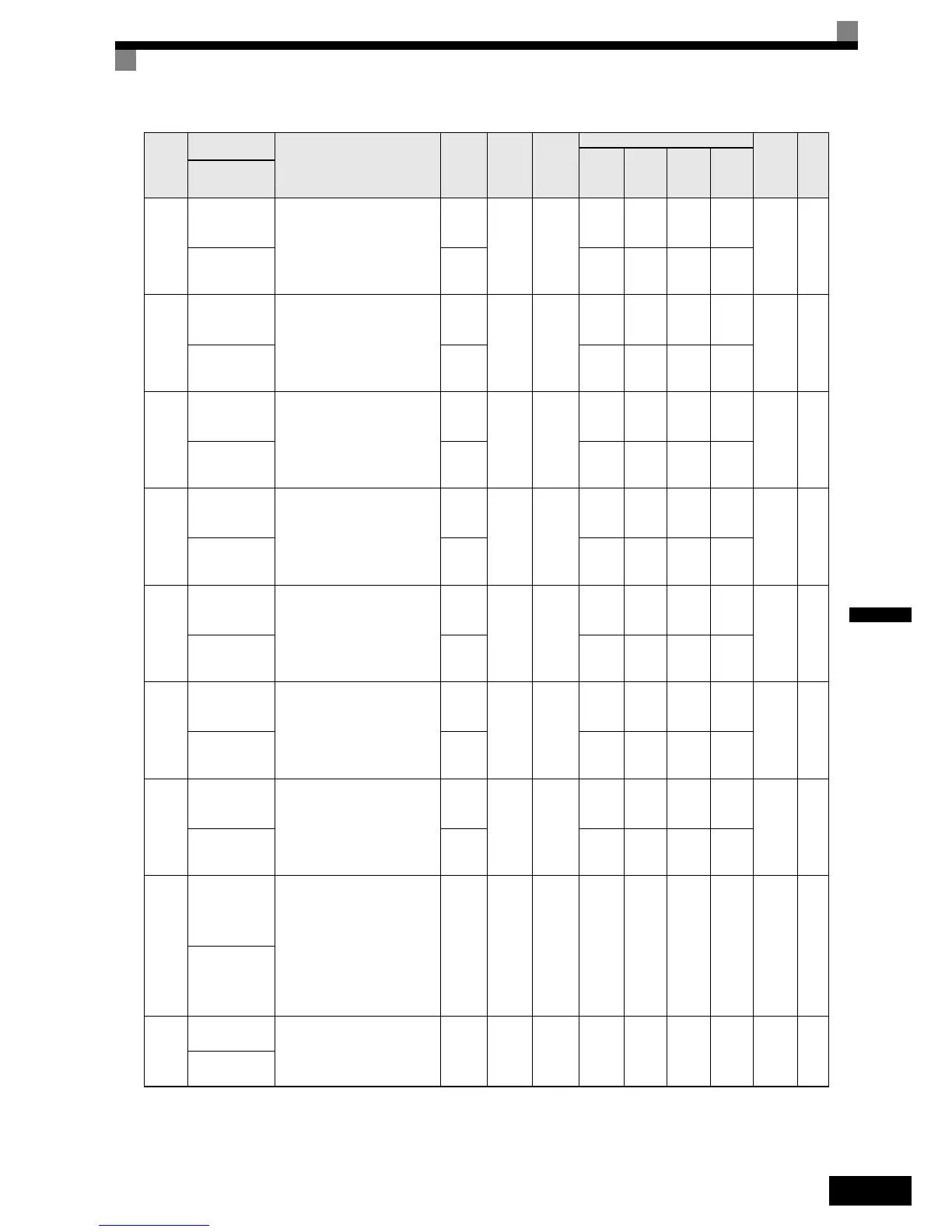5-19
5
d1-10
Intermediate
speed 1
Sets the frequency reference
when the intermediate speed 1 is
selected by a digital input.
0 to
120.00
*1,*2
i
Yes
A
0.00
Hz
A
0.00
Hz
A
0.00
Hz
-
28BH
6-7
6-8
Interm Speed v1
0 to
100.00
%
---
A
0.00 %
d1-11
Intermediate
speed 2
Sets the frequency reference
when the intermediate speed 2 is
selected by a digital input.
0 to
120.00
*1,*2
i
Yes
A
0.00
Hz
A
0.00
Hz
A
0.00
Hz
-
28CH
6-7
6-8
Interm Speed v2
0 to
100.00
%
---
A
0.00 %
d1-12
Intermediate
speed 3
Sets the frequency reference
when the intermediate speed 3 is
selected by a digital input.
0 to
120.00
*1,*2
i
Yes
A
0.00
Hz
A
0.00
Hz
A
0.00
Hz
-
28DH
6-7
6-8
Interm Speed v3
0 to
100.00
%
---
A
0.00 %
d1-13
Releveling
speed
Sets the frequency reference
when the releveling speed is
selected by a digital input.
0 to
120.00
*1,*2
i
Yes
A
0.00
Hz
A
0.00
Hz
A
0.00
Hz
-
28EH
6-7
6-8
Relevel Speed
vr
0 to
100.00
%
---
A
0.00 %
d1-14
Inspection speed
Sets the frequency reference
when the inspection speed is
selected by a digital input.
0 to
120.00
*1,*2
i
Yes
Q
25.00
Hz
Q
25.00
Hz
Q
25.00
Hz
-
28FH
6-7
6-11
Inspect Speed vi
0 to
100.00
%
---
Q
50.00
%
d1-15
Rescue Opera-
tion Speed
Sets the frequency reference
when rescue operation is enabled
by a digital input.
0 to
120.00
*1,*2
i
Yes
A
5.00
Hz
A
5.00
Hz
A
5.00
Hz
-
290H 6-77
Rescue OP Spd
0 to
100.00
%
---
A
10.00
%
d1-17
Leveling Speed
Sets the frequency reference
when the leveling speed is
selected by a digital input.
0 to
120.00
*1,*2
i
Yes
Q
4.00
Hz
Q
4.00
Hz
Q
4.00
Hz
-
292H
6-7
6-8
Level Speed vl
0 to
100.00
%
---
Q
8.00 %
d1-18
Speed priority
selection
Speed reference priority selection
0:Use Multi-Speed reference
(d1-01 to d1-08)
1:High Speed reference has pri-
ority.
2: Leveling speed reference has
priority.
3:Use multi-speed reference
With no speed selected, the up/
down signal is switched off
0 to 3 1 Yes A A A A 2A7H
6-5
6-7
6-8
SpeedPriority-
Sel
d1-19
Second motor
speed
Sets the speed reference if motor
2 is selected.
0.00 to
120.00
0.00
Hz
No A A A - 2A8H 6-55
Spd@Door
Motor
*1. The unit is set in o1-03 (frequency units of reference setting and monitor, default: 0.01 Hz). If the display unit is changed, the setting range values also
change
*2. The maximum setting value depends on the setting of the maximum output frequency (E1-04).
Param-
eter
Num-
ber
Name
Description
Setting
Range
Fac-
tory
Setting
Change
during
Opera-
tion
Control Methods
MEMO-
BUS
Regis-
ter
Pag
e
V/f
Open
Loop
Vector
Closed
Loop
Vector
Closed
Loop
Vector
(PM)
Display