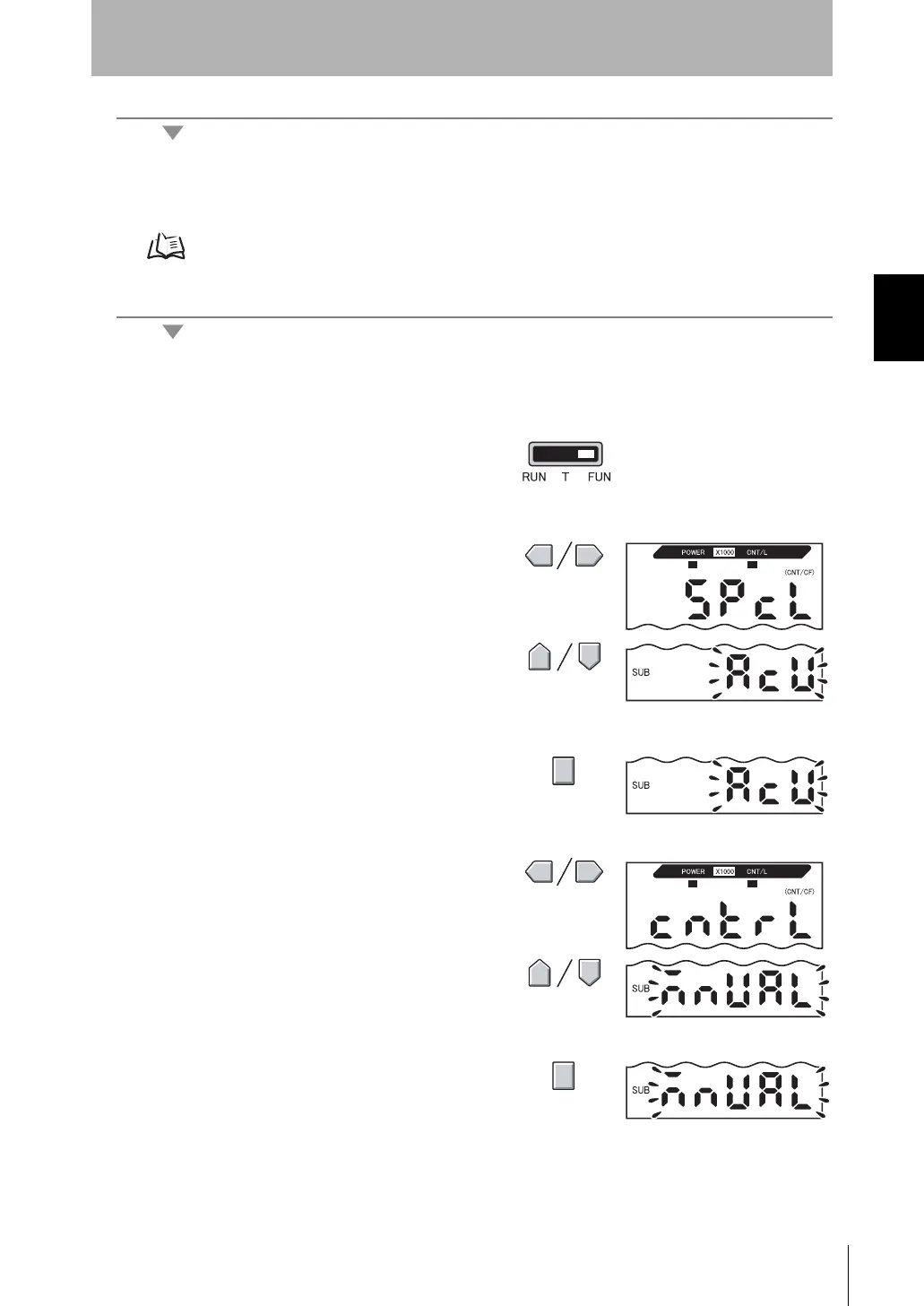19
ZN
System Manual
Section 2 UPGRADING THE SYSTEM
Section 2
Setup Methods Suited to Specific Applications
2. Connecting peripheral devices
Connect the Air Clean Unit to the Air Particle Sensor to supply power to the Air Clean Unit.
System Configuration Examples p.8
3. Checking communications
Check that communications between the units is being performed correctly by manually switching the air
volume level of the Air Clean Unit on the Air Particle Sensor.
1. Set the mode switch of the Air Particle
Sensor Amplifier Unit to the FUN
mode.
2. Display [SPCL] on the main display.
3. Display [ACU] on the sub-display.
4. Press the ENT key.
5. Display [CNTRL] on the main display.
6. Select [MNUAL].
(default value: MANUAL)
7. Press the ENT key.
This sets the selected mode.
2sysup.fm19ページ2007年6月28日 木曜日 午前9時17分
