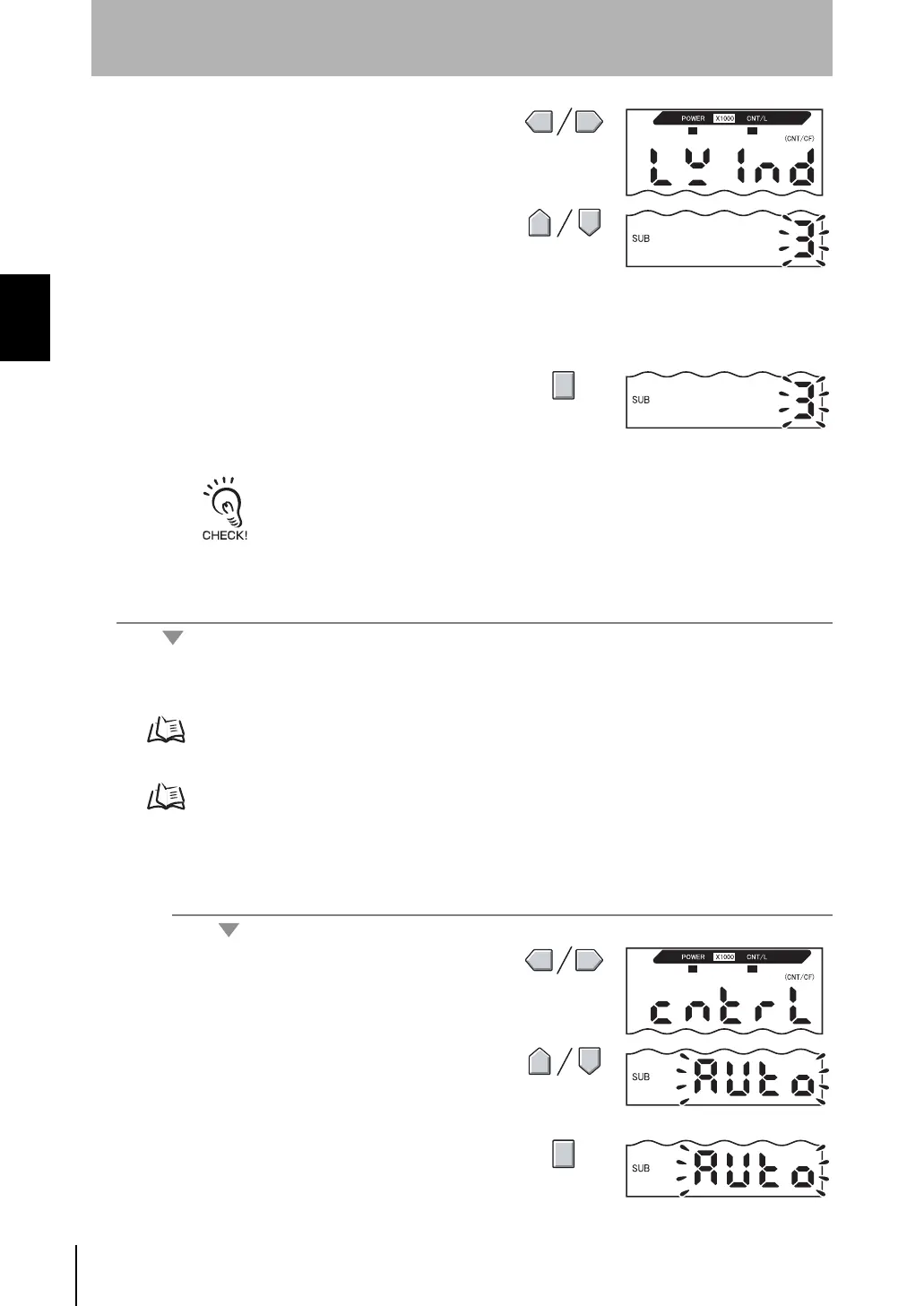20
Section 2 UPGRADING THE SYSTEM
ZN
System Manual
Section 2
Setup Methods Suited to Specific Applications
8. Display [LWIND] on the main display.
9. Set the air volume level of the Air
Clean Unit.
Set the desired air volume level, and check that
the air volume level is changed. (range: 1 to 5,
default value: 1)
10. Press the ENT key.
Check the air volume level of the Air Clean Unit.
If the air volume changes, this indicates that
communications is being performed normally.
If the air volume does not change:
Check the Air Clean Unit settings, Air Particle Sensor operation, and the wiring of
connected cables.
When the Air Clean Unit settings have been changed, turn the power supply OFF and
then back ON to enable the settings.
4. Setting the feedback conditions
Set the feedback conditions for the Air Clean Unit.
There are two feedback methods, and each of their setup methods is different.
Rapid feedback p.20
Constant feedback p.23
For details on feedback operation and setup parameters, see "Feedback Methods."
p.38
4-1. Rapid feedback
Set this method to quickly improve the environment when a drop in cleanliness is detected.
Selecting the air volume level control method
1. Display [CNTRL] on the main display.
Set the method for controlling the air volume
level control of the Air Clean Unit.
2. Select [AUTO].
Set air volume level control of the Air Clean Unit
to automatic.
3. Press the ENT key.
This sets the selected mode.
2sysup.fm20ページ2007年6月28日 木曜日 午前9時17分
