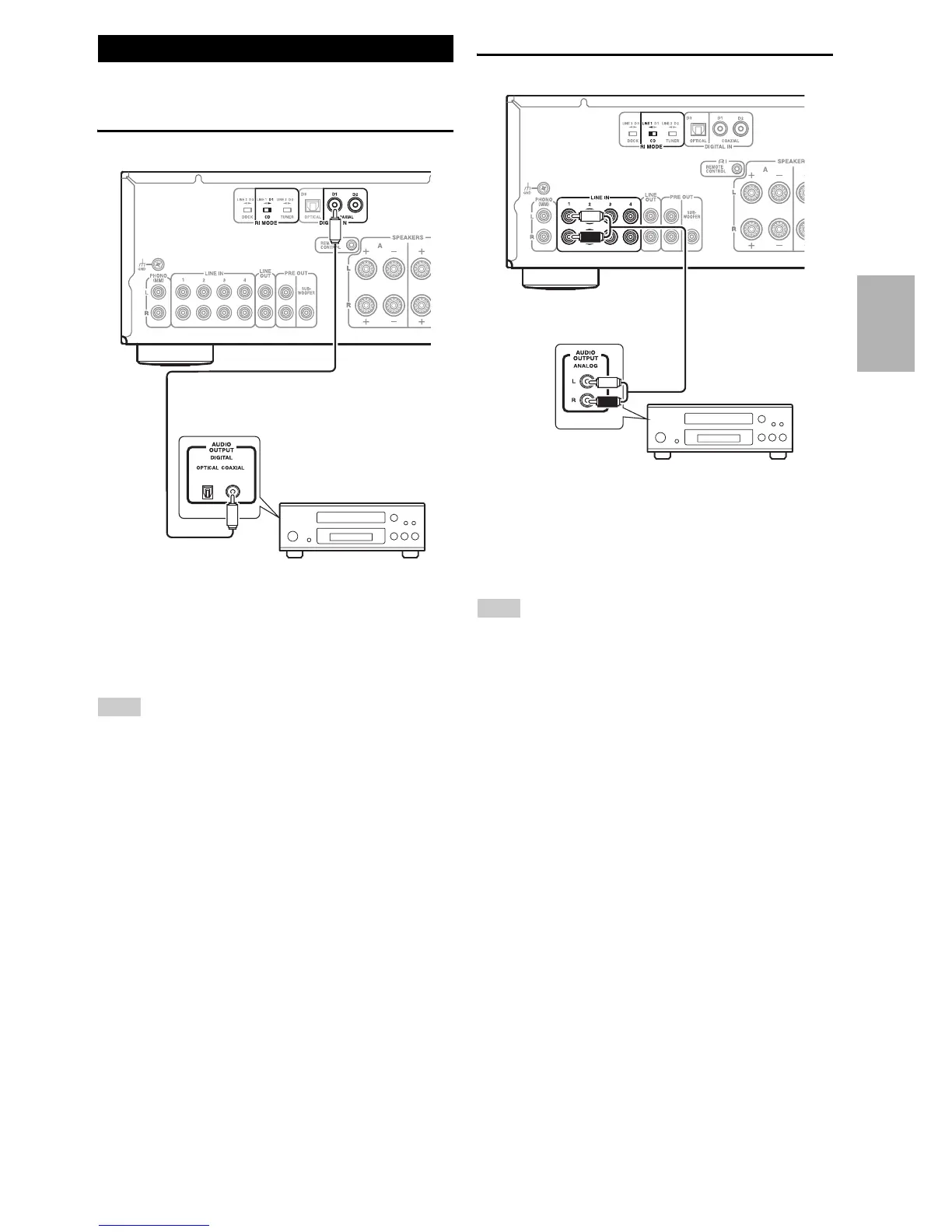15
En
This is an example of connection using the CD Player.
Digital Connection (A-9050 only)
Tip
• The CD player can be connected to the COAXIAL D1 or D2
jack or the OPTICAL D3 jack. However, when using the u
interlock function, be sure to connect the CD player to the
COAXIAL D1 jack.
Analog Connection
Tip
• The CD player can be connected to the LINE IN 1/2/3/4 jack.
However, when using the u interlock function, be sure to
connect the CD player to the LINE IN 1 jack.
Connecting a CD Player
1
Connect the coaxial digital cable to the COAXIAL
D1 jack.
2
Set the RI MODE switch to CD D1.
Integrated Amplifier
CD Player
1
Connect an audio pin cable to the LINE IN 1 jack.
2
Set the RI MODE switch to CD LINE 1. (A-9050
only)
Integrated Amplifier
CD Player
