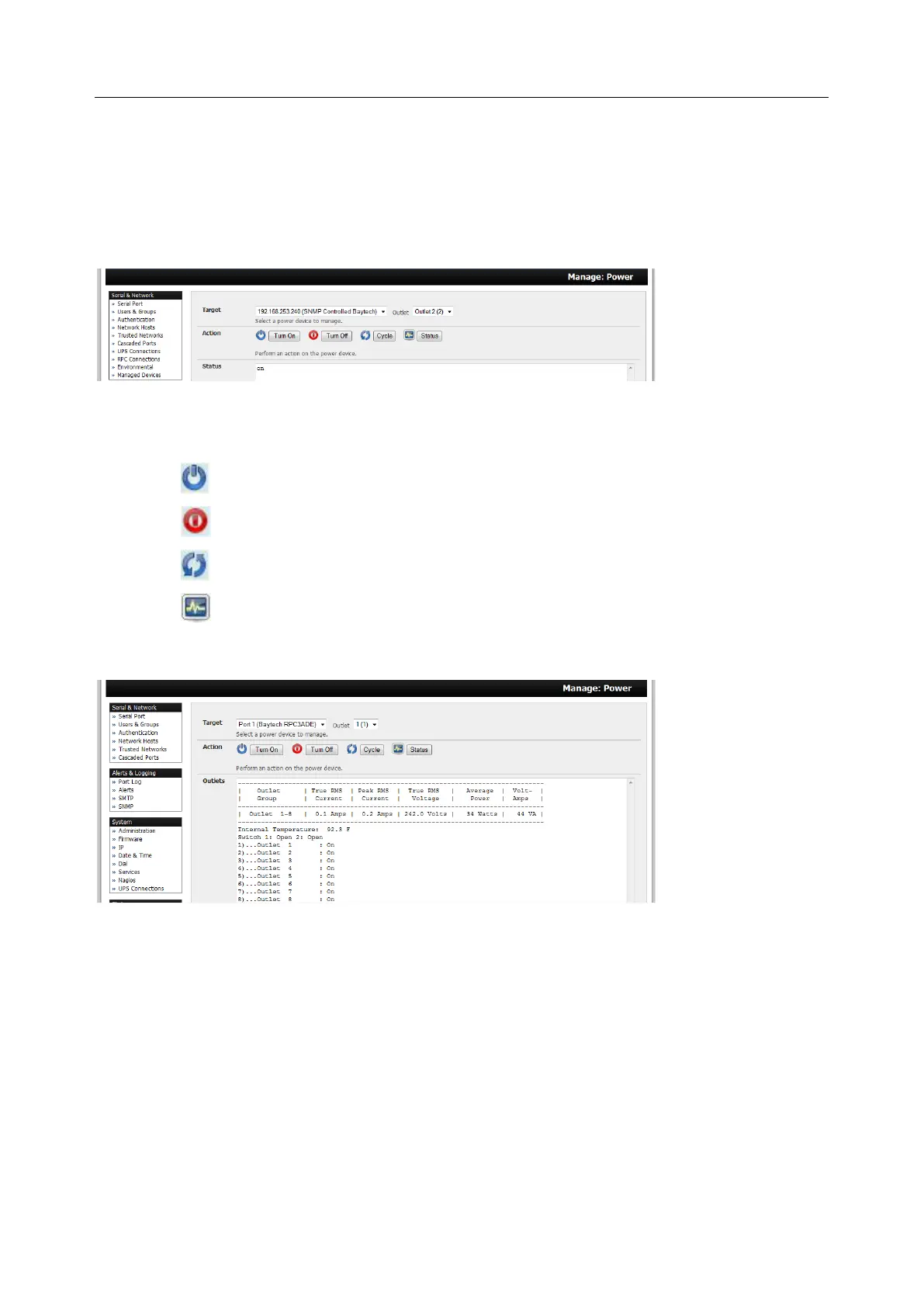User Manual
7.1.2 RPC access privileges and alerts
Set PDU and IPMI alerts using Alerts & Logging > Alerts. You can also assign which user can access and
control which particular outlet on each RPC using Serial & Network > Users & Groups
7.1.3 User power management
The Power Manager enables users to access and control the configured serial and network attached PDU
power strips, and servers with embedded IPMI service processors or BMCs:
Select the Manage > Power and the particular Target power device to be controlled (and the Outlet to
be controlled if the RPC supports outlet level control)
The outlet status is displayed. Initiate the desired Action to be taken by selecting the appropriate icon:
Turn ON
Turn OFF
Cycle
Status
You will be presented with icons for those operations that are supported by the Target you have
selected.
7.1.4 RPC status
You can monitor the current status of your network and serially connected PDUs and IPMI RPCs
1. Select the Status > RPC Status menu and a table with the summary status of all connected RPC
hardware will be displayed
