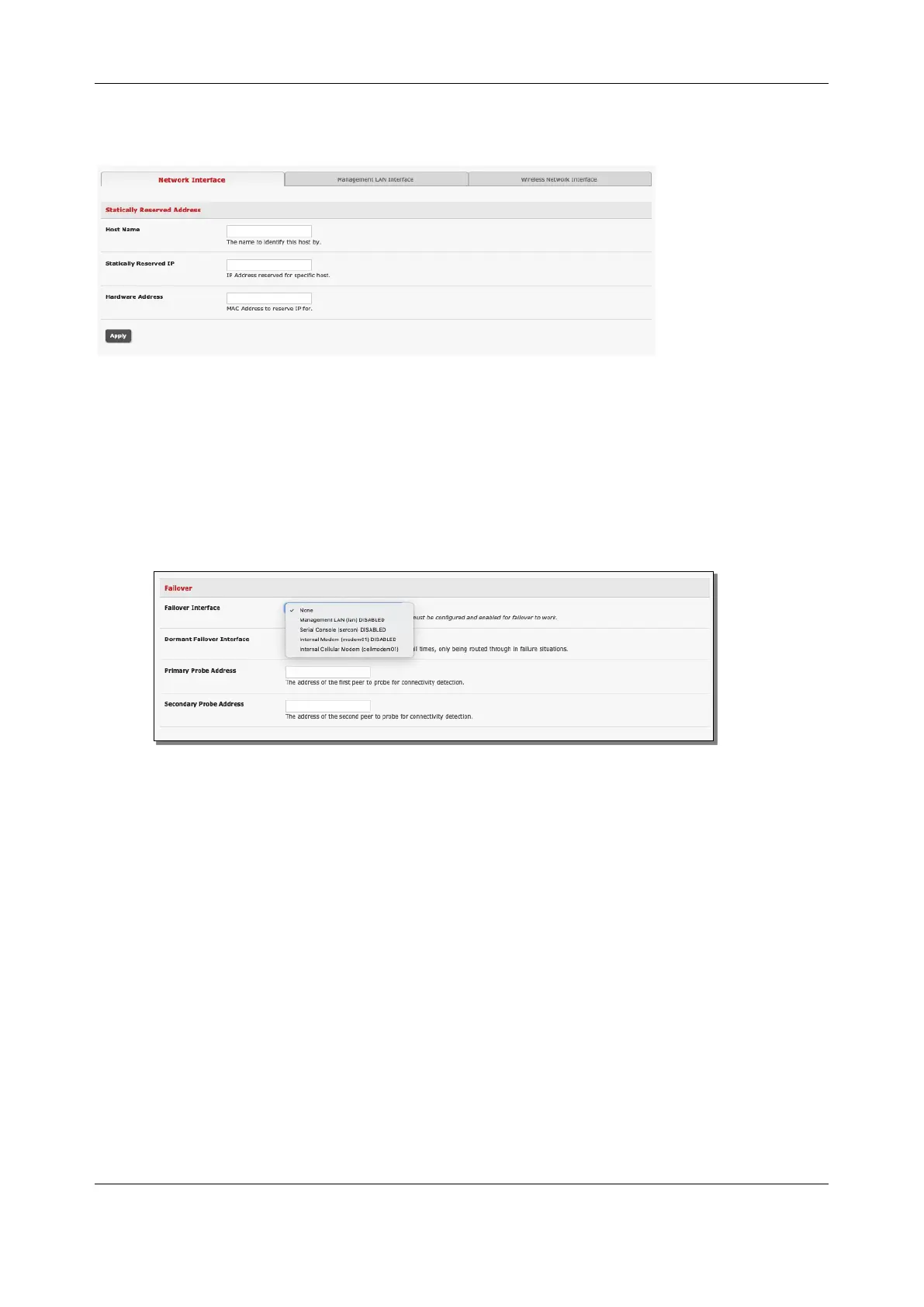Chapter 2: System Configuration
22
2. Enter the Hostname, the Hardware Address (MAC) and the Statically Reserved IP address for
the DHCP client and click Apply
When DHCP has allocated hosts addresses, it is recommended to copy these into the pre-assigned list so
the same IP address is reallocated in the event of a reboot.
2.6.3 Select Failover or broadband OOB
Console servers provide a failover option so in the event of a problem using the main LAN connection for
accessing the console server an alternate access path is used.
To enable failover:
1. Select the Network Interface page on the System > IP menu
2. Select the Failover Interface to be used in the event of an outage on the main network.
3. Click Apply. Failover becomes active after you specify the external sites to be probed to trigger
failover and set up the failover ports.
2.6.4 Aggregating the network ports
By default, the console server's Management LAN network ports can be accessed using SSH tunneling
/port forwarding or by establishing an IPsec VPN tunnel to the console server.
All the wired network ports on the console servers can be aggregated by being bridged or bonded.
