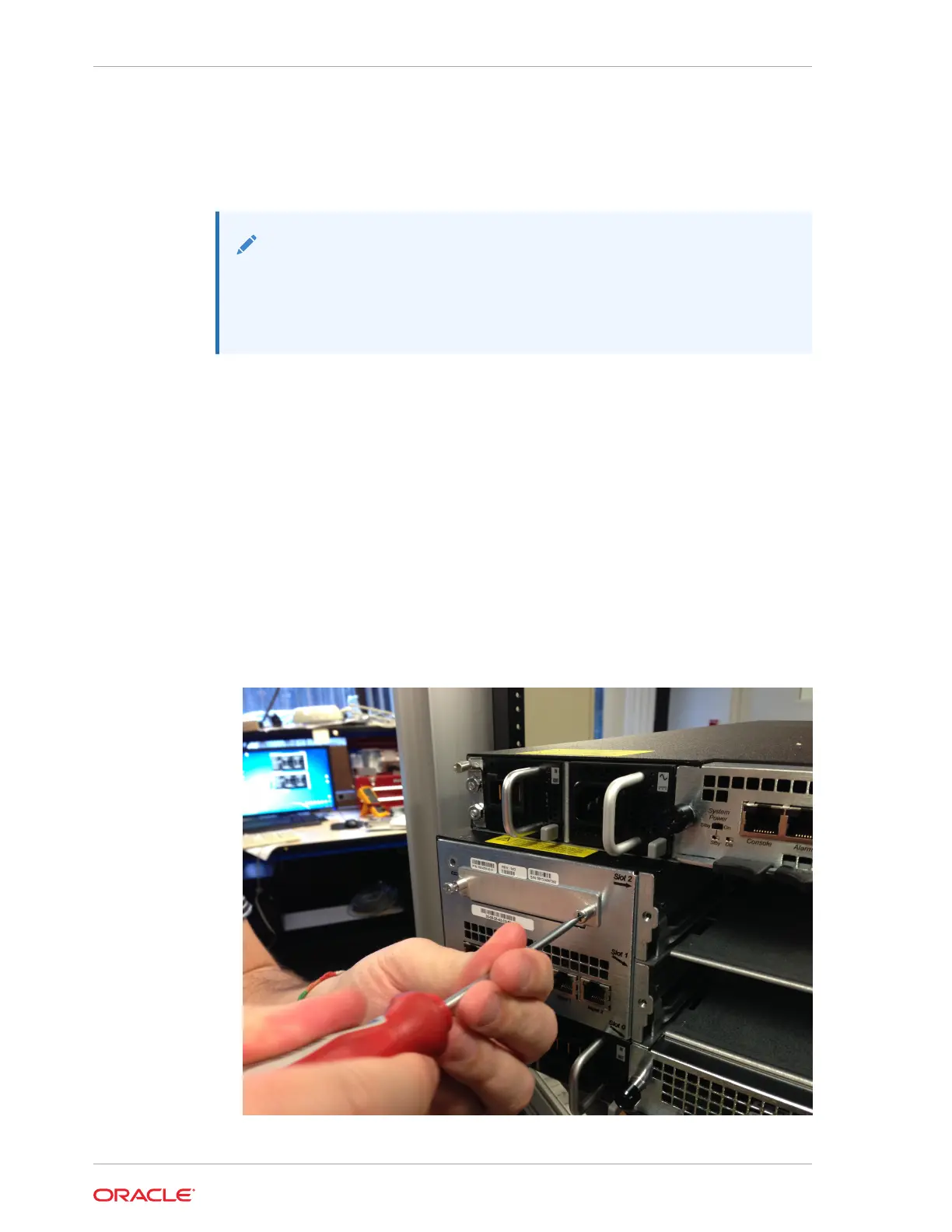The SSD is a user-serviceable, component. There is only one SSD located on
the Acme Packet 6300/6350. If the Acme Packet 6300/6350 experiences an SSD
malfunction, you must remove the existing SSD and replace it with a functional one.
The SSD is located on the top left rear of the Acme Packet 6300/6350 chassis.
Note:
After replacing the SSD, you must format it. Details on file system designs
and the formatting procedure may be found in Chapter 9, File System
Maintenance of the Maintenance and Troubleshooting Guide for your
software release.
Removing the SSD
The procedure in this section describes how to remove the SSD from the Acme Packet
6300/6350.
Prerequisites:
• Place the SSD in an ESD-safe location.
• Wear an ESD wrist strap or take similar equivalent actions to prevent static
damage to the SSD or other ESD-sensitive components.
To remove an SSD:
1. Using a #2 Phillips screwdriver, unscrew the two captive screws located on each
side of the face of the SSD. The screws are spring-loaded and will push forward,
but they will not fall out of the door.
Loosening SSD Screws
Chapter 6
Replacing the SSD
6-28