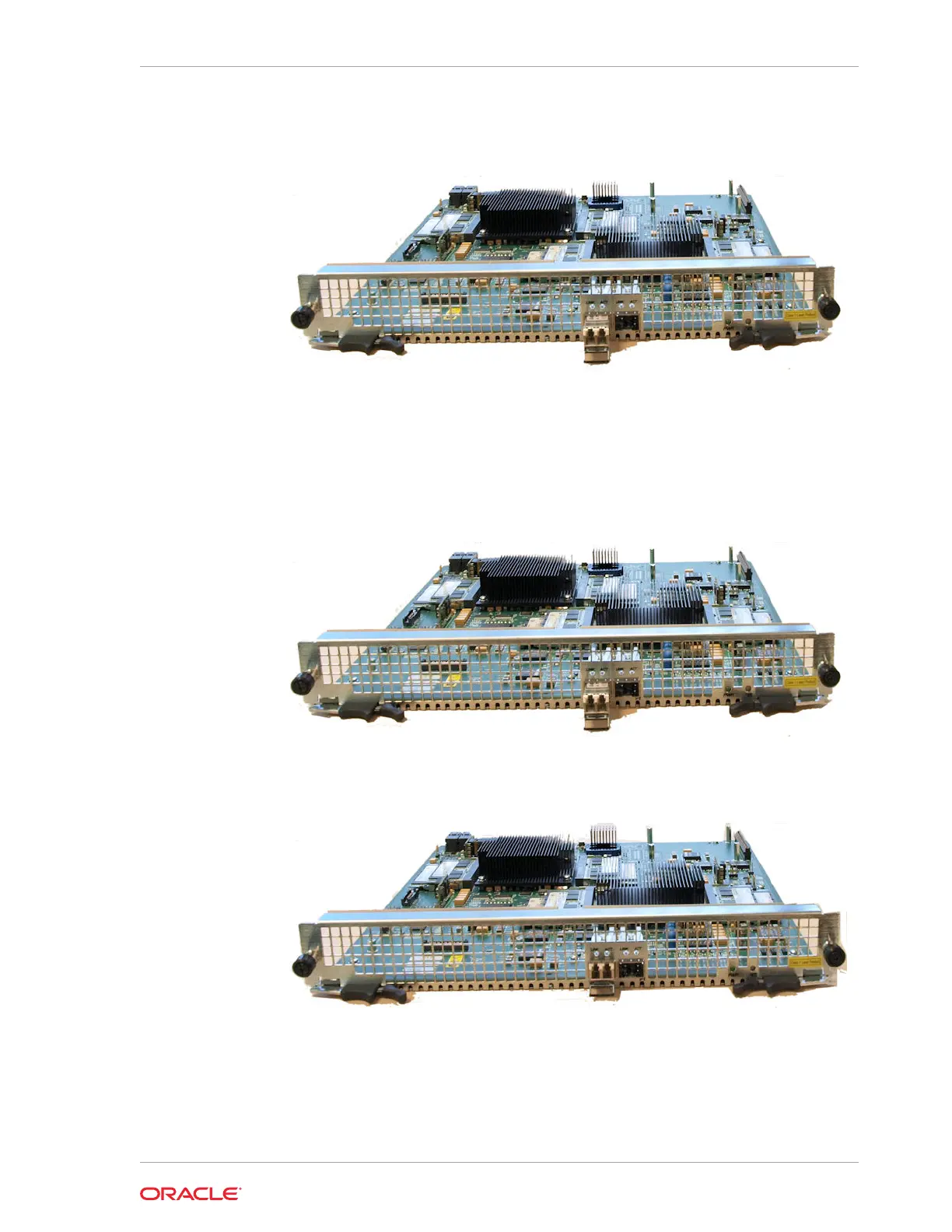2. Holding the extended bale clasp latch, pull the optical transceiver fully out of its
socket in the NIU card.
Removing the SFP+ Transceiver
Replacing an SFP+
To replace the SFP+:
1. Slide the replacement optical transceiver into the SFP+ socket on the NIU.
Installed SFP+ Transceiver
2. Flip the bale clasp latch back up and in to the rest position.
Sliding the SFP+ Transceiver Into the NIU
Alarms
The Acme Packet 6300/6350 generates internal alarms that correspond to internal
hardware fault conditions. Hardware faults are divided into two types:
Chapter 6
Alarms
6-39