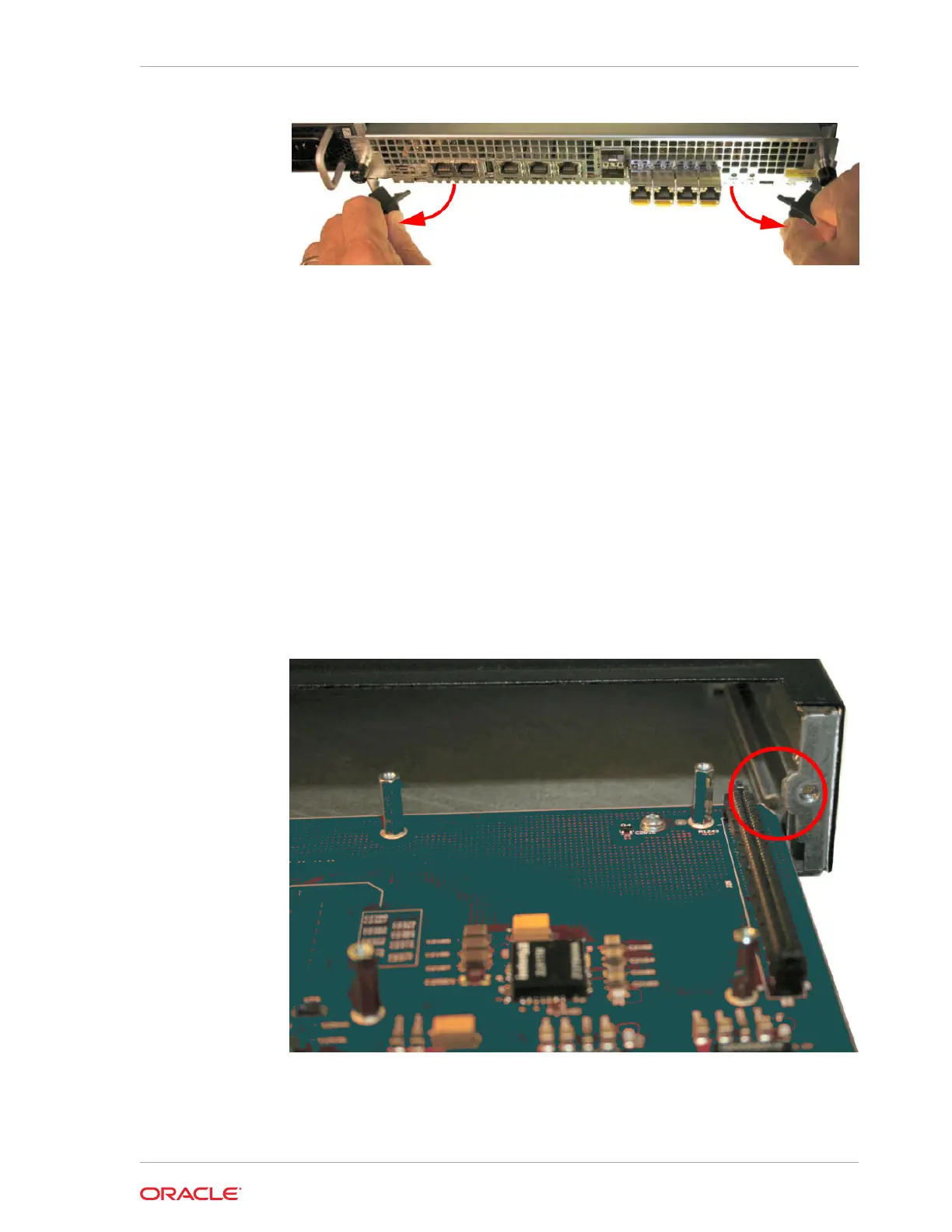from the system, severing all electrical contact to the processing unit.
6. Remove the loosened NIU/TCU out of the Acme Packet 6300/6350 by holding and
pulling on each side of the NIU's front panel.
7. Place the NIU/TCU in an antistatic bag while it remains outside of the Acme
Packet 6300/6350.
NIU/TCU Installation
To install an NIU/TCU into the Acme Packet 6300/6350 chassis:
1. Locate the NIU/TCU.
2. Ensure that the ejection levers on the front of the NIU/TCU are in the open and
extended position.
3. Hold the NIU/TCU by its sides with the front panel bezel facing you.
4. Note the two flared guide rails that the NIU/TCU rides as it is inserted into the
Acme Packet 6300/6350. The guide rails lead the NIU/TCU to engage with the bus
connector squarely.
Aligning the NIU/TCU Card with the Chassis Slot Guides
5. Slide the NIU/TCU into the Acme Packet 6300/6350.
Chapter 6
NIU/TCU Removal and Installation
6-15