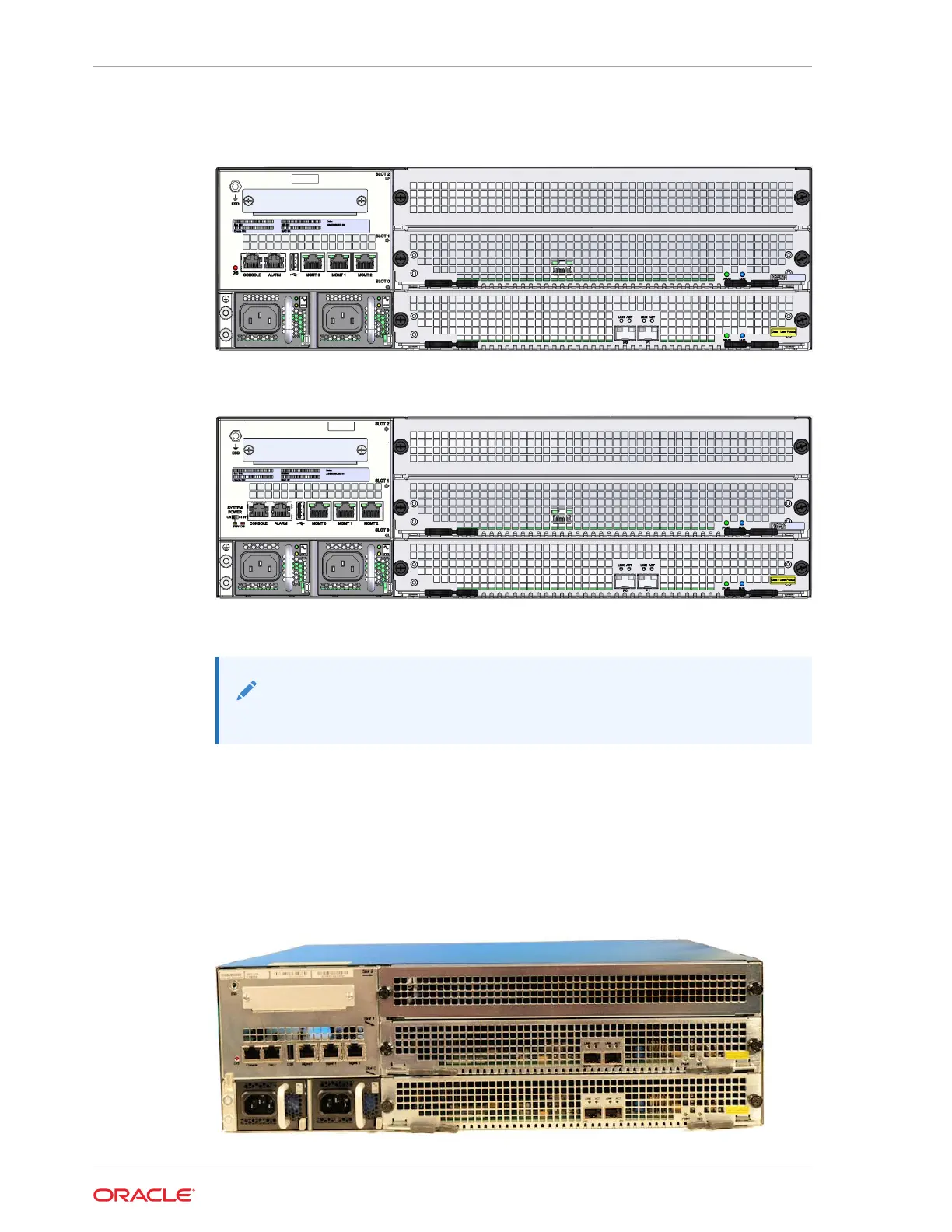• DIS—- This LED is enabled when the console serial port is disabled via software.
The LED is inactive when the serial console port is enabled.
Acme Packet 6300 Rear View with AC Power Supplies and Option Cards
Acme Packet 6350 Rear View with AC Power Supplies and Option Cards
Note:
The Acme Packet 6350's rear external USB 3 port is not functional.
Option Card Slots
The Acme Packet 6300/6350 contains three slots located on the right side of the rear
of the chassis. The slots are labeled Slot 0, Slot 1, and Slot 2 (from bottom to top), as
shown in the following image.
Figure 2-1 Rear Panel Slot Indicators
Chapter 2
Option Card Slots
2-6