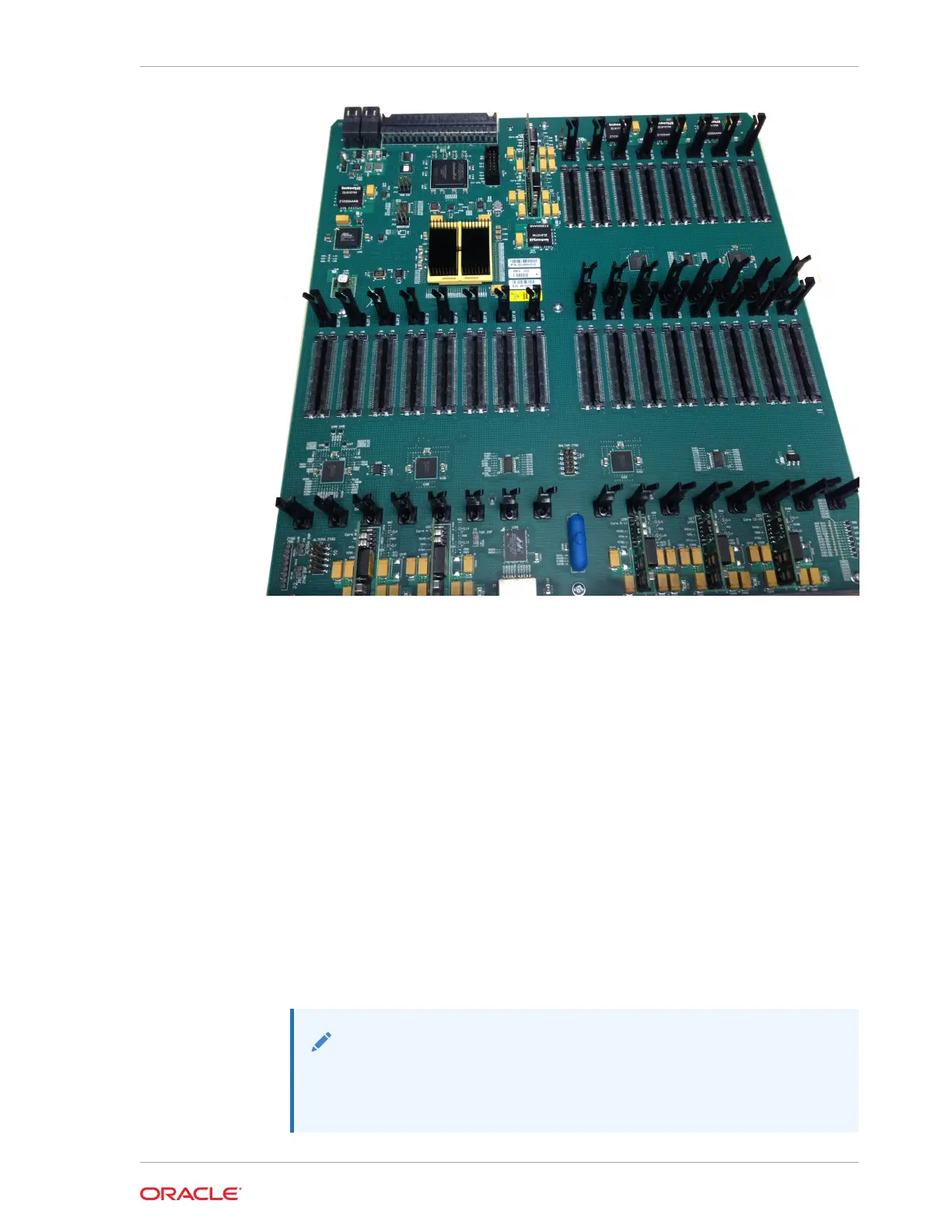Locations of TMs on the TCU
Installation and Removal Guidelines
Please read and follow these guidelines prior to installing or removing the Transcoding
Module (TM):
• The TM can be installed only in the designated location.
• Note the installation locations of the TM on the TCU.
• Ground yourself and follow proper ESD grounding procedures.
• Remove the TM from the shipped packaging.
• Remove and install the TM according to the procedures below.
• This upgrade should be performed during low-traffic periods or during times of
scheduled maintenance.
• Follow industry-standard procedures to ensure ESD protection.
• When installing or removing a TCU, move the card to an ESD-safe location.
Note:
Before handling an Acme Packet 6300/6350 TCU, follow the proper ESD
grounding procedures. Failure to do so could damage the TCU and its
components.
Chapter 6
Replacing Transcoding Modules
6-23